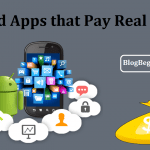Since its release in 2003, WordPress has grown into the world’s most dominant CMS. WordPress owns a huge chunk of the internet CMS market share and one of the avenues its making its money is web hosting.
According to a survey conducted by Netcraft, 27 percent of the internet runs on WordPress.
And according to the survey, up to 75 million websites across the world use WordPress with about half the websites being hosted on WordPress.com.
It, therefore, means that if you are new in the blogging world, you could enjoy seamless and website solutions from WordPress.
And being the world’s most popular website builder, you don’t have to worry about engaging expensive web designers for a professional looking website.
Being free open-source CMS (Content Management System) which powers over 75 million websites worldwide, it is the web hosting service you should choose.
The top reason for its popularity has to be its wide range of web hosting solutions to meet its clientele. Besides being the best website builder, it provides inexpensive web hosting solutions like shared web hosting.
The shared WordPress web hosting solution is ideal for new bloggers who don’t anticipate too much traffic on their sites in the first few months.
But, this is not the only hosting solution provided by WordPress.
The web hosting provider also offers dedicated hosting plans which work well for persons or companies in need of powerful CPUs and individual servers for their website.
You could also access Virtual Private Hosting is you need a bit more power for your growing internet needs, without breaking the bank.
Now that we have all that covered, why should you opt for the shared WordPress hosting service and not dedicated or VPS hosting?
First, it’s worth mentioning that WordPress not only boasts customizable plugins and themes, but it also provides its users with access to a user control panel.
Anyone with the right credentials could add content or manage the appearance of the site using inbuilt functionalities.
So, if you are only getting started, WordPress will be your best friend.
In detail, here are some of the reasons why you should choose shared WordPress Hosting for your new blog:
Contents In Page
It is inexpensive:
Being a new blogger and new WordPress user, you want to ensure that you save as much as you can. And even when you aren’t strapped for cash, you need to measure your initial investment to ensure that you don’t overspend.
So, given the newness of your blog, shared WordPress hosting is the best solution.
You don’t have much traffic to worry about the blog crashing from traffic spikes, and since you don’t have much content, you require minimum resources.
So, just how inexpensive is the shared hosting plan?
Well, super-affordable. WordPress provides hosting plans for as low as $3 every month and as high as $5 every month.
The reason for the low cost comes from the fact that the shared web hosting plan packs in hundreds or even thousands of websites on a single server; all these servers make up an ecosystem of shared bandwidth, CPU power, and memory among other resources.
Under the shared package, you can easily contact WordPress’ customer support team for troubleshooting or any other technical difficulty.
Once you sign up for the shared plan, you’ll be expected to set up and configure your site.
Fortunately, as mentioned above, WordPress is a great website builder, and it comes with a host of resources and tools, including CMS options that will help you build a professional-looking site on a budget.
Customization:
If you are setting up a new blog, it often means that you have a general idea on how you want your blog/ site to look like.
So, you will be happy to know that even without coding knowledge, you can still tweak the appearance of your site on the shared hosting plan.
Customization is made possible by WordPress’ control panel which allows you access to the several free and some paid widgets and plugins that enhance the website’s functionality.
But, there’s one drawback – your customization functionalities and performance are limited since some graphics require more disk space, bandwidth, and CPU power.
Performance is relatively good (in the beginning):
This calls you back to the title of this article – why use WordPress shared hosting for your new blog.
The reason why we are going back to the topic is that website hosting on a shared server is only an excellent idea when you are starting.
When beginning on a blank slate, even after publishing a few blog posts, your performance is not affected in the shared hosting plan.
However, this is expected to change as soon as your site gains traction – in this case when traffic to your site increases.
With little traffic to your site, you do not overexert your quota of allocated resources. But with increasing traffic, you have to make do with the allocated quota, and your system could crash.
There is also the fact that the other websites on the shared server might have a lot of traffic, and that will affect the performance of your website.
If you still need to have your website running on the shared package, having a blog that runs solely on WordPress might be an excellent idea since WordPress web hosting service providers might use shared servers.
The shared servers are well-optimized to support WordPress’ latest features and updates, hence better performance for your website.
These sites face a lower risk of downtime because of the thin-spreading of resources, and because the websites have access to a complete range of functions like maintenance by the host and the regular updates.
Security
WordPress strives to provide the best security features to its shared, managed and dedicated hosting ecosystem.
Even though there are limitations to installing third-party security features, WordPress web hosting provider strives to provide excellent protection.
Unfortunately, sharing a server in close proximity to thousands of other websites could increase security vulnerabilities, especially when all the sites sharing a server are accessible from one FTP account.
One of the reliable security features offered by WordPress is SSL certificates which not only place your site on Google’s good books, but it also encrypts your data.
Thanks to the SSL certificate, your URL will look secure because the certificate gives you an HTTPS URL rather than an HTTP URL.
Different shared hosting plans:
In as much as you share a server, you get to choose your preferred hosting plan to enhance the performance of your website.
WordPress offers basic, intermediate and business/ premium shared hosting plans which ensure that new bloggers get the best value for their money, even when sharing resources.
Customer Support:
WordPress hosting on shared servers does not mean access to the worst services.
So, you don’t have to worry about not accessing the customer services team when you need help.
WordPress employs the best professionals who ensure that the systems are working well to ensure the continuity of your business.
Loading Speed:
Now that we know why WordPress shared hosting is the ideal web hosting solution for new blogs, let’s look at some of the things you could do to improve your site’s performance and to speed up your WordPress blog loading speeds:
-
Optimize images
While images play a significant role in improving your content’s quality and readability, the use of high-quality images and big pictures means consumption of more CPU power and bandwidth and your website could take too long to load.
You might have to look for plugins to increase the loading speeds.
-
Employ a Caching Plugin
If your blog is running on WordPress, it means that you have unlimited access to caching plugins such as W3 Total Cache or WP Rocket.
These plugins will improve your site’s loading speeds significantly.
The caching system is effective in that it works by keeping a copy of an original request by a user so that your site isn’t forced to process requests subsequently for that page. As a result, the processing time reduces.
And speaking of plugins, you should also consider uninstalling the unnecessary plugins from your blog. Though helpful, you don’t need tens of plugins to run some operations. The plugins without much use only slow down your blog and send away the impatient visitors.
-
Database Optimization
Did you know that your new blog could be loading up slowly because of all the unnecessary files sitting pretty in your database?
Post revisions, unapproved comments, auto-drafts or even trashed posts don’t look like much, but they kill your blog’s loading times.
So, regularly remove these files for improved page speeds.
-
Using CDN (Content Delivery Network)
CDNs work by delivering website content quickly and efficiently to people, based on their geographical location. The CDN system consists of POP servers located all over the world for improved content delivery.
Keep in mind that even one a 1-second delay in the page loading speeds could result in up to 11 percent fewer page views, a 7 percent loss in the conversion rates, and a 16 percent drop in customer satisfaction.
So, in as much as you are saving money by using shared hosting, make sure that you are not losing your new blog visitors in the process.