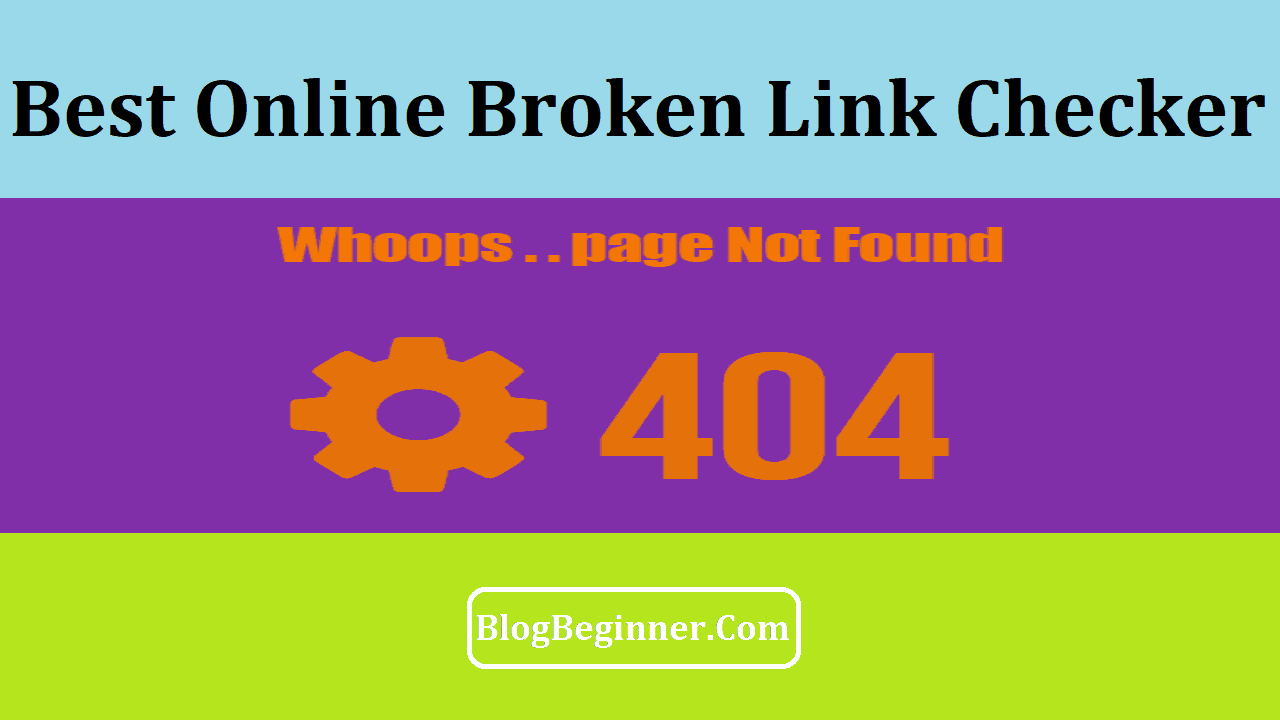Essentially, broken links are the result of page removal or other website modifications.
These so-called “dead links” are not SEO-friendly because they deter visitors and lower the performance of blogs. So how can we find and fix them?
Well, there are many tools to help us deal with this issue.
They will scan our blog for broken links, so we can either change them or delete them.
This way, the Google ranking of our blog will improve, and we will get more visitors. Let’s look at ten tools that can help us search for broken links.
Contents In Page
1. Online Broken Link Checker
This website will search our web pages to find broken links and will also discover and authorize any existing broken hyperlinks.
Moreover, we can use it to scan as many web pages as we like. The tool is compatible with iOS, Mac OS, Windows, and Linux.
Aside from its above-mentioned functions, it will also pinpoint the exact location of the bad link inside the HTML code.
Furthermore, it will scan for link rot and similar integrity issues. To top it all off, it also supports sub-domains.
However, there is a catch — the website is not completely free. In fact, the free version can only scan up to 3,000 pages.
Website: https://www.brokenlinkcheck.com/
2. W3C Link Checker
This link checker comes free of charge. After inspecting our website, it will give us a few options.
We can either hide redirects, display only the summary, or check documents.
Its report will give us the link status, as well as any issues related to broken links.
Additionally, we can limit how deep it goes while searching. Not only can we use it via its web page, but we can download it and install it, as well.
To achieve the best scanning results, the tool uses CSS and HTML.
However, we noticed that its error messages are a bit lengthy. Also, its speed isn’t all that great.
Website: https://www.w3.org/2007/OWL/draft/tr-checks/checklinks-13-owl2-dr-linear.html
3. Dr. Link Checker
This tool will inspect any website that contains both external and internal links.
Not only that, but it will also check links to style sheets, images, and similar files.
Each tested link will pass through a number of checks to ensure that all threats are done away with.
While not entirely free, it will scan up to a thousand links per website without any fees. Moreover, the website will give us a summary of all broken links, internal or external.
Finally, it gives us the option to schedule our checks.
What we don’t like about it is the limited number of pages it can scan. And even if we decide to pay, the basic plan only covers 2000 links a month.
Website: https://www.drlinkcheck.com/
4. Dead Link Checker
This tool will systematically crawl our website, detecting dead links along the way.
It has the option of creating HTML outputs for informal inspections.
Moreover, it can speed up several tasks by developing a link cache file. The list of broken links it can detect includes Timeout, Page not found, and Server error, among others.
On top of that, the website offers three processing methods — Auto Check, Multi Check, and Site Check.
Finally, it can simultaneously scan multiple links.
However, the tool does come with a few limitations. Aside from scanning only a limited number of pages, it will also skip any links on modified sub-domains.
Website: https://www.deadlinkchecker.com/
5. Integrity Checker
This tool is geared towards Mac users.
It works great with larger websites without slowing down. However, its speed does depend on the size of the given website.
We can sort the results in various ways or instruct the tool to only check for corrupted links. On top of that, the tool will search for broken images, as well.
Finally, we can save the reports as .pdf files.
Unfortunately, the tool isn’t compatible with any OS, except for Mac.
Moreover, some time has to pass before the report is complete.
In the end, its Integrity Plus Checker app does not come free of charge.
Website: https://peacockmedia.software/mac/integrity/free.html
6. Xenu’s Link Sleuth
We can use this free app to check for broken links.
This open source tool is user-friendly and easy to use.
To let it crawl our website, we just need to paste our website URL. As a result, the tool will report any broken plug-ins, images, scripts, and the like.
Moreover, we can create a report any time we want.
Additionally, the website supports sitemaps and SSL websites.
Aside from being able to execute files smaller than 1MB, it is also helpful regarding temporary service losses.
Unfortunately, the tool wasn’t compatible with our 32-bit Windows OS.
Website: http://home.snafu.de/tilman/xenulink.html
7. WP Broken Link Status Checker
This tool will authenticate our WordPress content, such as links and images.
Essentially, it will crawl our content and remove images and links along the way.
Additionally, it will check for broken links and redirections.
Its crawler will run in the background with high-end filters.
Moreover, we can edit the content directly, without having to paste it in the post editor.
However, while the tool will check images and links, it won’t scan the complete page.
We also had to disable our firewall before using it.
Website: https://wordpress.org/plugins/wp-link-status/
8. Screaming Frog
The SEO Spider will help us quickly crawl and evaluate our websites.
It will collect, filter, and study the crawl data from websites regardless of their size.
Additionally, we can transfer elements like page titles, URLs, captions and meta descriptions to Excel.
Moreover, it will examine internal and external links, as well as backlinks.
However, it slowed down when we tried scanning large websites. Also, we needed some time to learn how to use all its resources.
Finally, we could only scan some 500 pages for free.
Website: https://www.screamingfrog.co.uk/seo-spider/
9. Ahrefs Link Checker
This tool will check all of our site’s backlinks in detail.
Moreover, it boasts excellent crawling speed and a large live backlink database.
We can get all the information on the network’s broken links thanks to this tool.
Furthermore, we can also categorize and filter the backlinks.
By exporting links, the tool will pinpoint broken external links even on related websites.
However, the tool does not come free of charge. In fact, we found it a bit expensive for those who are just starting out.
Website: https://ahrefs.com/backlink-checker/
10. Internet Marketing Ninjas
This is a free tool that we can use to search for dead links and images.
Moreover, it will send us detailed reports via e-mail. We have the option to choose between 500 and 1000 pages for our first scan.
This way, there’s less chance of our server becoming overloaded. However, this tool can only crawl five websites on one IP address.
Website: https://www.internetmarketingninjas.com/
Final Thoughts
Dead links can be a problem for both visitors and creators alike. Fortunately, the above tools can help us deal with that problem.
While these tools offer different additional options, there is something for both rookies and seasoned bloggers.
Not all of them are free, but it’s up to us to choose what we think is the best option.
One thing is certain — now we don’t have to worry about dead links anymore.