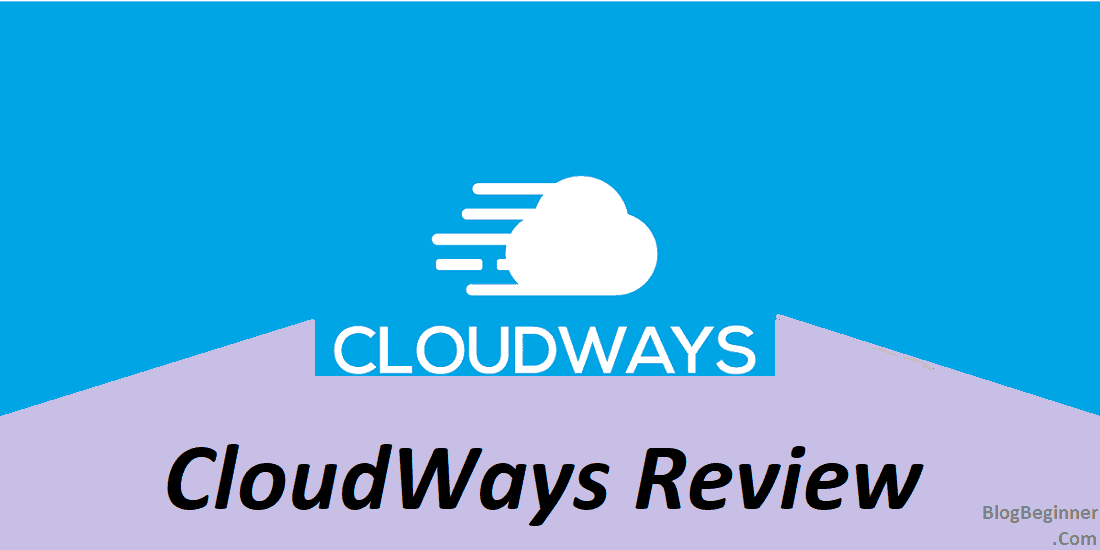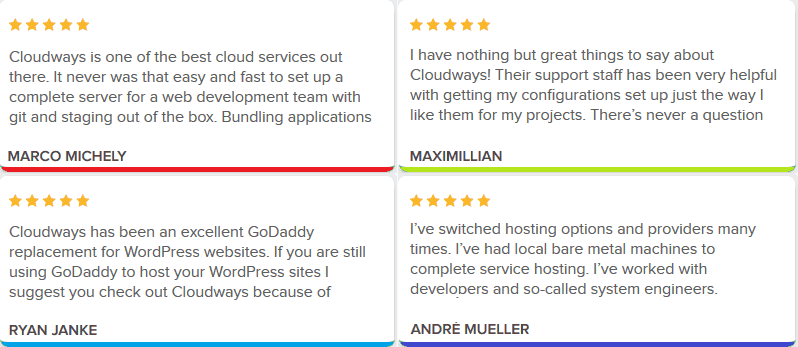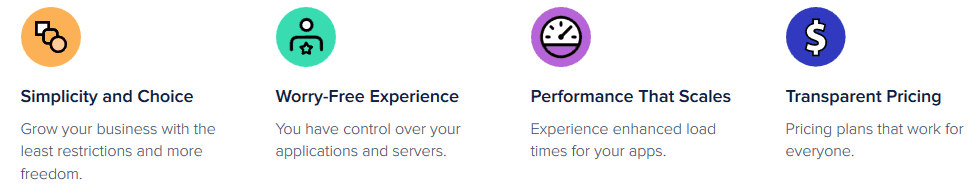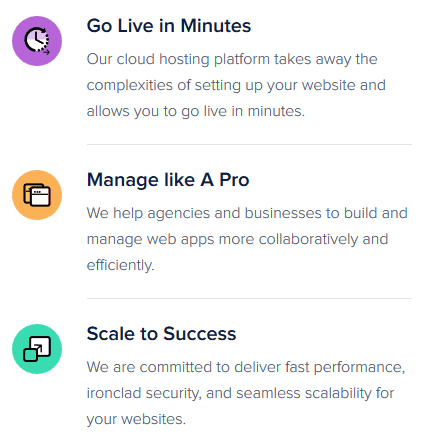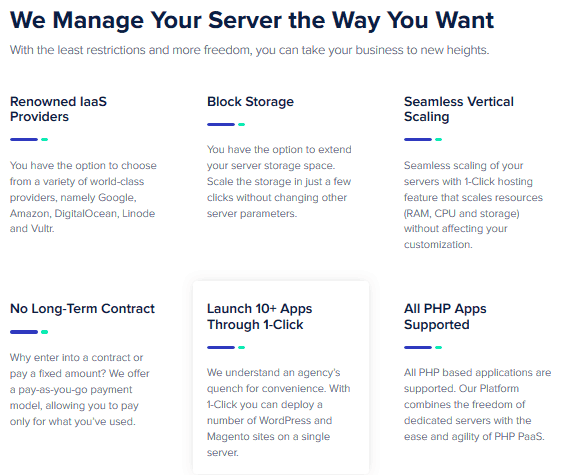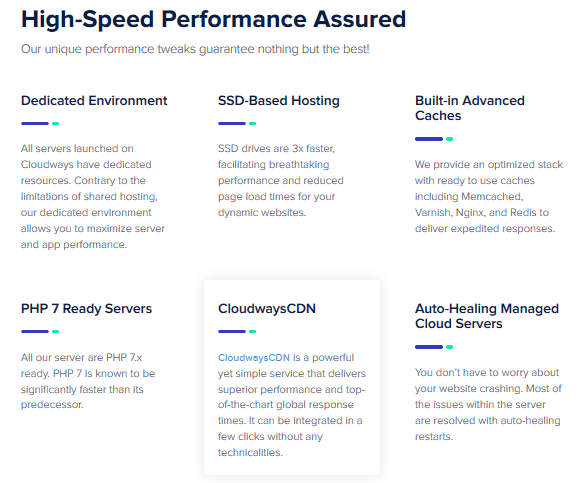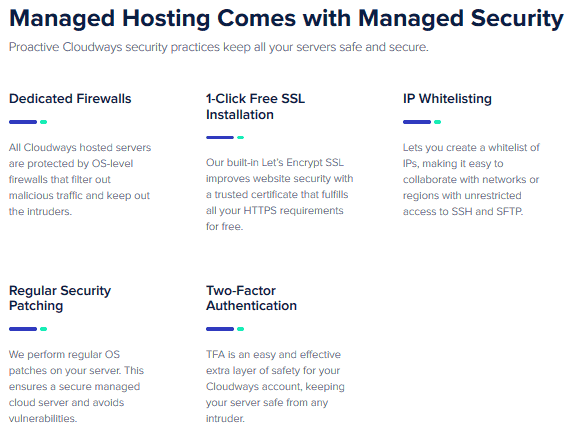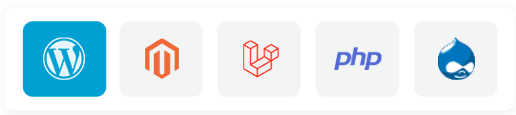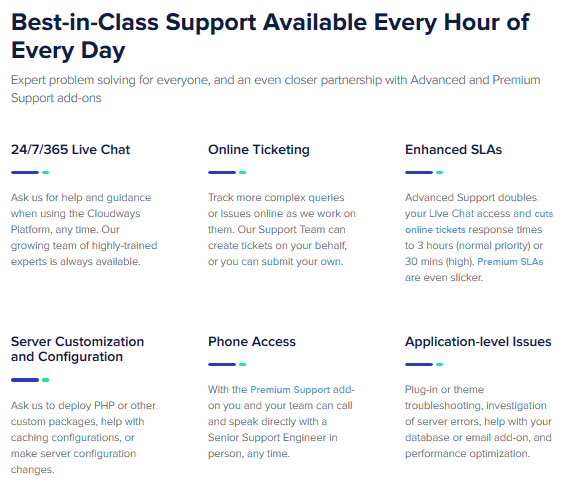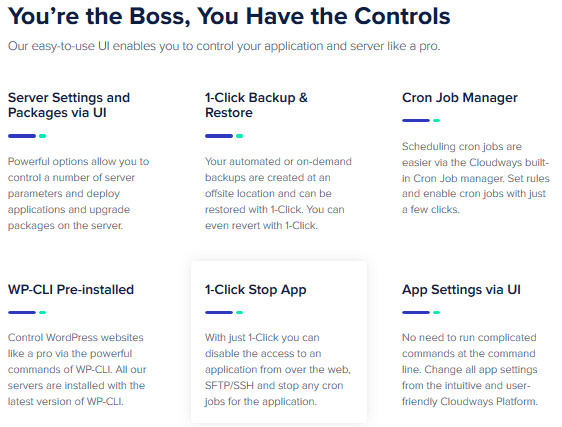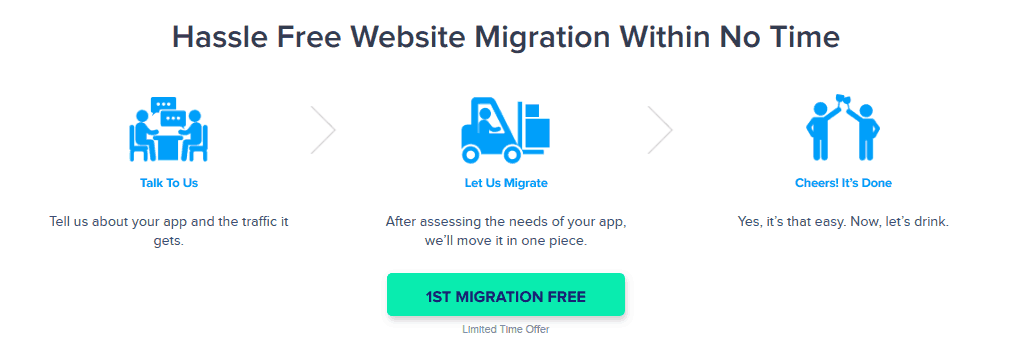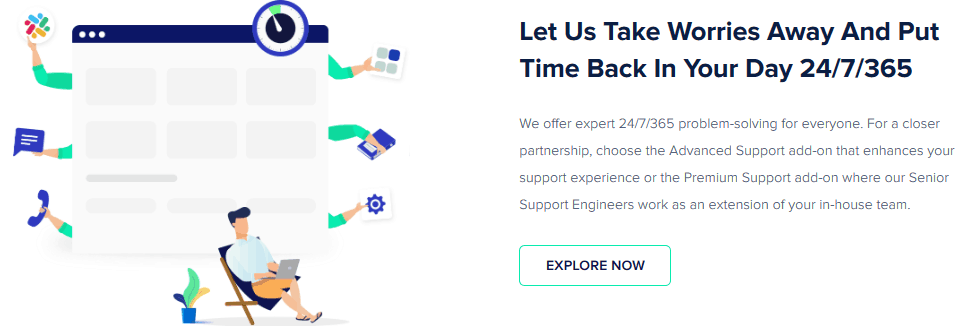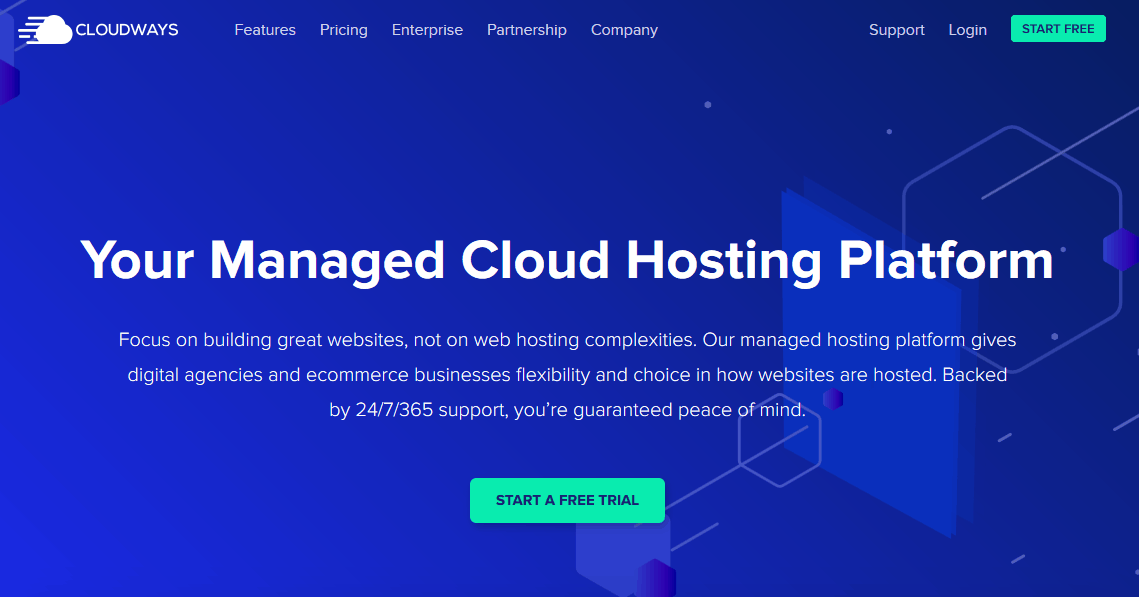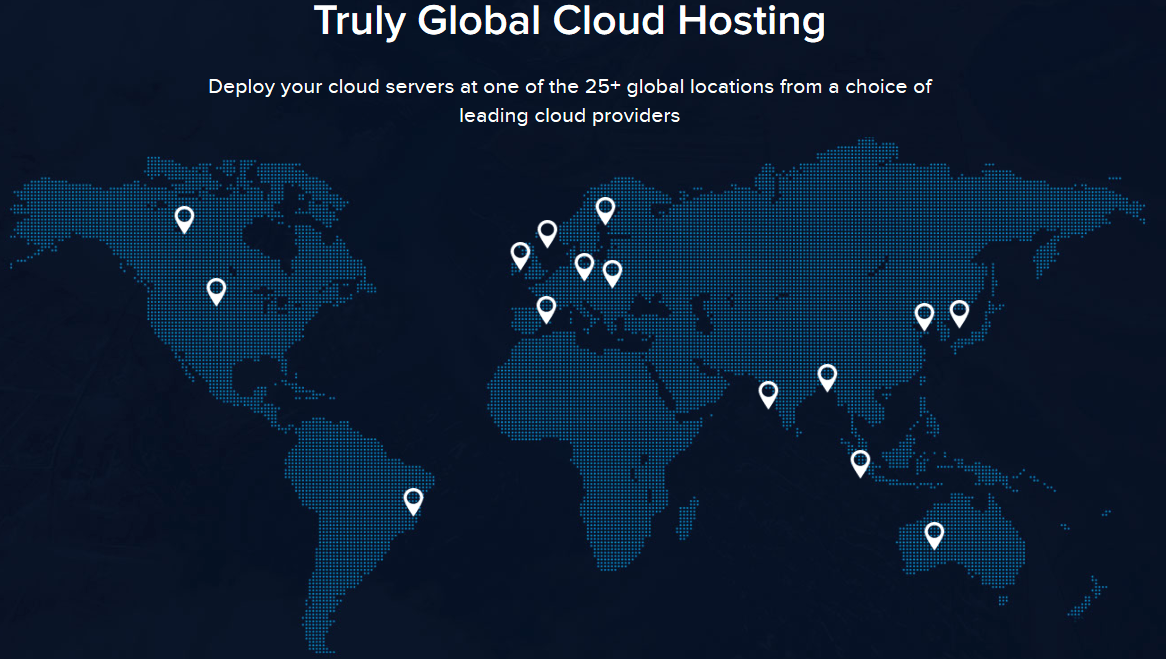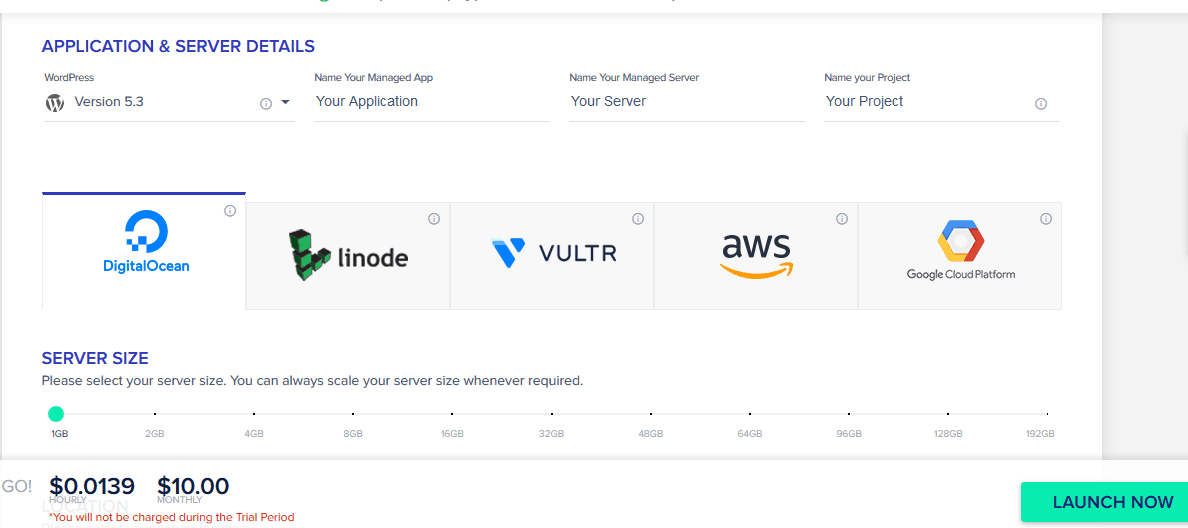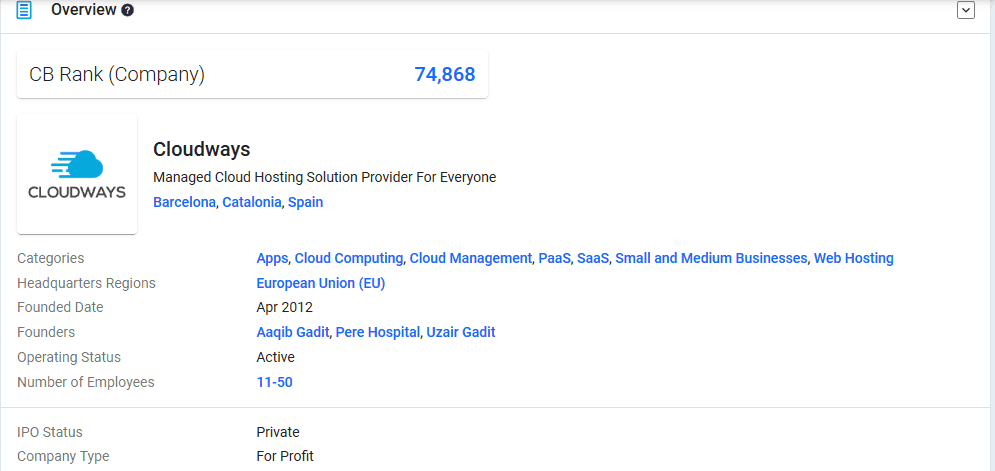Are you in search of a web hosting company that you can rely on?
Consider Cloudways. A web hosting service enables organizations and individuals alike launch their sites over the World Wide Web.
Getting the right cloud hosting platform is mandatory for business owners. With so many web hosting platforms out there, finding the right one that can benefit your business is tough.
Many IT organizations provide website builders with cloud services promising to be the best in the market.
They promise to give their clients 99% uptime, excellent support, and unlimited resources. Not all of them, however, stay true to their word.
For you to choose the best web hosting platform, you should start by identifying your specific hosting needs. The host should be reliable, simple and equipped.
It should also have affordable pricing options that are in line with your budget.
All these features define what Cloudways provides. Go through our Cloudways review to learn more about the company.
Contents In Page
The Establishment of Cloudways
It took the collaboration of Pere Hospital, Uzair Gadit, and Aaqib Gadit to launch Cloudways. The company has its headquarters on an island in Europe.
They have also expanded and opened branches in Dubai and Spain. Since the company began its operations, it has managed to help more than 8,000 web users from different regions to launch numerous servers and web apps.
The company aims at giving you cloud hosting solutions so that you can focus on other aspects of your business as you let them handle all the hosting challenges.
Though there are different web hosting companies, Cloudways stands out because it provides a balance between excellent functionality and affordability.
The company promises to help you grow your business and boost your digital experience.
Though the company is relatively new in the industry, numerous Cloudways reviews reveal that the company delivers as it promises.
Cloudways Review By Hosting Experts & Users
Cloudways Expert Rating:
Summary
Website: CloudWays
Facebook: https://www.facebook.com/cloudways
Twitter: https://twitter.com/cloudways
Overall
-
Features
-
Performance
-
Ease Of Use
-
Uptime
-
Price/Value
-
Reliability & Support
Screenshot of some customers Reviews
More Reviews available at bottom of this article
Top 5 Competitors Reviews
➩ HostGator Review
➩ Fastcomet Review
➩ Liquid Web Review
➩ SiteGround Review
➩ A2 Hosting Review
9 Cloudways Pros or Advantages
Like any other hosting company, Cloudways comes with a lot of features. With Cloudways you are able to host your website on highest rated cloud server & the good thing of Cloudways is you don’t need any technical knowledge.
1. Best Server Guaranteed
The servers provide you with different amounts of processing power, bandwidth, and memory as well as storage space.
The least expensive plan, for instance, comes with a cloud server with 20GB storage, 512 MB, 1 TB bandwidth and 1 Core Processor.
2. High Speed
The company guarantees you simplicity, speed, and security through its different features. If you are running an online store, choosing Cloudways is wise because its CDN feature can boost server speed.
The company also provides an auto-healing feature which takes care of any issues. This resolves problems so that you never have to worry about your website crashing.
Hurry! Get Free 3 Months Hosting On CloudWays
3. Security
WordPress is a popular CMS that is used by many businesses. Hackers, therefore, target this system more than the rest. Allowing your site to be managed by Cloudways prevents you from being a victim of hacking.
The company uses a dedicated firewall which gives you site top-notch security. A lot of web developers who leave Cloudways reviews praise the company for this feature.
The built-in SSL also secures communication between your website and clients. They also include a two-factor authentication system which adds an extra security layer against hackers.
4. One Click Installer
You can easily set up new sites on your server with one click. The company helps businesses and agencies manage apps efficiently.
Installation of apps such as Opencart, SugarCRM, Thirty bees and Prestashop is a simple process.
5. Premium Support for Free
When you are working with a cloud hosting company, your priority should be getting excellent customer support so that you can address issues as soon as they come up. Cloudways gives you access to expert support operating 24/7.
It also facilitates site staging when you need to test the performance of your site. A staging environment allows you to come up with a clone for your site so that you can evaluate it and make the necessary adjustments.
6. Team Member
If you are working with a team to grow your business, you can let them access the Cloudways account and work without supervision.
The company includes a team feature which enhances collaboration with your employees.
Through the feature, you can add a new member, give them a certain level of access and even remove any team member you no longer want to have access to your platform.
7. Free Migration Service
You can easily migrate your site through the use of the Migrator tool available. When transferring your site to the cloud platform, you get free migration services.
The migrator tool saves your time since you don’t have to wait for developers to conduct migration on your behalf.
Additional movements, however, come at an extra fee based on the type of app your site runs.
8. Performance
Unlike using shared hosting, the cloud servers provide you with resources that boost your site’s stability. Partnering with cloud providers also makes Cloudways a superior host offering 99% uptime.
It makes use of VMAN technology to increase the load time of your WordPress site by 50%.
Let’s get into the details.
| Month & Year | Server Uptime | Server Response Time | Result |
|---|---|---|---|
| February 2020 | 100% | 422 ms | Excellent |
| January 2020 | 100% | 518 ms | Excellent |
| December 2019 | 100% | 396 ms | Excellent |
| November 2019 | 100% | 478 ms | Excellent |
| October 2019 | 99.99% | 495 ms | Excellent |
| September 2019 | 100% | 652 ms | Excellent |
| August 2019 | 99.98% | 512 ms | Excellent |
| July 2019 | 99.99% | 416 ms | Excellent |
| June 2019 | 100% | 482 ms | Excellent |
| May 2019 | 100% | 614 ms | Excellent |
| April 2019 | 99.99% | 745 ms | Excellent |
| March 2019 | 99.97% | 480 ms | Excellent |
Hurry! Get 40% Off On CloudWays Hosting
9. Cloudways Supports
We mentioned the importance of customer support when working with a web hosting service provider. Cloudways gives you different support options to facilitate communication including live chat, phone call, and email.
It also has an FAQ section which provides answers to most of the questions.
If you can’t get help from any of the options, go through the articles that the company offers to learn more about their services.
Though the company offers a lot of useful resources, some clients complain about language barriers in their support system.
Some people also report that their live chat facility is not consistent since you have to wait for you to get a response.
These are significant issues that the company should address to boost customer satisfaction.
If you want to know more about the support that this hosting company provides, go through Cloudways reviews.
3 Cloudways Drawbacks, Cons or Disadvantages
Cloudways is a very accessible hosting service that puts a greater focus on creating useful websites over complex web hosting technicalities.
It comes with 24/7/365 customer support and has a very user-friendly interface.
That being said, it does have its cons, which we are about to point out right now.
1. Cloudways Doesn’t Have cPanel
We mentioned with A2 Hosting how migrating from a host without cPanel is going to cost you extra, and that is going to be the case with most hosting providers.
As a result, not having cPanel is a massive drawback to Cloudways. In its place, Cloudways offers its own comprehensive control panel, but it is not nearly as accessible as cPanel.
2. It Has a High Barrier for Entry
Despite the focus on user interface, and decreasing the technicality of web hosting, Cloudways has a bit of an accessibility problem.
With this company, you’re managing your own entire virtual server instead of the much simpler WordPress hosting.
As a result, you either need to have the knowledge already to do that, or be willing to put in the work to attain that knowledge, which is easier said than done.
3. No Domain Registration
These days, having the option to register your domain is expected of the standard website hosting platform. Unfortunately, Cloudways doesn’t offer you that feature.
This means you’re going to have to register your domain with a third party like GoDaddy and is just going to make the management of your site even more complicated than it really should be.
This is a significant drawback, as even the most barebones of hosting providers tend to offer this feature.
Cloudways Deals & Coupons


Free 30$ CloudWays Credit – Start With Cloudways & Get 30$ Free To Use


Free 20$ CloudWays Credit


Free 10$ CloudWays Credit


10% Off On First 3 Months


20% Off On First Invoice
⪼ View All 300+ Deals & Coupons
Top 10 Hostings to Check
➩ Top 10 Best Cloud Hosting
➩ Top 10 Best WordPress Hosting
➩ Top 10 Best Web Hosting
➩ Top 10 Best VPS Hosting
➩ Top 10 Best Dedicated Server Hosting
➩ Top 10 Best Website Builders
What is Cloudways?
This is a cloud hosting platform that offers clients with solutions to launching web apps on various cloud servers.
The company provides you with a fully managed hosting so that you don’t have to deal with technical issues.
It also ensures that your WordPress site does not load slowly because this can affect conversions and traffic negatively.
Cloudways comes with a lot of features that you can use to boost your business and as well as infrastructure that is designed for performance and speed.
Unlike other website hosting companies, Cloudways gives you a chance to test the platform for free for one month.
The 30-day free trial is a unique feature that you may not find elsewhere. Take advantage of it and find out if this host is the right one for your needs.
Through this platform, you can deploy different applications including Joomla, Magento, WordPress and Drupal in a single click.
Cloudways differs from the rest of the managed hosting providers in that they don’t operate the physical servers themselves.
They provide a user interface that allows you to manage servers from cloud providers like Google Cloud platform, Vultr, Digital Ocean, Linode and Amazon Web services.
In layman’s language, a cloud provider is another organization which offers infrastructure as a form of service to Cloudways.
You don’t have to open an account with any of the cloud providers since Cloudways sets up everything on your behalf.
Such collaborations prevent you from hiring a professional to help you manage your servers on your behalf. The company, therefore, saves your money and time so that you can focus on growing your business and use your funds elsewhere.
How does Cloudways work?
If you go through most of the Cloudways reviews, you will find people praising their performance.
The company provides its hosting services on a cloud server upon which different copies of your content is replicated through your data center. Cloudways provide multiple data center to it’s user to boost website speed.
Unlike using traditional hosting where your website is stored on only one server, cloud hosting is superior because your site gets stored in different servers.
Storing it on multiple servers also makes migration in the case of an incident easy.
There is a complex algorithm that handles the switching of data at no additional costs. If your primary server happens to go down, the next server manages a copy of your site.
This means that you can always receive high performance, computing resources and as well as service reliability. It also prevents you from sharing your resources with any other website owner.
Using a cloud server is also convenient because it gives you the liberty to set up numerous sites on your account. You should, however, be keen on IDLE CPU percentage as you grow your traffic.
Cloud hosting allows the server to detect the location of your customers to transmit content to them from the nearest server.
The company uses Stackpath CDN which has datacenter nodes that store copies of your site. When a visitor accesses your website, the site detects their geographic location automatically.
A lot of website owners also like the user interface that Cloudways provides. The admin panel is simple to use.
Unlike hosting companies that make use of the Cpanel, the admin panel from Cloudways does not has a lot of confusing options.
Cloudways Managed WordPress Hosting
A lot of web hosts provide managed WordPress hosting on VPS, shared or dedicated server environments. Cloudways is however different in that it provides you with a special managed hosting solution.
All WordPress users can gain a lot from choosing to work with this company. It helps you optimize and build your website without external help.
The managed WordPress hosting solution is SSD-based to boost the security of your site. The company has a wide range of security techniques that prevent your site from different forms of attacks.
They give control of your server and make it highly responsive. The optimized cache also contains advanced caches like Varnish, Memcached and Redis.
This increase the efficiency and loading speed of your site. The cloud server also scales quickly even when the traffic spikes.
You also enjoy the latest technologies which come in the form of advanced PHP versions and web servers like Nginx and Apache.
The loading speed of your website has a high impact on how much traffic you can generate to your site. Visitors dislike websites that take a long time to load completely.
The managed WordPress hosting is equipped with CloudwaysCDN to prevent such. This powerful service increases the response time of your server and gives you high performance.
You also get to enjoy Breeze cache plugin for your WordPress site at no additional cost.
The Steps you Need to Get Started
For you to launch your account, you have to sign up and fill in your details. Your credentials consist of an email account as well as a password.
Look for the sign-up page and create an account with Cloudways. Fill in your email and password to log in to your account. Remember to verify your account before you start using it.
Logging in to your console directs you to the Launch page. You can start a new server by clicking on the launch button.
You can launch your server through the hosting control panel. The company allows you to configure the specs of your server from this control panel.
Pick your desired cloud server on the console then configure it. The control panel contains a slider which allows you to pick the page views you would like to receive monthly.
The company will use these details to suggest the ideal size for your hosting needs.
Alternatively, feel free to set the specifications of the server manually. Specify the RAM, storage, core processors and bandwidth you require for your needs.
After this, Cloudways prompts you to choose a server location. Once you have configured the server specifications, the next step is installing WordPress.
Go to the tab that indicates “application management” and choose between the available WordPress installations.
You can choose the standard hosting which comes with caching tools or the WordPress Multisite.
Some web developers prefer working with the WordPress which has Woocommerce hosting.
All of the WordPress installation options have the W3 cache plug-in that is configured and pre-installed. This ensures that you receive a high performing and fast site.
Woocommmerce is an e-commerce platform which is designed for entrepreneurs who sell their services and goods online.
Cloudways hosting supports such e-commerce platforms to provide room for people who conduct their businesses online.
It facilitates a one-click installation process and offers high speed to your platform to increase conversions for your business.
Your daily practices can also affect the speed of your pages.
For instance, you should refrain from uploading large image files since this can slow down the loading time of your site.
What does the Cloud Console Contain?
Unlike other web hosts that utilize Cpanel, Cloudways has its own console. It contains various settings that you can use to customize your site.
There is a server management tab which comes with a lot of server features that you can use as you to manage your WordPress site.
For instance, the security feature has a white list IP address log which gives you access to the server.
You can also set automatic backups of your images. This prevents you from losing crucial data. Feel free to set your server to back itself up after a few days.
The maximum frequency for backing up is one week. Another impressive feature you can use from Cloudways console is server monitoring.
This gives you a graph that allows you to keep track of the load time on your server. You can monitor different variables including idle CPU, incoming traffic as well as Reads per second.
Cloudways reviews also report that the company facilitates the smooth handling of traffic. A website going down due to the inability to handle numerous visitors on it can be frustrating.
Cloudways prevents this by incorporating vertical scaling on the console. This tool allows you to adjust the server resources whenever you want.
It prevents your site from crashing during a traffic surge. Make use of the “Pay as you go” system when you want to scale for a while.
The company also allows you to use application add-ons for email services and DNS management.
Apart from this, the Cloudways console offers additional tools such as GIT integration, backup restoration as well as SSL certificates.
Check our all web hosting deals & Reviews.
Pricing Plans at Cloudways
This company provides you with different pricing plans based on the cloud service provider and the server specs you select. If you choose high server specs, you will have to pay more for the pricing plan.
If you are a new website developer, we recommend that you select Linode as your cloud provider due to its high performance.
If you choose Amazon Web services or Google cloud platform, you should be ready to pay more for your pricing plan. This does not have as many benefits Linode.
Digital Ocean does not come highly recommended due to its speed. Some of the pricing plans that the company offers include:
- 512 MB plan: $ 5
- 1GB plan: $ 15
- 2 GB plan: $ 30
- 4 GB plan: $ 70
- 8 GB plan: $ 140
- 16 GB plan: $ 28
All the plans above have some common features such as unlimited app installation, expert support, free migration, and SSL certificates.
The company makes use of a post billing system which allows you to settle payments within the first week of the month.
As you subscribe to their services, you can use different payment options such as PayPal, American Express, Visa or MasterCard.
The company also offers customers coupons and discounts when they purchase any of the plans. As you order your desired plan, do not forget to enter BLOGBEGINNER for your promo code.
]This guarantees you 20% off the price on your first invoice. Such discounts encourage WordPress users to join them.
Every blogger or design agency should also check out the affiliate program that Cloudways provides. This comes with different commission structures such as Hybrid and slab which can be rewarding.
The company supplies you with banners for your site, affiliate links, seasonal campaigns and exclusive deals that you can utilize to promote your business.
The affiliate program is impressive since you get a dedicated affiliate manager and a lot of learning resources. You can use this program to earn as much as $ 6000 every month.
Hurry! Get 40% Off On CloudWays Hosting
The Merits and Demerits of Cloudways
We all rate hosts differently by comparing their benefits against weaknesses.
Cloudways may have some strong points, but it is flawed in some ways.
Pros
- You get a free trial for the cloud servers which contains 1GB RAM. You can use the cloud servers during this period without giving out your credit card details.
- The company lets you install numerous WordPress sites with no limits
- It has a user-friendly control panel which is equipped with a lot of useful features
- You can configure automatic backups for your site
- The company provides hosting solutions for numerous CMS systems
- It also offers site migration
- You can pick from at least 6 cloud hosting services
Cons
- Since they provide their own console, you cannot utilize Cpanel or Plesk
- Cloud-based hosting needs some experience making it unsuitable for beginners
- Inconsistent live chart facility
Alternatives:
1. Bluehost
Check comparision between Bluehost review & Cloudways review. Also check Bluehost coupon for special offer.
2. Hostgator
Check comparision between Hostgator review & Cloudways review. Also check Hostgator coupon for special offer.
3. A2 Hosting
Check comparision between A2 hosting review & Cloudways review. Also check A2 hosting coupon for special offer.
4. Siteground
Check comparision between Siteground review & Cloudways review. Also check Siteground coupon for special offer.
5. Dreamhost
Check comparision between Dreamhost review & Cloudways review. Also check Dreamhost coupon for special offer.
6. Inmotion Hosting
Check comparision between Inmotion hosting review & Cloudways review. Also check Inmotion hosting coupon for special offer.
7. Liquid Web
Check comparision between Liquid Web review & Cloudways review. Also check Liquid Web coupon for special offer.
8. Greengeeks
Check comparision between Greengeeks review & Cloudways review. Also check Greengeeks coupon for special offer.
9. Hostwinds
Check comparision between Hostwinds review & Cloudways review. Also check Hostwinds coupon for special offer.
10. Hostpapa
Check comparision between Hostpapa review & Cloudways review. Also check Hostpapa coupon for special offer.
11. Justhost
Check comparision between Justhost review & Cloudways review. Also check Justhost coupon for special offer.
Conclusion
-
Company Details
Source: https://www.crunchbase.com/organization/cloudways
Cloudways is a web hosting service provider that every blogger with some degree of expertise should use to boost the performance of their site.
It provides you with managed WordPress hosting that is cloud-based. Cloud hosting is better than traditional hosting since your website is stored in more than a single server.
The company ensures that your site is always working at all times regardless of the amount of traffic. It offers professionals with a lot of features and tools that they can use to increase conversion.
The platform configures caching tools which increase load speed and performance of your site.
Though the company is not perfect, its strong attributes such as flexibility and performance are undeniable.
Our Cloudways review has covered most of the relevant details that you should know regarding cloud-based hosting.
Check out the different pricing options that the company provides and choose the most ideal for your hosting needs.
Cloudways Promo Code
Cloudways is offering exclusive discount for BlogBeginner readers. You just need to buy hosting from Cloudways Promo Code to save money on hosting plans. Visit Cloudways Promo Code & get the benefit of our huge discounts & awesome deals.
Cloudways Expert Rating:
Summary
Website: CloudWays
Facebook: https://www.facebook.com/cloudways
Twitter: https://twitter.com/cloudways
Overall
-
Features
-
Performance
-
Ease Of Use
-
Uptime
-
Price/Value
-
Reliability & Support