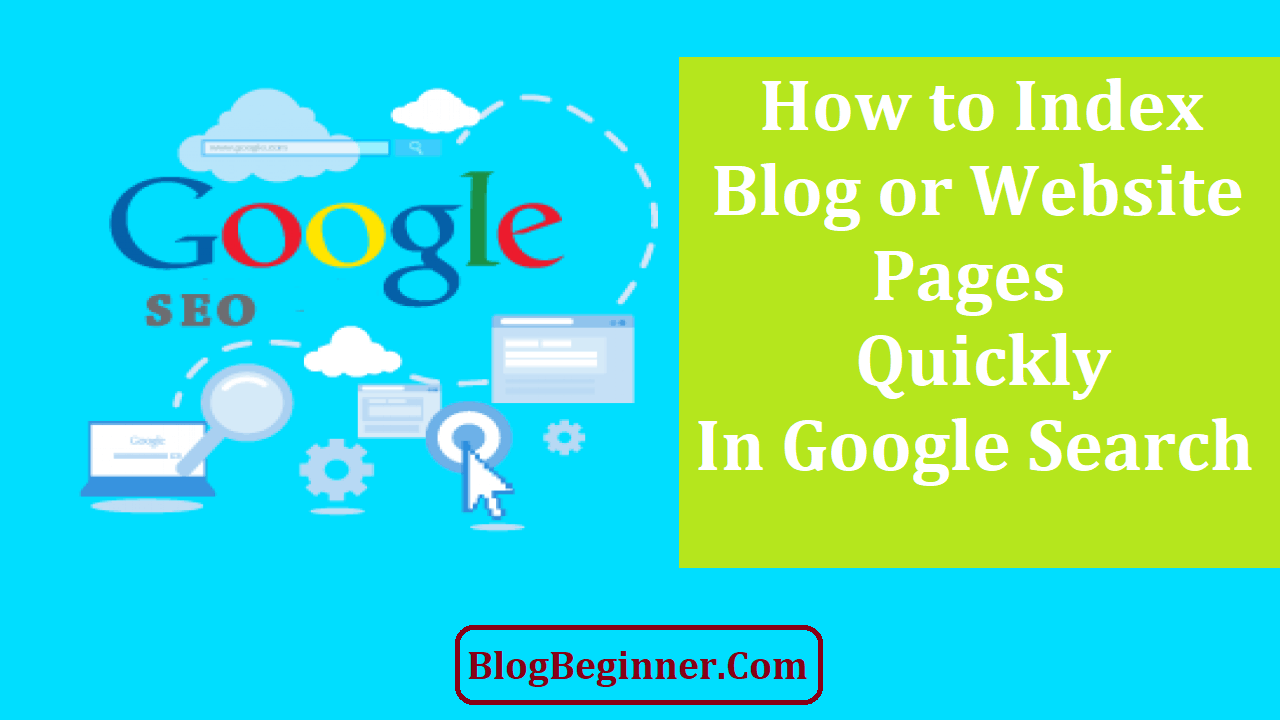If you have started a website for an online business, you should not assume that it will automatically appear on Google when someone does a search in your niche.
If your site does not appear on Google’s search engine results pages, then there is virtually no chance that it will attract organic traffic. And traffic is key to earning money from your site.
To check if your site appears on Google, all you have to do is type “site:yourwebsite.com” in the search box.
If Google already recognizes your site, then you will see a list of results for it. Otherwise, you will get a message telling you that your search has not returned any documents.
If you get no results, don’t panic! There are steps that you can take to help you get indexed on Google as quickly as possible.
Contents In Page
The Importance of Google Indexation
An index is a database of information on the Internet. Google uses its index to store the trillions of pages that have been crawled by its bots. In 2016, Google said that its index contained 130 trillion individual pages.
Indexing is the second step in Google’s ranking process. The process starts with a ‘spider’ crawling a web page and stripping its html text content.
This content is then stored in the index database. When a user makes a search, the search algorithm looks through this database to deliver the most relevant results.
Google spiders are constantly crawling the Internet to find new information to add to its database. This ensures that the results it delivers are constantly relevant and up-to-date.
Although Google will eventually discover your site, it may take days or even weeks. In the meantime, your site will be invisible to the search engine, and will not be discovered by your prospects.
Of course, you can attract traffic by letting people know about your site URL through methods such as distributing brochures or advertising on various media.
But studies have shown that organic search generates more than half of tracked website traffic. Thus, it is essential to your success that you get indexed on Google as quickly as possible.
Another thing to consider is that it takes a long time before your new site can achieve high rankings. Of course, if you have content about a hot new topic, you can get top rankings quickly, but otherwise this achievement is rare.
Using Google Search Console
Start by logging into Google Search Console. This is a free tool that allows you to monitor and maintain your site’s performance in Google’s search results pages.
With Search Console, you can confirm that Google’s bots can crawl your site. If indexing issues are identified, you can fix them from Console, as well as requesting that Google re-index updated or new content on your site.
In addition, you are provided with a range of data about your site performance, including traffic data from Google, and which sites are linking to yours. Google will also send you alerts when it detects issues such as spam.
Below are steps that how to use Google Search Console:
- You should be able to log into Search Console if you already have a Google account.
- Otherwise, you can simply sign up for a Gmail account. You can then use your Gmail address to sign up.
- Once you’re in, click on the “Add a Property” button.
- Input your domain, then click “Add”.
- When you’re done, you’ll be asked to verify your property ownership.
- The recommended method is to download an HTML file onto your computer.
- Once you’re completed the download, upload the file to your root directory using FTP.
- After you’ve finished, click “Verify” on Search Console.
- After Google has verified your site, you can now access data from the Search Console.
- But don’t delete the file from your site, since it confirms to Google that you are the correct site owner.
You also have access to many useful site indexing features, including:
-
Setting your preferred domain:
This allows you to tell Google whether you prefer the version of your URL with or without the ‘www’. This ensures that Google will index all your pages in the appropriate place.
-
Index Status report:
This report allows you to monitor if Google is indexing your site’s pages by showing you how many of your URLs have been indexed during the past year.
-
Remove URLs:
You can use this feature to temporarily block selected URLs from Google search results pages. This is useful for blocking users from seeing pages that are under construction.
-
Crawl Errors report:
This report tells you if there are any URL or site issues so that you can address them.
-
Crawl Stats:
This lets you see how your site is performing by showing Google activity on your site over the past ninety days. The stats include how long it takes to download a page and how many pages Google crawls daily.
Creating a Sitemap
A sitemap is one of the essential things you need to have.
These are html or xml files that list all the URLs on your site. It also includes important metadata about each URL, including how often it is updated and when it was last updated as well as its relative importance in your site structure.
The sitemap allows Google bots to crawl and index your site in just a few minutes. Otherwise, the indexing process could take as long as 24 hours.
In addition, if you are constantly updating your site with new content, a sitemap tells Google how often it should look for new pages and changes.
If your site is hosted on Word Press, you can use the Yoast plugin to set up the sitemap and submit it to Google.
There are a variety of other tools that you can also use, such as Screaming Frog and XML-sitemaps.com, which are available for free.
Other tools, like Writemaps and Mindnode, which you have to purchase but which come with free trials.
Content Syndication
If you have a lot of useful and well-written content on your site, you can syndicate it to help drive traffic to your site. Syndication will also help with indexing since you will be able to get backlinks to your site.
However, you should carefully choose the sites where you syndicate your content. Avoid sites that Google will consider spammy since they not authoritative or reputable.
Try to get your content on sites such as Entrepreneur and Forbes, since they are known for their high-quality content.
You can also try republishing on Medium, which allow you to quickly import content from your site by simply inputting the URL using the Import Tool.
All of the original formatting and links will also be pulled. However, you will have to add images manually since these are not automatically imported.
If the content did not originally have images, you should consider adding a few. In particular, find a striking thumbnail image that will catch the attention of readers.
The Medium homepage displays popular posts, most of which will likely have pictures. So you will be better able to compete for clicks if you have an attractive thumbnail image.
Don’t forget to use the rel=”canonical” tag to point Google to which version of the content you want indexed. This will help you avoid duplicate content issues.
Other Indexing Tips
-
Share your content through Twitter:
You can send out tweets teasing new content on your site, with a URL linking to it. Google bots also crawl twitter and index tweets.
-
Guest post:
If you have original content, you can ask bloggers or other sites in your business niche if they would publish your contribution. This will provide your site with high-quality backlinks.
-
Other Service:
These services alert search engines such as Google when you have new content on your site. You simply submit details of your blog posts such as the name and URL.
Conclusion:
Getting Google to recognize and index your site is a relatively easy process. The challenge is to provide users with high quality content that would give them a good experience when they visit your site.
So make sure that you provide them with useful content as well as ensuring that your site is easy to navigate.