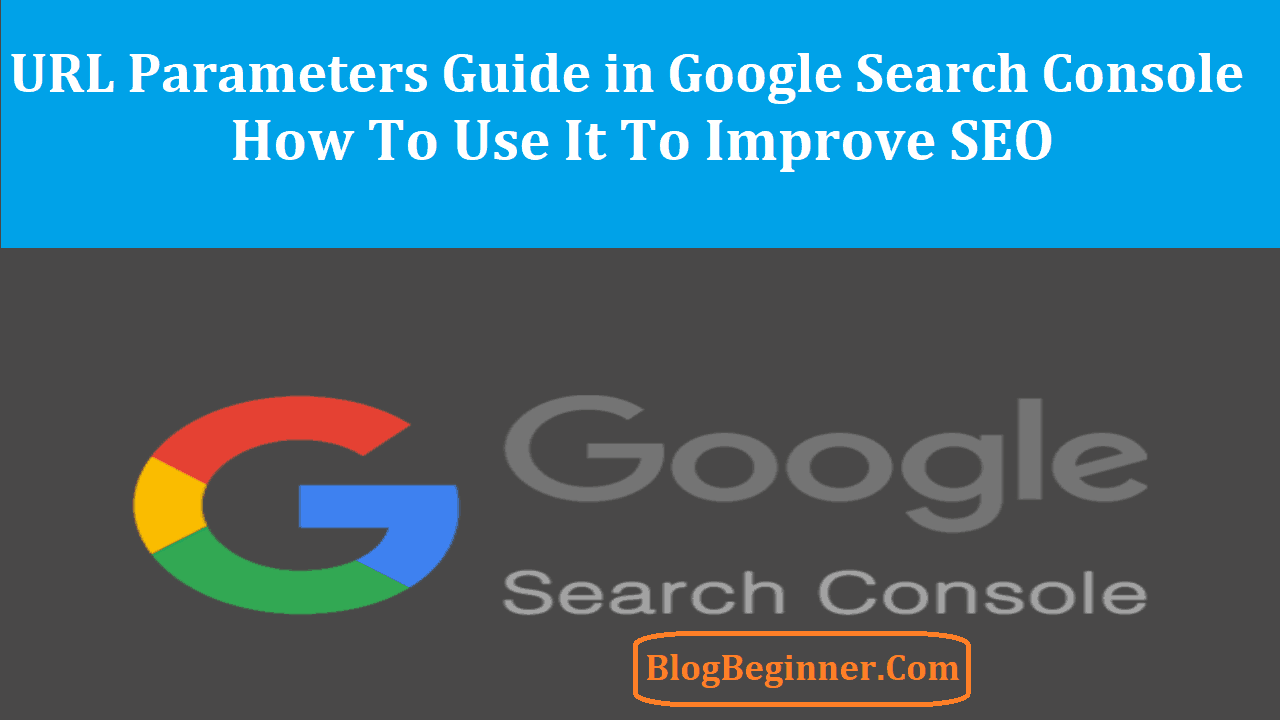What’s the best free SEO optimisation tool that you can use for your blog? Undoubtedly, Google search console fits the criteria rightly.
If you have been thinking to start making your blog search engine friendly, then free search consoles is perhaps the perfect beginning.
It can perform a lot of functions both advanced and basic analytics such as submitting sitemap to Google, locating 404 error pages, analysing the site performance and with this amount of data, it can help you strategize your blog for maximum traffic.
In this article, let’s look at what are URL parameters, how do we use them in Google search console formerly called Webmaster tool.
Contents In Page
What are URL Parameters?
Basically, URL parameters help in analysing the data for the traffic that is being generated.
It is a free tool and can be employed by any website for better analysis and control over their data in terms of both traffic regulation and SEO.
For instance, when you have a permanent link for the post, it will just be displayed as “domain.com/permalink” but when your traffic is generated from various sources such as Twitter, LinkedIn, and Facebook and so on, you will notice that these links have additional mentions.
Now these additional mentions are basically the source from where the link has been obtained and is very helpful for analytics of knowing where your site is generating traffic.
There are different parameters such as sorting, pagination, relevancy, order and many others that are under the hood.
It all perhaps boils down to the site configuration and architecture on what it has been built on to display. It is viable in terms of user experience but doesn’t contribute much in terms of search engine view.
Therefore, only your permalink shall be the only link that has to be indexed in each search. But at times the Google indexed links with URL parameters can lead to poor content quality and a chance for duplication of content.
Hence, handling of URL parameters efficiently and knowing what exactly is to be extracted has to be decided. With this being laid out, it can be a daunting task to understand but let’s go through all the features and understand how to use them properly.
Verification:
There are many ways of verifying your Search Console account such as via Google Analytics that reduces the number of files and tags to maintain and via WordPress that requires an active Yoast SEO Plugin to make it simple.
It’s important to understand that Search Console here treats both your subdomains and protocols as different properties meaning any change from HTTP to HTTPS translates to a different website.
So just be mindful that it is the same website that will be displayed in the search results.
Handling and Using URL Parameters:
Handling parameters is very handy under the Google Search Console Tool that aids you in indexing and deindexing pages being added due to parameters such as replytocom, preview, utm_source and nombile.
With a new update in the Console Tool by the Google, many new handing features have been added and users have been granted more control.
Previously, the parameter handling option was listed under settings which has now been relocated to Crawl > URL Parameters.
Ease of access has also been granted such as edit menu has now got more options and you can easily view the changes being made to your search engine visibility.
Now you can also change the settings and observe which links are not being indexed after making changes to them.
It is an extremely useful feature for e-commerce websites that helps them to deindex parameters for ensuring security and safety from duplication issues.
Perhaps, it’s done to increase the crawl rate of your website and also cost less bandwidth for hosting content.
Now with newer updates being released by Google, keep checking the settings monthly when conducting an SEO audit of the website and if you find new parameter links, just configure them to no index.
Recent Additions:
Search Analytics is a recent addition to the Search Console Tool. It will be able to reveal all the analysis of how your website performs in Google search. Some of the tools added in this section are:
- Queries: These are the keywords that users search for in the search engine.
- Clicks: These are the number of clicks resulting the user being landed on your website via a Google search.
- Impressions: It is the amount of links that a user saw on Google search results, regardless f the link being scrolled into view.
- Click through rate: It is also known as CTR which is basically a ratio of the click count by the impression count.
- Position: It is basically the topmost result from your site. So for instance, if your site has got result positions as 2, 4 and 6 the position is reported as 2. Similarly if the second query results are 3, 5 and 9, your average position credited will be 2.5.
Important Uses of URL Parameters:
It is also important to diagnose the health of your website regularly and analyse on the recent traffic that has been directed to the website.
But, if you feel that your page is losing traffic, then make sure to check all the metric boxes, filter it by page and select a particular date range and finally click on queries, countries and devices to look at the data statistics.
When you are looking for new or revised ideas for content, the tool can be really helpful.
All you have to do is check all the metrics boxes, filter it by page and click on queries. Next, sort the details with impressions and then look for the queries that aren’t directly related to the page but will give you an insight on where the page is ranked.
Now you can scrutinise this data and look to either revise the data content to address a particular query or consider creating a new page that targets the audience of the query.
It doesn’t matter how much the size of your website is, it is imperative to have a verified Google Search Console Content and make sure that all your versions of the website are in place.