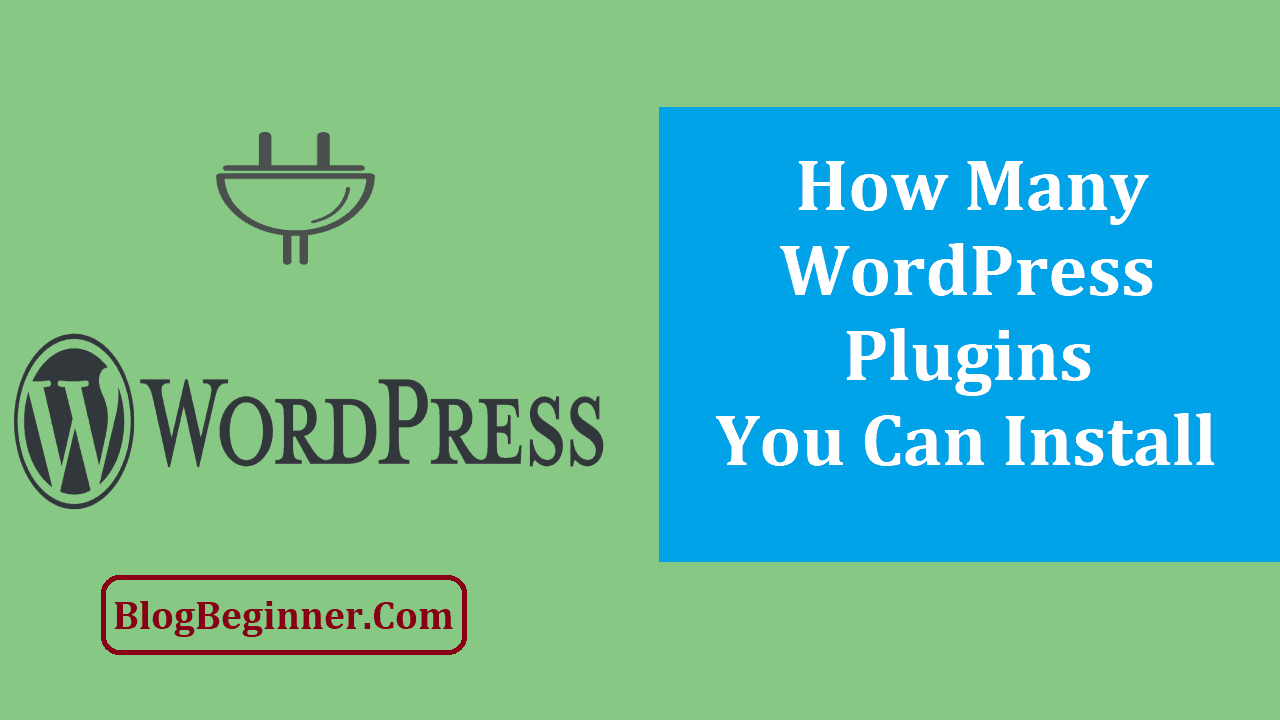WordPress offers thousands of plugins which we can add to our website, although, it can get quite confusing for beginners. Plugins increase the scope of our website’s functioning.
They can enhance user experience and provide various operations. Depending on the purpose, people choose to install many plugins or keep it to a bare minimum.
But, how do we decide which plugins are the best for our site to optimize it to the maximum?
Can plugins have a negative impact on our website, such as slowness and vulnerability to security loopholes?
Do we need plugins at all?
Read on to find the answers to these questions and more.
Contents In Page
What is a plugin?
WordPress plugins exist for every possible function on a website. A plugin is basically a piece of code that we can attach to our website.
Each plugin brings a different functional input to our site. Depending on what our site is about and how it needs to work, we can decide upon a combination of plugins.
The beauty of a WordPress plugin is that we don’t need to know a single letter of coding to install it on our website. Plugins add additional features to our site, helping users to navigate easily, for instance.
Many plugins are also free, but we have to install them judiciously.
There may be similar plugins for the same function, but one may perform it better than the other.
Also, since many plugins are free, they do not come with tech support.
All these factors call for more attention from our end because we don’t want to install unnecessary plugins and wreak havoc on our site.
How do plugins work?
A raw WordPress website does not contain any plugins and runs absolutely fine. But, the plugins easily get credit for WordPress’ popularity and wide usage.
As the number of WordPress users rises, so do the plugin contributions. WordPress holds a repository of plugins from which we can choose.
At the outset, plugins affect either the backend or front-end of our website.
If we choose to install a backend plugin, we can control its functioning at the admin level. For instance, a search engine optimization plugin is a backend plugin.
It helps the site administrator to understand the key elements of SEO on the website and to consequently improve SEO rankings.
Backend plugins also provide site analytics. Analytics can include the number of site visitors, time of visit, duration of time spent on each section of the website and other demographic details.
Front-end plugins, on the other hand, aid in enhancing user experience. For example, a plugin might add widgets or color customizations to the site.
It might add the thumbnail feature to view photographs, or even help in scrolling faster through the homepage of the website. Front-end plugins are user-oriented.
They’re important because they’re necessary for user retention. People remember how our website looked and felt in terms of operation, and can come back to it based on those reasons.
Plugins alter the performance of our website in two ways.
More time to load
When we add front-end plugins to our website, they require specific scripts and codes to run properly. So, they may add extra program files to the site.
These files are important to implement the feature of the front-end plugin.
However, each time we add a new element to our website, the code retrieved from the plugin to access the element becomes larger.
Simply put, every new image/object that we add to our website gets a special spot in the plugin’s code.
When a user accesses our website, their system (client) sends a request to the server which hosts our website.
The server then retrieves all the information and sends it back to the client, which is the user’s computer.
Before sending the data, the server simplifies the code to user-friendly data. The whole process is time-consuming.
So if we have many front-end plugins and a lot of data on our website, our website may load very slowly on some internet connections.
In contrast, if our website is not so large and has up-to-date information, there is no need to worry.
We can install as many front-end plugins as we need and not worry about speed since the plugins might cause a lag of just a few milliseconds.
That will definitely not be noticeable as the website will be more user-friendly thanks to the plugins.
Additional queries
When we create a website, a database stores all the information. When we add a backend plugin which, for instance, tracks the amount of time users spend on our site, we are adding database queries.
Databases store new data and record the data by means of queries.
If we add another plugin which tracks which tab of the website users spend the most time on, more queries are being sent to the database.
We should keep in mind that the more plugins and data we add, the bigger the number of queries shot to the database.
As these queries increase, the load of our website on the database increases. It may lead to a strain, which negatively impacts the performance of our website.
We can avoid this by choosing plugins carefully. Plugins that are made of good codes and consistently maintained good ratings lessen the load on the database.
Also, hosting our website on a good server can also help in this situation.
All in all, plugins can make our website slow if we do not keep track of what we are installing and how much stress plugins are putting on the server and database.
Problems associated with plugins
More often than not, plugins are termed necessary evils. Certainly, they add functionality and extra features to our website, but they come with their own set of problems. Here are a few issues with respect to using plugins on our WordPress site.
Security concerns
If the plugins are not properly coded, they open our website to a host of problems. They can be leaking the data that users enter in our website, which is a huge issue.
Or, they can expose the intellectual property stored on our website to the public. Administrative settings are compromised. Security vulnerabilities spell doom for any kind of website.
But on the bright side, since most plugins are free and used by many people, at least one user is bound to spot a problem, if any.
Once a lapse is found, experts can get on it and fix it quickly. Quick solutions are one of the biggest advantages of using open source products. Mistakes are rectified very fast since many active people have free access.
Reliability
Some plugins are updated regularly, while a few others may even get discontinued.
Based on the number of people who use a plugin, we can determine its reliability fairly well. If a lot of people are using it, we can be sure that it will not be pulled down in the near future.
Reliability issues are common among all software products and not just WordPress plugins. Developers keep a keen eye on these plugins and fix the popular ones fast so users don’t face much of a hassle.
Striking a balance between quality and quantity
The golden rule of choosing WordPress plugins is — quality over quantity. Always. It is best to follow this rule because most of the time, it is not too many plugins that cause a website to crash. Instead, most problems are created by poorly coded plugins. Here are a few tips to keep in mind while choosing a plugin.
- Creator —
Verify the creator of the plugin. Read reviews on the WordPress repository and only then install a plugin. Other than this, doing a simple Google search about the creator will tell us about the reliability and quality of the product.
- User reviews —
They can help us understand why exactly the plugin is a hit or a miss. The best approach would be to check which plugins have a consistently high rating. Reading the reviews of users who have given a low rating can also help in determining whether the plugin would suit our website’s content.
- Community support —
We should check if people in the WordPress community are talking about our plugin. Forums are a great place to ask questions about the plugin and clarify all our doubts before installing them. We can also discuss updates to the plugin and their efficiency. As mentioned earlier, the higher the number of users, the faster a plugin crisis will be managed.
- Technicals —
We should check the version of the plugin before installing it and also check the download statistics.
On a concluding note:
There is no perfect answer to how many plugins we should use for our website. Installing too many plugins is not bad if they are all good.
On the other hand, even one badly coded plugin can affect the performance of our website negatively.
The best way to look at it is to rely on a few good plugins rather than a mixed bag, all of which may not be necessary for our website!