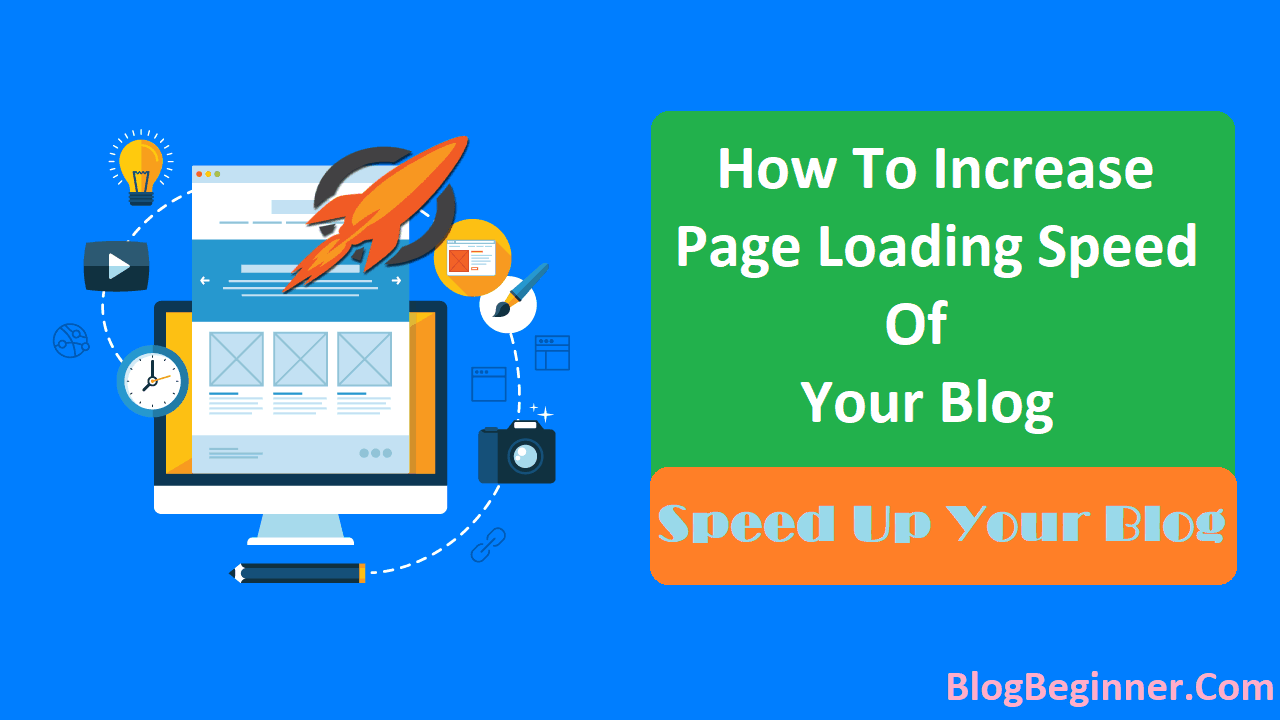Survival in the 21st century without the internet is difficult to even imagine and if the website is slow in loading then it becomes frustrating as well.
A website should run effectively to give make a user perform well as the website is not only important for business purposes but also for personal uses.
Therefore one of the most factors for a smooth and effective running of a website is its speed.
Research shows that 47% of the people expect that a website should load in less than two or three seconds.
Majority of the people tend to leave the website if it takes a lot of time to load. A delay in the page load time can affect the conversion rate by 7%.
This can lead to an 11% decrease in page views and almost a 16% decrease in customer contentment.
The website speed is also very important for SEO or Search Engine Optimization.
The difference between site speed and page speed is that the former is the average of load times of a few pages on a particular website and this is not a good in-depth way to determine the execution of the site while the latter is the loading time of a particular page on a website.
Test the website speed
Following points can be considered to test the website’s speed:
- Google’s free Page Speed Insights tool is used for testing the speed of the website. Just enter the URL of the website and the tool analyzes the content and it also generates suggestions to make the necessary changes to make the website faster.
- Another tool named Pingdom not only tests the speed of the website but it also generates appraises to enhance the website’s execution. It also tracks down the execution history so that you can make the potential changes related to the website’s speed.
- YSlow is also a tool to enhance the website speed and provides advice to enhance it. It also provides an extension in chrome browser for checking the website speed and execution.
- You can also analyse your site using GTmetrix. This can show you how fast your blog page is loading depending on different parameters. It also recommends how you can raise your score to make it easy for your readers to browse your website.
There are various ways to enhance your website load time to give an effective execution.
Some of the how to speed up your website load time are as follows:
- Try removing unnecessary plugins and add-ons.
Plugins enhance your website’s functionality but it should be absolutely necessary else it should be removed
- Limit, remove social sharing buttons on the website significantly.
There is no point in having multiple or hundreds of sharing buttons on a website.
Most buttons use JavaScript and it can be troublesome for the execution of the website.
- Ad Network Code.
Try to load the analytics and ad network code in an asynchronous pattern as they can also impede the website speed.
It mostly happens when the speed is slow or is down then tracking the codes the problem of speed can be managed and enhanced.
- Expires headers should be enabled.
Expires headers inform a visitor’s browser when to request files from the server versus the browser cache.
- Caching.
Caching should be enabled as it ensures a faster experience by storing a version of their website on the browser and serve them the version till the website is updated.
- Using a content delivery network</strong>.
A website which has a server in a particular country will not work properly and slower in other parts of the world. CDN distributes the website files across a network of servers over different location around the world.
This leads to a drastic increase in the website loading speed.
- Opt for a better web host.
A web host is important for website speed and therefore it should be chosen wisely and if required you should go for another web host.
- Theme.
The website theme can also have a significant impact on the website loading speed.
- Gzip.
Enable Gzip compression on your system which compresses the size of the websites as it converts the websites into zip files which reduces the size of the files and thereby increases the speed of the site.
(I an not doing this. So i not reccomend you for this.)
- Optimize your images.
The use of visual content can help you drive traffic to your blog, but you should look at the size of the images you include in your post.
Any image that is above 100kb can take time to load.
You need to optimize images to increase the loading time of your blog.
Run them on Optimizilla which helps you reduce the size of the file without affecting the quality of your images.
- Use AMP.
You may be getting high traffic from readers who use mobile devices but fail to keep them long enough for your site to load fully.
You should use accelerate mobile pages in this case to boost loading time.
When a reader visits your website from their smartphone, they no longer view it from the usual layout since AMP avails a streamlined design which is meant to speed up the loading time of your site thus generating high conversions.
- Disable hotlinking.
You may have compressed your images but still experience a slow loading time due to hotlinking.
It can occur when a different site links to your file or image.
In as much as content sharing on other websites is crucial, some sites use bandwidth when pulling content from the website.
Hotlinking is a form of bandwidth stealing, and it can affect your website’s loading time.
You need to disable hotlinking by adding the right codes to your files.
- Minify codes.
Apart from images, codes can also increase your site’s bandwidth requirements.
You need to minify codes such as CSS and HTML since they determine the size of your pages.
You can minify them by getting rid of irrelevant characters such as extra lines, white spaces as well as comments. Such characters can hinder the codes from functioning accordingly.
They, however, increase the size of your files making browsers take time to load.
Make use of tools such as Minify Code to eliminate unnecessary characters in such codes.
- Get rid of render-blocking resources.
You can also maximize your site’s performance and increase loading time by eliminating render-blocking resources. These refer to codes which interfere with the loading of your site’s HTML content.
It means that some elements in your site like menus, logos, and posts may not load until the resources are loaded.
Render-blocking resources can come in different forms like scripts, HTML imports or stylesheets.
Get a web developer to help you deal with them.
You can also utilize a plugin such as Autoptimize to help you eliminate them.
- Display a few posts on your homepage.
Do not load your homepage with numerous posts since this can affect the loading time.
Stick to a maximum of 4 posts on your homepage.
To do this, navigate through the settings of your publishing platform and make the necessary adjustments.
- Minimize the use of ads.
Most blogger use adds to try and monetize their blogs.
Ads can, however, be annoying and disruptive to readers. Excessive use of ads also affects the performance of your website.
When you keep on disrupting your readers with constant ads on a single page, you can increase the bounce rate.
Try to use minimal ads so that you give your readers enough time to focus on your content and boost their experience.
In place of ads, try monetizing your blog through the use of affiliate link which does not affect the site’s loading time.
- Declutter your server.
The loading speed of your website depends on the amount of clutter on your pages.
If you keep your blog light, the browser will not waste time trying to load, and your users can access your site fast.
Be careful when adding any elements on your site and evaluate their value to avoid affecting your site’s loading time. Confirm that your hosting account has adequate disk space so that your website can run smoothly.
You should be able to monitor your disk usage through a built-in tool.
If you notice that your hosting time has limited space, try getting rid of inactive accounts and move backups to another drive to save on space.
Conclusion:
The tips to speed up your website loading time will result in higher traffic and attract more leads to quality which can be converted to customers, thereby improving sales and revenue.