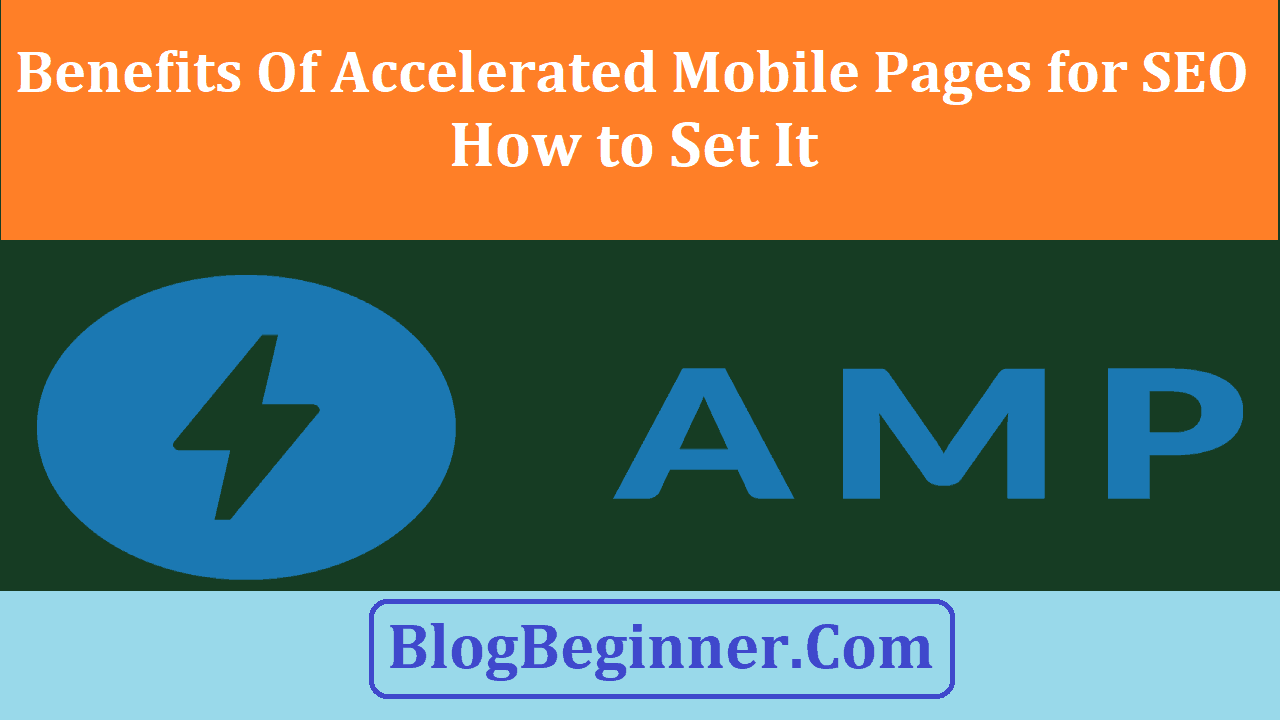Today, everything is mobile. Every day, people go on their mobile devices to check news reports, send e-mails, and call family and friends.
They go online on their smartphones to visit websites as they commute to work or wait in a queue.
With this being said, you should make your website compatible with mobile devices.
It should be user-friendly and easy to navigate, even for those who are not tech savvy.
Consider the Accelerated Mobile Pages (AMP) by Google.
It uses open-sourced technical elements to promote ease of use and speed for users, without negatively affecting the website’s content.
AMP feeds content through a page network that reduces load time and increases speed on mobile devices.
This way, articles can be viewed on an HTML standard page in a carousel-like format.
AMP basically consists of the AMP HTML, AMP JS, and AMP CDN. The AMP HTML is an HTML subset that includes custom tags and properties.
The AMP JS manages the asynchronous loading and resource handling of mobile pages.
The AMP CDN caches AMP-enabled pages and automatically does performance optimizations.
Contents In Page
AMP for Ad Networks and Publishers
Since Google launched its AMP project in October 2015, web pages have loaded faster.
However, Google is not the first company to offer this kind of service.
In May 2015, Facebook released Instant Articles. Apple soon released Apple News in June of the same year.
Then again, AMP is an open source platform.
Rather than sandbox publishers inside one app, Google empowers them with a fast means for immediate content sharing online.
AMP pages load four times faster yet use eight times less data than standard pages.
An AMP page can load in a millisecond while a traditional mobile page might need at least three seconds.
This may not seem like a huge deal, but it actually is, especially for advertisers and publishers who rely heavily on page engagement.
For example, ads fund free content and services online.
Speeds of web pages determine their page views and engagement.
When a web page loads slowly, advertisers lose interest in sponsoring it. This reduces the ability of publishers to offer free content.
Benefits of AMP for Search Engine Optimization (SEO)
AMP allows websites to retain their formats and ad networks, including paywalls and subscriptions.
It does not only improve user experience.
In fact, it is also beneficial for SEO.
Surely, there has been a moment in which you were checking out your news feed on Twitter or Facebook when you suddenly come across an interesting article.
You click on the link to read about it only to be disappointed because it took so long for the page to load.
You immediately lose interest and move on to a new page.
This scenario happens to thousands of people every day.
According to Google, more than forty percent of users would leave a website if it takes more than three seconds to load.
People want to have the same level of brosing experience on their mobile devices as with their computers.
1. AMP yields better visibility.
The Google News carousel is above the fold of mobile devices.
It pushes down any organic search results, including the ones that are recent.
So, if you want your articles or blog posts to be on top of the search results, you have to be in the Google News carousel.
You can do this by using AMP on your website.
2. AMP content gets SEO boost since such pages appear on the Google News carousel.
As you know, these pages are prioritized on mobile searches.
So, if you use AMP, you can guarantee more views for your content.
3. AMP yields higher organic search result rankings.
The more Google raises the importance of user experience and load speed for rankings, the more the lack or presence of AMP pages on mobile websites become significant for search rankings.
Mobilegeddon marked a huge change in Google, specifically its decision to penalize business owners who did not have mobile-friendly websites.
Google has already started to eliminate these websites in the search results.
So, if you want your business website to stay on the list, you have to ensure that it is compatible with mobile devices.
At present, USA Today, BBC News, Forbes, Thrillist, Twitter, and many other technology companies and publishers have supercharged their websites with AMP.
4. AMP results in faster load time and consequently a higher SERP ranking.
Online users are generally impatient.
You cannot count on them to wait for a minute for a web page to load.
Since AMP makes web pages faster, it also significantly increases their chance to rank highly on the search engines.
5. AMP reduces bounce rate.
When your web page has a low bounce rate, it tells the search engines that it actually contains what it says it contains and that readers find it useful.
If you want to have better reader retention, you should use AMP for your blog posts and articles.
AMP Browsing versus Non-AMP Browsing
In essence, AMP pages are stripped down versions of web pages.
They will not let you enjoy the full user experience. Their primary purpose is to give you the benefit of readability and speed.
With AMP, you are forced to use a CSS streamlined version.
You are not allowed to use Javascript, although you may use the Javascript library provided by AMP.
This may cause you to have a hard time sharing your content on various platforms, including social media.
Also, you will not be able to include web forms on your website.
Nonetheless, AMP can still power the content of your website as well as give you plenty of other benefits.
How to Get Started with AMP
You don’t have to be a tech genius to be able to use AMP.
If you are familiar with WordPress, you will be glad to know that the platform has a plugin which people can use to install AMP on their websites.
You simply have to download and install this plugin and then put /amp/ at the end of your web page.
For example, if run Blog Beginner, i can use blogbeginner.com/blog/amp/.
Paste your URL in the Omnibus and type “#development=1” at the last part of your URL.
You should then see “AMP Validation is successful” on your screen. When everything is ready, your content will run as AMP.
So, aside from your original web page, you will also have a web page on the AMP network.
You can also check out the Magazine3 team’s version of the AMP plugin.
Note that you may also have to rewrite your website’s template in order to accommodate restrictions.
For instance, your CSS should be less than 50KB. It should also be in-line.
Moreover, they have to be loaded with a special amp-font extension. Custom fonts tend to load intensively.
With regard to multimedia, you have to use the custom amp-img element for images.
It should also include the explicit height and width.
If you want to use animated GIF’s, you should use the amp-anim extended component.
If you want to embed videos using HTML5, you should use the amp-video custom tag.
Conversely, if you want to embed YouTube videos, you should use the amp-youtube extended component.
You can also add other things on your website, such as image lightboxes and slideshows.
You can use amp-image-lightbox and amp-carousel, respectively.
You can also use the extended components of social media platforms, such as Facebook, Instagram, Twitter, and Pinterest.
These extended components are tags are easy to use.
You just have to plan the design of your website carefully.
Don’t forget that certain platforms require meta data from Schema.org to specify a web page’s content type.
For example, you can use “review”, “article”, “video”, and “recipe” for your page type, depending on your content.
Keep in mind that this meta data is also necessary if you want your content to be included in the Google Search news carousel demo.
Be careful with your use of schema since it can affect your Google ranking.
AMP also has excellent analytics.
In fact, it has implemented the “measure once, report to many” policy in order to prevent slowing down websites because of multiple analytics tracking.
To enable the analytics functionality of your website, you can either use the amp-pixel element or the amp-analytics extended component.
The amp-pixel element is a tag that you can use to measure your page views via a GET request.
The amp-analytics extended component can help you configure your analytics interactions.
Conclusion:
In conclusion, you need to use AMP for your website if you want to satisfy your viewers.
You have to keep up with the recent trends in technology, including making your web pages mobile-friendly, if you want your business to succeed.
Remember that online users are generally impatient, and they will not wait for your web pages to load.
Keep them interested by making your web pages quick to load and easy to navigate.
In addition, you have to keep your website at the top of the search results in order to stay relevant.