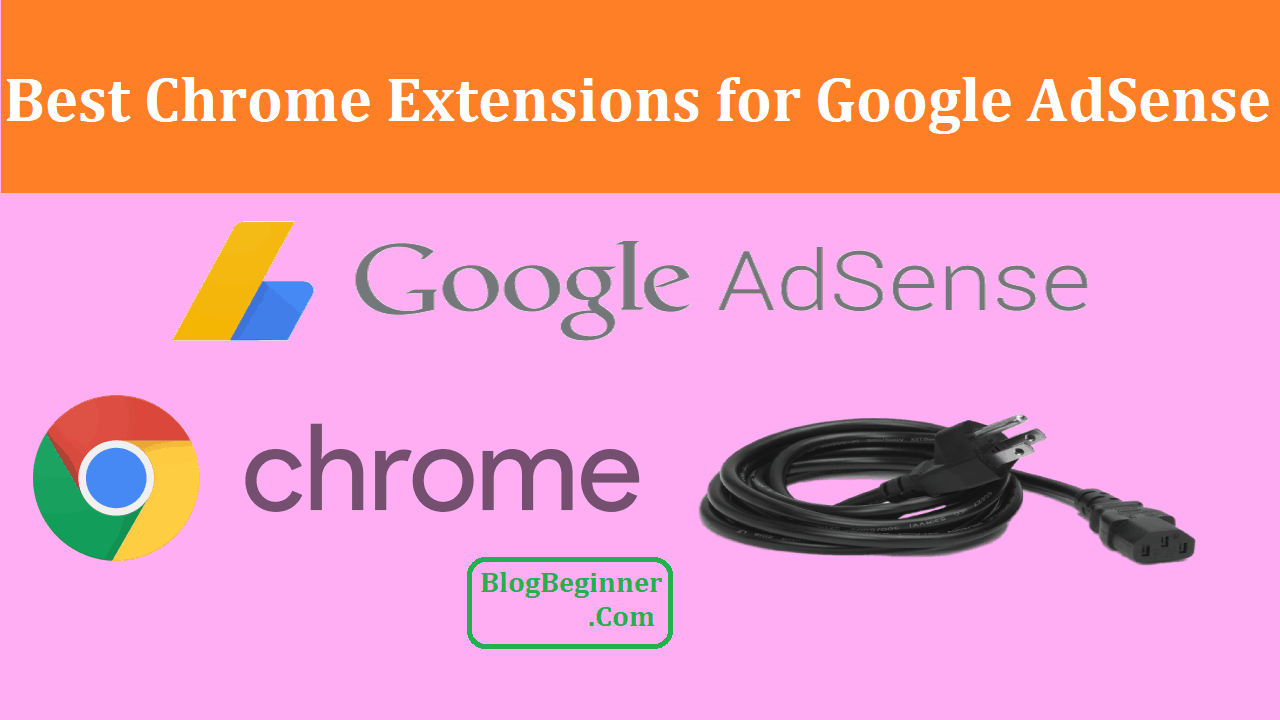Once you get a Google AdSense account, you still have some work to do to ensure that you are getting the most revenue for your website.
You must keep track of the different metrics like CPC, CPM, and CTR. Based from these metrics; you have to make the necessary changes if you want to increase your revenue.
Here are some Chrome extensions that can help you optimize these metrics for your Google AdSense.
Contents In Page
Google Publisher Toolbar
The Google Publisher Toolbar is Google’s official Chrome extension for accessing AdSense, Ad Exchange, and DoubleClick for Publishers accounts. It lets you view information on your Google ads, block what you deem as unsuitable ads, and get an overview of your account.
The toolbar casts an overlay on ads from accounts registered in it. This overlay indicates the ad size, display URL, and the name of its advertiser. When you click this overlay, there will be a pop-up that will show you the following:
- Buyer name
- Landing page link for the advertisement
- Display URL
- Summary report of its performance metrics (clicks, estimated revenue, and RPM)
The links provided are safe clicks so you should not worry about pop-ups or pages from malicious sites.
From the pop up, you can also choose to block the ad, its ad network, or send feedback to Google.
Clicking the icon for the toolbar generates a pop-up for your account overview. The pop-up provides a summary of your account’s earnings summary for the day, the previous day, the current month, and the previous month. It would also provide the five best channels or sites in revenue for the day, week, and month.
The Google Publisher Toolbar gives you a convenient way to check earnings and to review ads on your websites. The overlay feature is incredibly helpful as you have an identical preview of what your traffic sees. This can help you audit your site of ads that might harm your brand or their user experience.
However, the toolbar does not check your earnings from any custom channels in your AdSense. It is also limited to only one AdSense account. For these functions, you would have to get the information directly from your account.
Ezoic Chrome Extension
Ezoic is a tool that optimizes the placement of ads, desktop layouts, and mobile layouts of your site. The optimization results from testing administered by Ezoic’s machine learning and artificial intelligence platform.
It provides publishers a way to objectively analyze, test, and improve site performance in terms of earnings per 1000 visitors and user session length.
To use it, you must first have an account with Ezoic. You can choose from a free or paid account. The free membership places a small ad on the bottom of your page. The paid account costs US$249 per month and provides live chat support for troubleshooting.
Once you have an account, you will have to set it up on your blog’s content management system, install the Chrome extension, and link it to your AdSense Account. You can check their FAQ page for detailed information on this process.
After the set-up, Ezoic would test all the possible ad placement and layout combinations for your website. It would then change the layout, and ad unit format and placement based on what works best for your site. It would take from a week up to a month for the testing to create these changes.
Ezoic provides you a way to automate website optimization and analytics. It helps you focus on your website’s content creation, SEO, and digital marketing while still having expert treatment on increasing ad revenue and user sessions.
The only drawback for this chrome extension is it requires your website to have at least 10,000 visitors per month. Ezoic claims that this requirement is for their testing methods to create reliable results.
Other than that, the possible increase in revenue can justify the monthly cost for a paid account. You can start with a free account if you prefer to try their platform before committing your money to it.
AdSense Review Toolbar
The AdSense Review Toolbar is the predecessor to Google’s Publisher Toolbar. You can get reports on Google AdSense and DoubleClick Ad Exchange accounts from your website. You can also access detailed information on the ads running on the website viewed on the browser.
Ghostery
Websites use trackers to send a variety of data to advertisers. This data could include a website’s content and metrics, and website user browsing behavior. Advertisers often use this data to provide relevant ads, collect user information, and create site redirects.
Ghostery identifies all of these trackers so you can see if there is any third party content that might be affecting your browsing experience.
Although this is an extension for intended for website users, you can use it as a tool to identify advertisers that are creating a poor experience for your traffic.
Viewability Monitor
Active View is a measure used by Google to keep track of an ad unit’s viewability. This measure indicates how likely those using the website will see an ad placement.
It lets website owners, publishers, and advertisers determine the value of impressions made on the ad placement.
Viewability Monitor gives you access to the data recorded on your ad units. You can browse through your site and check the data on each ad unit by clicking on them. The extension also lets you see when an ad becomes viewable through its overlay display.
With this information, you can create adjustments to improve the performance of your website’s ad units. It can also help you conduct A/B testing when creating or adjusting your ad placements, ad sizes, and website layout.
AdSense Active View Monitor
The AdSense Active View Monitor extension alerts you on requests made on an ad unit’s Active View data. The alerts you receive can be an indicator for the demand for ad units on your site.
Based on the number of alerts you get and the demand for your ad units, you can determine if advertisers have a favorable view of the Active View viewability of your ad units.
AdSensor
This extension detects the network, availability, sizes, and responsiveness of a page’s ad units. It can help you compare the advertisements of your website to that of your competitor. You can use these comparisons if you have to create changes based on the type and number of ads appearing on their website.
These extensions can provide you an insight to your website’s performance and, even, your competitor’s website. You do not have to use all of them to make the adjustments for improved revenue. As long as you do the necessary analysis and adjustments on your website, you can create improvements on your AdSense metrics and revenue.