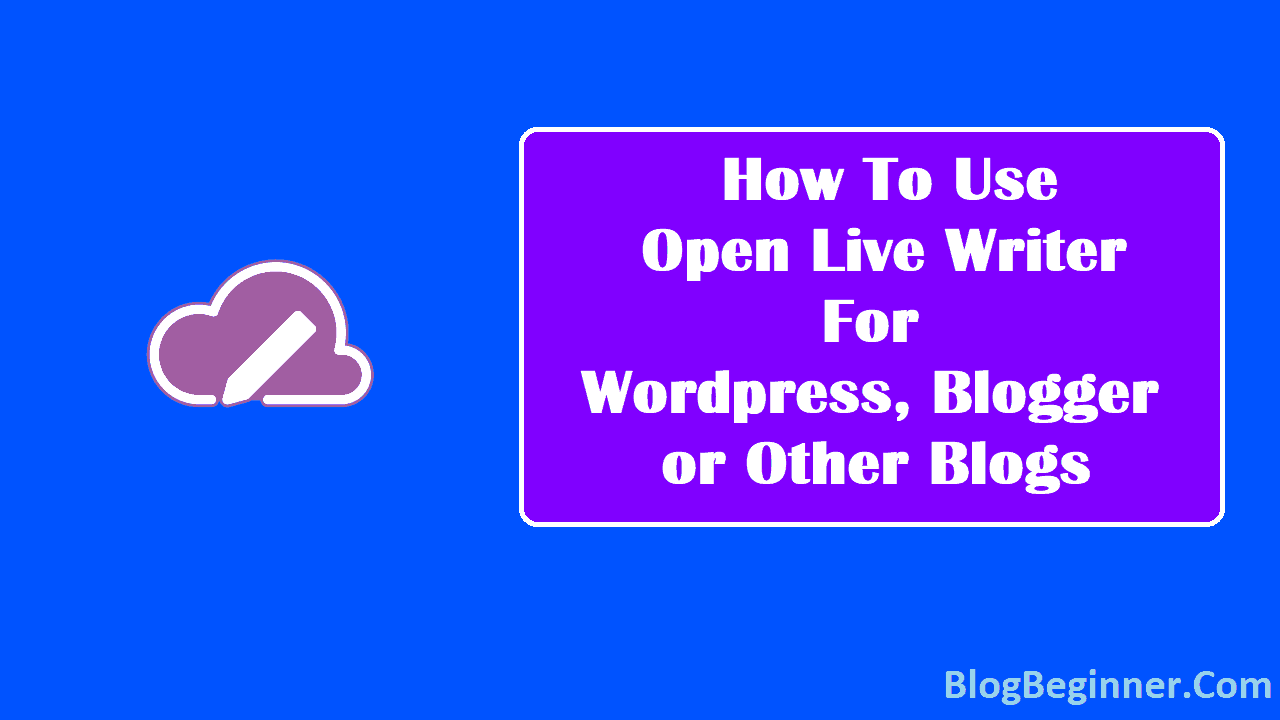Blogging is a passion for many engaging writers out there. It is a consuming art and definitely not a cake walk that can be taken without much thought.
So, you might be a passionate blogger with all your language skills in place but there are other factors that could give you a real swing.
Effective blogging tools when brought into use could take your blogging quality and ease of blogging a notch higher, anytime and anywhere.
Open Live Writer seems to gather a lot of popularity for the same reason. It facilitates the simple art of blogging by acting as a space that simplifies the task of blogging for you.
That is the reason bloggers want to know how to configure open live writer for WordPress blogs, and much to your happiness the process is extremely simple and hardly take minutes.
The assist you receive in blogging through Open Live Writer is undoubtedly appreciable and that is the reason bloggers all around prefer it and support it as a writing tool.
So, if you believe in working at your best with the optimum amount of tools, this is an experience you must indulge in without second thoughts.
Your productivity levels will boom and your blogging will receive a fresh touch of ease and convenience.
Contents In Page
How is Open Live Writer useful for blogs?
Open Live Writer as a very effective tool is all set to make your blogging easier. It enhances your productivity level and allows you more space, freedom, and ease connected with blog writing.
Good tools facilitate your job and sort out the workload for you by serving as catalysts in an important reaction.
Open Live Writer gives you the right assistant platform for good blogging and hence configuring it with your WordPress blog is always a good idea if you are a seeker for ease and perfection.
The ways to configure it are simple and a quick read through the steps manual will get you all set.
You will easily be able to draw all things good out of Open Live Writer accompanied with blogging in that manner.
How to configure Open Live Writer?
We all want to function at our best efficiency levels. You now know that the configuration of Open Live Writer for WordPress blogs is an extremely brilliant way to perfect assistance with WordPress blogs.
Here are steps you should follow in order to easily configure open live writer for WordPress blogs:
- Download Windows Live writer from the official website. It will bring into use XML-RPC in order to communicate with any WordPress blog.
- Install Windows Live writer and click on it to open it.
- Open Windows Live Writer and click on the “Blogs” option.
- Select the option “Add blog account.”
- Select the option “Other blog services.”
- Start by entering the URL of your blog in the first field. Enter your username and password. (Opt for the “remember password” option in order to proceed with ease if you don’t wish to receive password prompts at every step.)
- Select the option “Yes” when you are asked to make a temporary post in order to detect the theme of the blog. The post will automatically be removed later.
- You will be directed to the Final Setup option. Enter the nickname of your blog and click on “Finish.”
- The open Live writer is now all set to make posts directly and conveniently from the desktop.
- Draft the content using post title and content.
- Click on the “Publish” button on completion.
- Your post is out there and all set to rock your blog.
The open Live writer will be successfully configured for your WordPress blog and will assist you in the best possible manner to make blogging all the easier for you.
Following these simple steps will give you your way with Open Live Writer and it will revolutionize your blogging style in a jiffy.
What is good about Open Live Writer?
Everything is good about the assistance Open Live Writer is all set to provide you. It is one of the best software when it comes to the tools that assist you with blogging, even when it is about offline writing.
Its compatibility with WordPress blogs is notable and it functions seamlessly without any glitches getting in the way. It is your ticket to directly and easily publishing posts from your desktop. It simplifies blogging for you to a great extent and you have more space to be your free, creative self.
Open Live Writer also brings in no attached costs and you can get the amazing services while you have no amount to pay for it. It redefines the ease of blogging for you and you will definitely acknowledge the fact once you get to use it.
It is an extremely powerful, effective yet seemingly light blog editor that provides you with a space to create your blog posts and post them with ease right from your desktop.
You can also choose to blog offline and publish it online once you are satisfied with your work or have sufficient time to do so.
Its knot with various blogging sites seems to be strong and it is an extremely helpful blogging tool that deserves all your attention if you are a blogger.
It does not matter whether you are a newbie or an old hat, you should definitely spare a glare at Open Live Writer in case you have been unaware of it until now.
The simple download, installation and configuration steps discussed in the article will help you get started with Open Live Writer.
The connection between your WordPress blog and the Open Live Writer is established pretty easily and you can relish the taste of their union as it results in ease bound blogging.
Running a gaze through the goodness of the tool will make you want to make it a part of your blogging routine. The configuration of Open Live Writer with your WordPress blogs is a must for bloggers if they want to make use of maximum features of hassle-free blogging.
It is time you do the same and blog to glory and beyond!