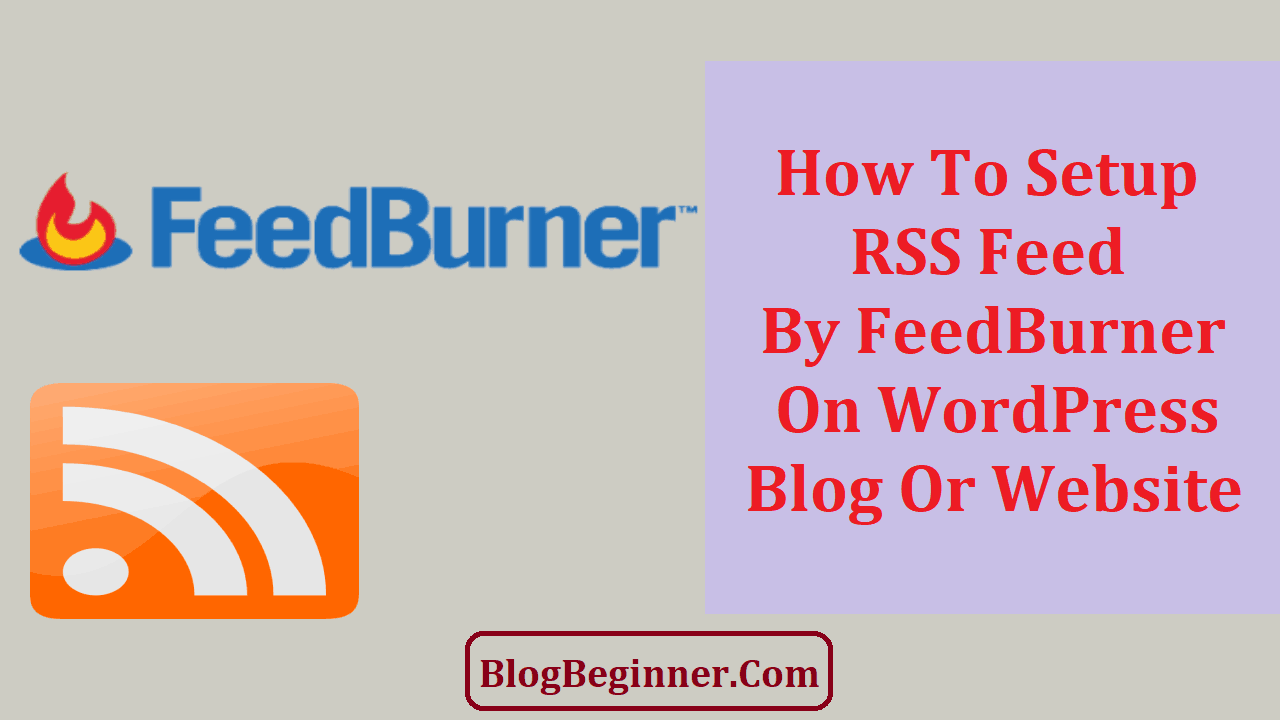Blogging is a trendy way of connecting with people on the Internet.
In fact, it allows us to establish valuable connections, as well as share and discuss content online.
Therefore, we often follow or run a few blogs simultaneously and rely on an RSS feed to help us monitor their content.
In essence, RSS feeds allow content from different blogs to come to us.
That means that we do not need to visit each of the blogs that we’re following separately when we want to check for new updates.
It makes it easier for readers and bloggers to manage content in an efficient way.
Contents In Page
WordPress — the most popular blogging site
According to recent statistics, WordPress is the most popular blogging platform today.
This is probably because the platform is partially free and simple to use.
WordPress has two versions — WordPress.com and WordPress.org. — which are quite different.
The first one allows us to build any kind of website including an e-shop.
However, if we choose WordPress.org, we need to pay for WordPress hosting and domain separately.
Meanwhile, the second version only lets us start a free blog.
RSS feeds in blogging
The “RSS” stands for Really Simple Syndication.
In essence, this sort of feed is a stream of blog posts and comments that is updated any time we share new content on our blogs.
As such, it’s extremely useful because it allows us to monitor the content of many blogs simultaneously.
An RSS feed is useful for consumers of content and websites owners alike. For consumers, it is a useful tool for sorting out and monitoring interesting content.
For business owners, RSS is a good online marketing tool.
Let’s go through the major benefits of RSS below to explain better why it’s so important:
Benefits of RSS Feed
- If we follow many blogs, a feed reader will allow us to check for updates on all the blogs simultaneously. We will notice if any of the blogs have been recently updated with new content. This obviously makes it easier for us as bloggers or readers to filter and organize information.
- It’s a fact that due to slow Internet connections, blogs might take a while to load. However, by using a feed reader, we will get updates with the latest blog content in a timely manner. That way, we don’t need to load many websites at the same time.
- Feed readers help us locate information easily because they have an archiving function. That allows us to keep certain information for future reference.
- WordPress, in particular, creates two feeds — one for blog posts and one for comments. We can subscribe to one of them, or both, if we want to. This makes it even easier for us to keep up with the comments on our blog or our replies to visitors.
- Nowadays, nobody wants to see their inbox full of blog updates. Therefore, instead of subscribing to blogs, it’s much more convenient to add them to a feed reader.
FeedBurner — features and benefits
FeedBurner is a free tool by Google that can help us create RSS feeds or send daily emails to our blog subscribers.
In addition to this, FeedBurner helps up drive traffic to our websites or engage more users in online conversations.
FeedBurner is easy to integrate with most blogging platforms like WordPress or Blogger.
As it happens, many bloggers rely on the tool to utilize the full potential of their blogs.
Let’s briefly go through some of its main features to explain better why one should opt for FeedBurner:
-
- The main benefit of using FeedBurner is that it is free and simple to set up by almost anyone.
- We can rely on FeedBurner to reach out to our readers via e-mails. As it happens, FeedBurner offers some amazing newsletter features like e-mail subscriptions and email subject titles. This function also allows us to customize each of our emails with our personal logo.
- There is absolutely no limit to the number of subscribers who can use FeedBurner.
- We can add social media and bookmarking links to our blog’s feed. This, in turn, will make it easier for readers to share our content online.
- We can use Google Adsense together with FeedBurner to add advertisements to the feed.
- FeedBurner is an all-in-one plugin, so instead of installing a few different plugins, we can simply let FeedBurner multi-task for us.
- It also makes our blog’s content easily readable, as it’s browser and reader-friendly.
- FeedBurner can be set to ping some directories or search engines after we post new content. That way, our blog will show up higher in search engine results pages.
Setting up FeedBurner’s RSS feed
Setting up FeedBurner is not as complicated as it seems.
We will explain how to do it step by step.
Then, we will move on to explain how to integrate the FeedBurner service with WordPress in particular.
Step 1:
First, we have to visit the Google FeedBurner website where we can sign in with our Google account.
Once we’re redirected to the main page, we have to copy our blog feed URL and paste it into the box titled “Burn a feed right this instant.”
Then, we have to click “Next” that is located on the right side of the box.
Step 2:
Once we have submitted the URL, we will be redirected to another box.
Here, we have to specify the title of our feed and the feed’s address.
For example, we can name the address just like our website but without any spaces.
When we are all done, we have to click on the “Next” button again.
This will automatically create our FeedBurner URL.
Step 3:
After we create our FeedBurner URL, we will get the option to add additional free FeedBurner Stats.
However, we can also avoid these adjustments and click on “Skip directly to feed management.”
Step 4:
Another essential step before making our FeedBurner available on our WordPress blog is to optimize it.
Therefore, we should click on the “Optimize” tab and activate the following services: Browser Friendly, SmartFeed and FeedFlare.
Browser Friendly will make our blog browser and reader-friendly so that readers can easily subscribe.
The second service, Smart Feed, will make our feeds compatible with all feed readers.
Meanwhile, FeedFlare will give our readers the option to share blog posts on social media or via email.
Step 5:
Right next to the “Optimize” tab, we will find the “Publicize” tab. We have to click on this tab to activate a few more useful services.
The most popular ones are Email subscriptions, Ping Shot, and Feed Count.
The first service will allow us to automatically send a message to our subscribers every time we update the blog.
Meanwhile, the second one will improve our blog’s visibility in search engines by notifying services when we post.
The last one will enable us to display our subscribers count, and we also have the option to activate BuzzBoost if we want to promote our blog on other sites.
Once we have set up our FeedBurner account, we have to go back to the WordPress platform to integrate the service.
This can be done by a few plugins that we have to find and install.
Integrating FeedBurner with WordPress
Step 1:
We have to redirect our default WordPress feed to the FeedBurner feed we have just created.
To do this, we have to go back to the WordPress platform and search for the FD FeedBurner plugin.
Although there are a few alternative plugins, this one is the easiest to use.
Once we’ve found it, we have to install it and activate it.
Step 2:
We have to navigate to the settings of the FD FeedBurner plugin by going to “Settings >> FeedBurner, where we have to copy and paste our FeedBurner URL.
We’ve generated this URL in Step 2 in the previous section.
After we paste it, we have to click on the “Save” button below.
Step 3:
Finally, we have to test if we have successfully configured FeedBurner with our WordPress blog.
We can check this by simply typing in our blog feed URL like www.myblog.com/feed.
If we have done everything right, we’ll be redirected to our blog’s FeedBurner URL in our browser.
After we have completed the whole set-up, we can install a few additional plugins, too. So, let’s spice up our blog a bit more.
We personally find the WP Email Subscriber very useful.
However, if you don’t find these plugins useful, you can always search for alternative plugins on the WordPress platform.
For instance, you can install some plugins to socialize your RSS feed or add forms.
The possibilities are unlimited, not to mention that installing and using these is practically hassle-free.
Final thoughts:
And there you have it — now there’s no need to worry about your blogs or how your readers will manage to check out recent updates.
With an RSS feed, building authority will be easy, and as you can see, using FeedBurner can also make the whole process quick and efficient.