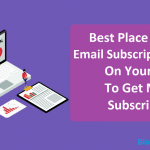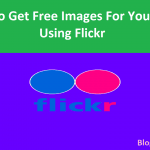The article might seem delusional as it provides guidelines about adding WordPress.com Features on a self-hosted website.
While most of the bloggers tend to use WordPress platform in order to write and circulate their blog, there are still many people who have been working on different websites like Wix or self-hosted WordPress blog or even personally designed blog application.
Now WordPress is a free blogging tool which takes care of everything required for your blog to appear in the search engine.
However, there is a premium version of the platform to boost your page in the search engine with some additional features. But there are simple reasons as to why you should start your blog on self-hosted settings.
The most appreciated reason is that free hosting does not give proper attention to your blog. It is dependent on how articulately you use keywords and how updated they are.
As soon as the search engine algorithm finds your keywords in a recent post, it will show your potential readers about your website or WordPress blog.
The search engine takes self-hosting blogs and websites seriously. So, you have a high chance of showcasing your blog to the readers and online audience. But, what does self-hosted blog actually mean?
Contents In Page
Self-hosted blog
A self-hosted blog is more of like a customized blogging website. They usually are available in two options.
One is a free blog host like the blogger, Tumblr or WordPress.com which do not cost you anything but they restrict you in terms of designing your blog, inserting more than one keywords, better search engine optimization, and most of all, your blog will carry the watermark of the hosting company.
Another is where you pay after sign up and host your own blog. It is more of a professional website or blog where you can control every aspect of the platform.
Moreover, you receive the liberty of designing your website and optimizing your blog according to your needs. It is highly recommended for people who are very serious about their blogs and treat it like a business.
Costs associated with self-hosted blogs
Since it is a digital platform, you can be assured that the overheads are really low which reduces the cost to a great extent.
Furthermore, the blogging platform does not require any additional manpower which otherwise had burnt a hole in your pocket.
Besides all the pros, there are certain costs associated with starting a blog and especially when it is a self-hosted blog. The necessary elements which require money are as follows:
1. Domain cost:
Your domain is your brand and for every brand to sustain there is some cost. You have to buy a domain in order to establish your digital footprints on the internet. There are popular websites which will provide you with a domain where your users can find your posts and share it among their friends.
2. Web-hosting Cost:
It is the major investment when you are looking for a premium hosting quality. There are various hosts available online but you should always look out for an affordable and reliable shared hosting service.
3. Set-up cost:
The internet also has provisions for numerous resources on how to set up your own blog or website but they do not come for free. You have to spend some amount of money to get rolling.
4. Theme cost:
You sincerely would not want your blog or website to be dull. If you want your blog to have an exclusive theme and ergonomic layout, then this is an inevitable cost that you need to incur.
Now, we have discussed much self-hosting and various costs associated with it. But, if you really want to rank your blog among the top lists and find new readers, WordPress free subscription feature is what you need.
Many bloggers consider it as a trick to reach out to new audiences. So, how can you add the subscription feature to your self-hosted blog or website?
Steps to add WordPress.com free subscription feature on the Self-hosted website
This section of the article primarily focuses on the addition of the new readers to your blog or website using the subscription button.
But before that, it is very much required that you have one first as well. The follow button is available for users who are currently WordPress.com or Jetpack plug-in users.
You can enable the plug-in from the settings option available in the paid platform.
Once you are done with this, you are now able to switch on the checkbox after comment. This will enable the audience to subscribe to your blog posts and comment beneath the post.
So, whenever someone leaves a comment, you will be notified.
What other features does it offer? You can view your subscribers and track their steps into your blog. The track would consist of the number of people who have subscribed to your blog and who have left comments.
You can also click on the comments to know about your subscriber and check the site stats which are an option available in the plug-in itself.
You also will have the liberty to configure a few options such as show follower count or hide your blog name. Click on the button options and write the link in the given space.
Once you are done, click on the generate button at the bottom. Copy the button code and go to appearance setting. Within the appearance setting, you will find widgets and then select the “add a text widget”.
Paste the button code and you are all set to acquire new readers. One of the interesting facts is that whenever a person logs in with his or her WordPress account, they can follow your blog with a single click.
Moreover, the button is a utility function and do not eat up into your blog space which makes it pretty effective.
So, if you are planning to reach out to a new range of audiences, then WordPress free subscription feature is the one you must install.