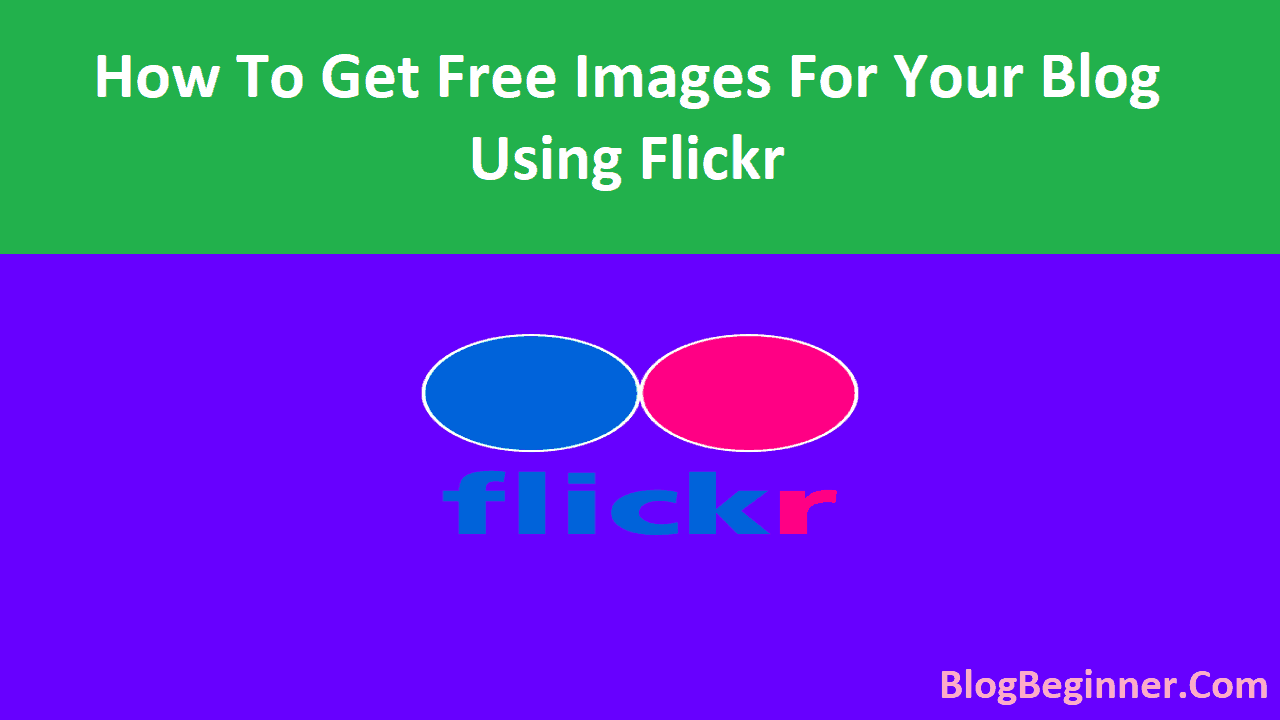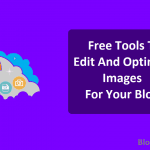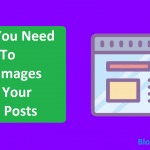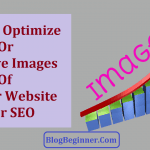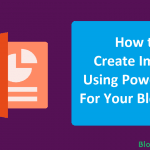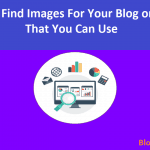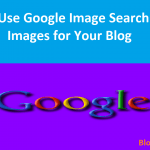Pictures give vitality to the characters. They enhance the level of interaction between the readers and writers.
That is how pictures hold the valuable part in any write-up.
They are used to outshine the articles and capable of traveling faster than text to be grasped by the readers.
Hence are the powerful remnants left over in the mind of the reader.
Well, I cannot emphasize more reasons to use images in your blog.
After knowing the efficacy of the images, let us understand the most vital part- ‘the selection of suitable images’.
- Images should be dazzling and must be visually alluring to the readers. Lackluster images can’t hold the viewer for more than few seconds. Vivid and effulgent images drive attraction.
- Sometimes it saves the time of onlooker. By just having a look at the kinds of pictures present, the reader can get the synopsis of the articles.
- It can enrich the SEO (Search Engine Optimization) ranking. With better keywords, taglines and presentation authors can amplify the traffic to his or her contents.
- Images give a professional touch to the write-up. It catapults the quality and equations of the articles.
- The right images can help you get additional social media shares. Since internet users already like visual content, adding the right images to your work can compel them to share your posts on social networks.
- If you have a short post, the inclusion of an appropriate image makes your work look longer without increasing your word count. It makes your post appear more detailed
Now that you got familiar with the right choice of the images, but the most important thing to know is that we can’t use any images present on the internet.
Yes, you heard me right. Using free images can pull you in the legal battle. If you use any images present on the internet, you may end up violating the copyrights or license of the images.
This can make your blog post from the various search engines. Yes, that is the gravity of using free images without considering the copyrights statements.
You must be thinking then what to do?
No worries. There are plentiful websites on the internet where you can get access to the free images. Flickr is one of them.
Flickr in layman term is social media websites for photos. Here people like us upload and share their images. There are various copyrights terms and conditions mentioned.
After following that one we can use free images for our blogs.
Let us see how this is done using Flickr. Here images are protected under ‘Creative Common licenses’.
Steps to follow:
- Open the flicker website.
- Here you will get various categories which we are going to see-
- Attribution- In this category, after using images you have to provide credit to the creator.
- Non-commercial- In this category, you can use photos for non-commercial purpose only. Means you can’t make money by the use of photos under this category.
- No Derivative works- In this category, you cannot modify the actual work. You can only use the exact creation.
- Share-alike- In this category, the creator allows other to use derivatives under the license governing the work.
- Public domain dedication- In this category, the owner gives carte blanche to the public to use it in any way they want. It means all the restriction in the form of copyright or database law is removed. It simply comes in public domain.
- Public domain works- In this category, works of the owner comes out of the ambit of copyright. It may be due to the expiration of copyright law or owner failed to comply with the rules of copyright.
- Above were the various categories from where the seeker can grab images they want.
- Just go to the category suiting your purpose and select the photos you want.
- But remember one thing; don’t forget to follow the copyrights instruction mentioned at the right bottom of the images.
- After selecting the required image, read carefully to ensure the free usage of the photos.
So in this article, we apprised ourselves with the importance of images in the blog, selection of the right images for the blog. Then learned why we can’t use any image present on the internet freely.
Finally found the safe place to find suitable images. That safe place was Flickr. So finally we learned to find free Images for Blog.
So my fellow blogger goes and finds the suitable matching for your blog.
Additional tips on adding images to your articles
Adding good photos to your blog posts is an art that requires strategic moves. You should keep in mind crucial factors while adding pictures to ensure that they achieve the effect that you want on the audience.
Always consider the size of your images before uploading them. Most bloggers forget to resize images before publishing posts.
Large pictures can make your website slow and increase loading time and thus increase the bounce rate. You should always resize the images to ensure that they are not too large nor too small.
This prevents the image from interfering with your site’s loading time.
Optimizing your images can keep the visual quality high and the file size low.
You can also compress the image before you upload it to the server.
Some plugins facilitate automatic compression of images especially if you are using WordPress.
You can also make use of a free app to help you compress images before publishing your posts.
Apart from using images on Flickr, you can also capture screenshots and include them in your posts instead of relying on the already existing images on the website alone.
Capturing real photos brings out originality in your work and help you get the exact image you would like to share with your audience.
Ensure that you have a high-quality camera to create good images that you can include in your posts.
For you to grab the attention of your audience, you need to ensure that you place an attractive picture above the fold.
Your readers should not have to scroll down so much for them to finally view your images.
Make the photos visible and easy to find by placing one somewhere around the introductory section.
Proper alignment is also crucial when adding images to your blog posts.
You can align your photos to the right side or centre of your post so that your audience can follow your text well.
Left-alignment of images makes you break the left margin which happens to be your readers’ reference point.
Try to optimize your website for images to garner more engagement. You can do this by branding your photos with your blogs logo or URL.
Ensure that your readers can easily share your content with visual social networks by including some share buttons.
You can put share buttons on your images directly or at the end of your post.
Before choosing an image on Flickr, ask yourself how the specific image can add value to your post. The point is not just to pick any image but use explainer images that are relevant to your posts.
Consider adding images of people in your blog posts.
Humans tend to be drawn to people’s faces. As you choose images on Flickr, do not just go for a random face, use people faces that feel real so that you can humanize your content.
This can increase trust in your readers.
When it comes to the frequency of images, the type of content you are discussing, and your word count should guide you on the number of images your post should have.
It is advisable to add one image for every 150 words. The number of photos you choose should vary in every post since you have to consider your specific content.
In blogging, images go beyond decorating your work. In as much as you look at the word count, you should avoid going overboard with images.
Try to support your points with a suitable image from Flickr.
For instance, if you have a step-by-step post, you should include a good number of images so that you can make it easy for your readers to follow each step with illustrations.
A post that discusses the merits of something like marketing would, on the other hand, need fewer images compared to the first example.