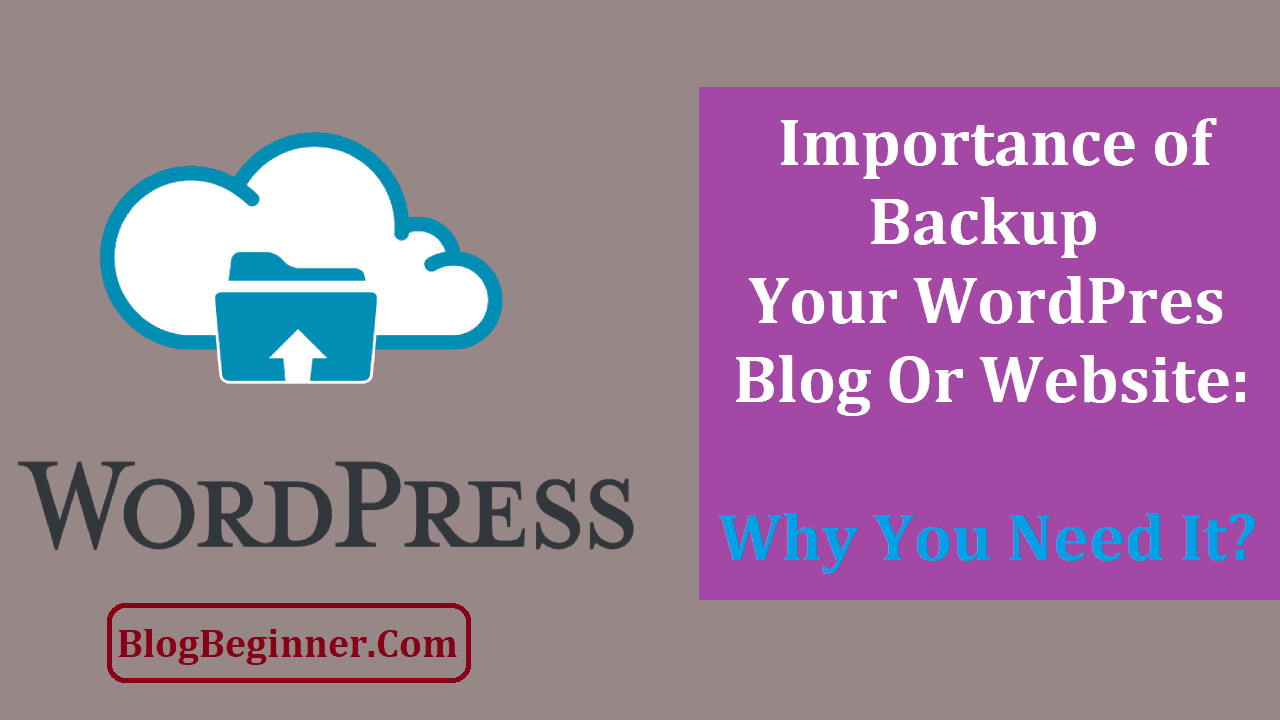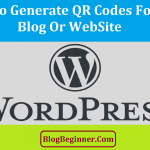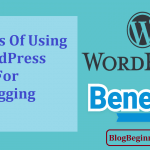Have you ever imagined a scenario where you opened your laptop, opened WordPress, and proceeded to work on your blog, only to find out your once carefully-designed blog has been ridden with pop-up ads and a sudden crashing of your browser?
Or perhaps you were about to open your blog, then realized that someone from your team had messed up on an important update, and now your graphics files have all been lost.
Cringy in a way, isn’t it?
There are several ways in which your WordPress blog can malfunction, crash, and eventually disintegrate.
Hours and hours of work on your blog can quickly dissipate in the air thanks to a hacker, an erring team member, or a computer crash. This is why preparing a backup file for your entire blog is a good idea.
This article presents to you an overview of what backing up your blog is, the most common reasons why you must be convinced to do so, and a quick overview of possible backing up solutions.
Contents In Page
What is a WordPress Blog Backup?
Simply put, a WordPress blog backup is a process where you create a duplicate copy of all the essential files contained in your blog.
This duplicate copy can be used to restore your blog in the event of it being lost on WordPress.
No one wants the inconvenience of losing one’s blog. A destroyed blog is a nightmare to the owner, whether the catastrophe happens due to intentional or accidental means.
Perhaps a blog backup can be called the “insurance plan” of the blog.
It protects your blog from being completely lost whenever there is a problem, and it aids you in seamlessly restoring it.
A backup can save you tons of hard work, time, and money spent on your blog in case a major data loss happens on your blog.
Important elements of a WordPress blog that needs to be backed-up include the following:
-
WordPress Site Files:
this includes six essential files That are Below:
- Core Installation
- Themes
- Plugins
- Images and Files
- PHP scripts and JavaScript
- Static web pages and additional files
-
WordPress Database:
includes the MySQL database which carries all the contents of the blog per se, such as the actual posts, pages, users, comments, tags, categories, and other important site content.
It is important to keep backups of both the site files and database files to ensure that a complete replica of the WordPress blog site can be restored in case of a crash or downtime.
Why Backup Your WordPress Blogs?
No Content Management System (CMS) is completely immune to the vulnerabilities of data loss in any way, and WordPress is a prime example for this.
Here are some of the reasons why backing up your WordPress blog is essential:
-
Hacking Threats Are Everywhere
Hackers are usually on the lookout to search and destroy WordPress blogs. Why? Because it is relatively simple for them to do so.
Remember that WordPress is a Content Management System (CMS) that runs as an open source platform. This means that the root code is accessible to everyone, including hackers.
WordPress updates are essential to keep the blog’s vulnerabilities at bay.
However, when WordPress updates their core files (including the root codes), vulnerabilities are opened up to everyone who has the capacity to see it. And yes, it includes those hackers.
Hackers then set out to update their own codes and bots based on the WordPress core file updates. These hacker codes are the ones used to destroy the vulnerable blog sites.
Hackers determine which website they can destroy by checking if a particular website has performed its own regular updates. They then target those who haven’t updated yet.
They mess with these websites’ code, inserting their hacking bots to extract important files and ruin the entire website.
Hacked WordPress blogs can either:
- Revert to a standard WordPress template devoid of any content
- Briefly open, only to quickly crash the entire browser
- Be ridden with pop-ups and spammy-looking ads that keeps on coming back whatever you do with it
- Be replaced by a message from the hacker distinctively stating that they have hacked the website (some may even state the reasons why they did so, mostly in intentional cases)
Hacked WordPress blogs can seriously undermine the operations of a small business. It can cause lots of headaches for the owners, especially those who mostly run their businesses via their blogs or business websites.
For instance, a shop owner with an online store run on a WordPress blog will suffer loss of income for weeks or months due to a hacked website.
Personal blog owners are also not spared of this, as they find their efforts in maintaining their blogs blown away like dust in the sand when a hacker messes with their WordPress blogs.
-
Malware Can Attack Your Blog Anytime:
Malware is a term coined from “malicious software”. It is essentially any piece of code or program with malicious intent, created to destroy internal computer systems and illicitly make money off the damages.
A malware running on your WordPress site can:
- Encrypt, steal, and delete core files
- Find its way to your computer operations and hijack it
- Slyly spy on your computer activities without you knowing it
Malware is abundant across the Internet. They can be found hidden in various forms, such as plugins, themes, and third-party applications.
It can also be passed around via email. Close to a million different pieces of malware are created every day, all of which have the immense potential to blow down a WordPress blog.
Malware in WordPress blogs often present itself in the following forms:
-
Viruses:
They are little pieces of code that can attach to small programs and can be released when said program is executed on a blog or on a computer.
Once activated, viruses replicate themselves on the computer and infect other programs, as well as the entire computer system.
-
Adware:
These are malware disguised as online advertisements which release their harmful codes once the user clicks on them and inadvertently installs them on the computer.
-
Exploits:
These are malware programs that are often sent to a legitimate website, then attacks the computer by bringing in infected content from a different website. This infected content automatically installs itself on the computer via drive-by downloads.
Infected WordPress sites might not be quickly noticed by its owners, especially when a blogger uses outdated WordPress versions.
It can be too late when the virus is discovered; sites are already malfunctioning when bloggers realize that they have been infected with a virus.
-
Incompatible WordPress Updates May Affect Your Blog:
Updates are important in protecting a WordPress site against vulnerabilities and attacks. But there are times when it’s the updates that actually cause a blog or website to crash. How can that happen?
WordPress sites often contain various themes and plugins, and these are often created for a specific version of the WordPress platform.
When users update their platform versions, their chosen themes and plugins might respond in a different way to the update simply because they aren’t compatible with the new WordPress version.
Thus, the site might not work properly as you intended it to. At the worst, the site even crashes.
You just don’t click Upgrade on your WordPress dashboard absent-mindedly. Be aware of the possibilities of incompatibility between your plugins and your WordPress updates.
Having WordPress backups in place may save you from tons of work you need to recover your plugins and make your site work properly after a botched update.
-
Surprise Computer Crashes Bring Your Blog Down
You’ve probably created backups of your WordPress blogs and stored it in your local computer hard drive.
That’s great and all, but what if that’s the only backup copy you have, and suddenly your computer crashes and cannot be accessed at all?
A random computer crash might be caused by the following problems:
- Overuse and overheating of the computer unit itself
- Little to no available memory
- Windows Registry files have been corrupted
- Improper file organization on a Windows operating system
- Computer infected by a strong malware
Not everyone thinks their computers are prone to random crashes at times.
That is why they confidently store their blog backups in their hard drives; nowhere else but their hard drives.
And when that devastating and frustrating sudden crash happens, bloggers realize that they cannot properly work on their WordPress blogs because their backups are stored in a computer that literally doesn’t open.
-
Unavoidable Human Errors Are Blog Downtime Culprits
Human errors are common and is one more reason why a WordPress blog might malfunction.
Perhaps you or somebody else from your blog support team mistakenly clicks on a button which automatically deletes an essential file, causing the entire website to slow down until it eventually crashes.
You probably have hit delete on your dashboard and then realize you’ve deleted your entire homepage.
Or sometimes, a simple mistake in editing the code for your new theme causes your blog to look completely different from what you had hoped for.
These mistakes are all normal; after all, we are all human. Mistakes are inevitable.
But these tiny human errors can cause frustrating situations. At the worst, human errors can start a devastating downtime that literally costs you lots of money and time while repairs are being done.
A simple WordPress backup plan can protect you from blog malfunctions and downtimes caused by human errors. Yes, an error was still committed, but it’s easier to fix your site if you have backups in place.
-
Web Hosting Providers Fail at Times
Surprised because your once-was-live site suddenly doesn’t open, or displays error messages instead?
If you are sure that your site isn’t hacked, malware-infected, updated, or no human error on your team’s part occurred, then the problem might come from your web hosting provider.
Your host provider might be experiencing several things that keep them from hosting your site:
- Sudden or scheduled maintenance
- Unusually large traffic spiked up on your site, and the host provider cannot handle the sudden influx
- Server troubles
- Hosting facilities are being affected by severe weather changes
- Your website becomes large while you are subscribed to a small plan, which necessitates an upgrade on your part
Your WordPress blog takes a back seat during these times. However, anxiety is still there because what if the host provider doesn’t bring back your blog?
Assuming that your hosting providers carry automated backups of your blog’s core data isn’t good practice. Probably they have, but how can you access it if it is in a remote server that isn’t quickly accessible to you?
Having a good personal backup copy of your WordPress blog can save you from these worries in the uneventful case that the host provider cannot bring your blog back to live Internet.
In all the examples illustrated above, WordPress blogs aren’t fail-proof security safe. There are lots of events that can lead to a blog malfunction and crash.
Crashed blogs are never fun, as even a few minutes of downtime can cost you several bucks in lost revenue and time. Add to that the frustration you’re causing yourself, your team, and your blog audience when your blog suddenly becomes unavailable and cannot be quickly restored.
That is why proper backing up of essential WordPress blog files is important.
Solutions to Backing Up Your WordPress Blog
Secure your blog by having a trusty WordPress backup plan. Remember this rule in creating backups – Never create a single backup only.
Try to find at least two ways to back-up your files so that you’ll have several accessible copies of essential data you can use if ever you’ll need a blog recovery.
Here are some backing-up solutions you can try to safeguard your WordPress blog:
-
Add Backup Plugins on your blog:
This is the most popular way of securing a WordPress blog. You can choose either free or paid plugins to help you create regular backups of your blog data.
Some popular plugin choices include the following:
- VaultPress (Jetpack Backups)
- UpdraftPlus
- BackupBuddy
- BlogVault
- BackWPup
These plugins (and many others across the WordPress world) offer complete database and file backup features.
Keep in mind to store these backups in a server separate from your website, so that hacks and hardware fails will not affect your backup files.
Utilize third-party storage devices to store backup files, such as Google Drive, Dropbox, and Amazon S3.
- Use automatic backup plans of your host providers. It might cost you a bit more on hosting fees, but it is well-worth the few additional bucks. Some host providers provide them at no additional cost.
- Manually backup all your WordPress files and database by using the built-in export in the WordPress admin dashboard. You can then download an exported file of your blog data so you can import them on another WordPress site when necessary.
Again, this tip cannot be stressed enough: Keep copies of your backup files in several medium, such as a server different from your website, CDs, hard drives, desktop, cloud, and third-party storage devices.
You’ll have several copies to access in case even your backup files get corrupted in some way.
Wrapping it All Up
WordPress is an immensely powerful platform, but it is never immune to security threats. Your precious blog could be live in one moment, but then suddenly disappear in a snap.
Hacks, malware, human errors, computer system crashes, update fails, and web hosting fails can all contribute to a malfunctioning or a crashed WordPress blog.
It is therefore important to create several backups of important data to save yourself the worry of recovering your blog due to any of these causes.