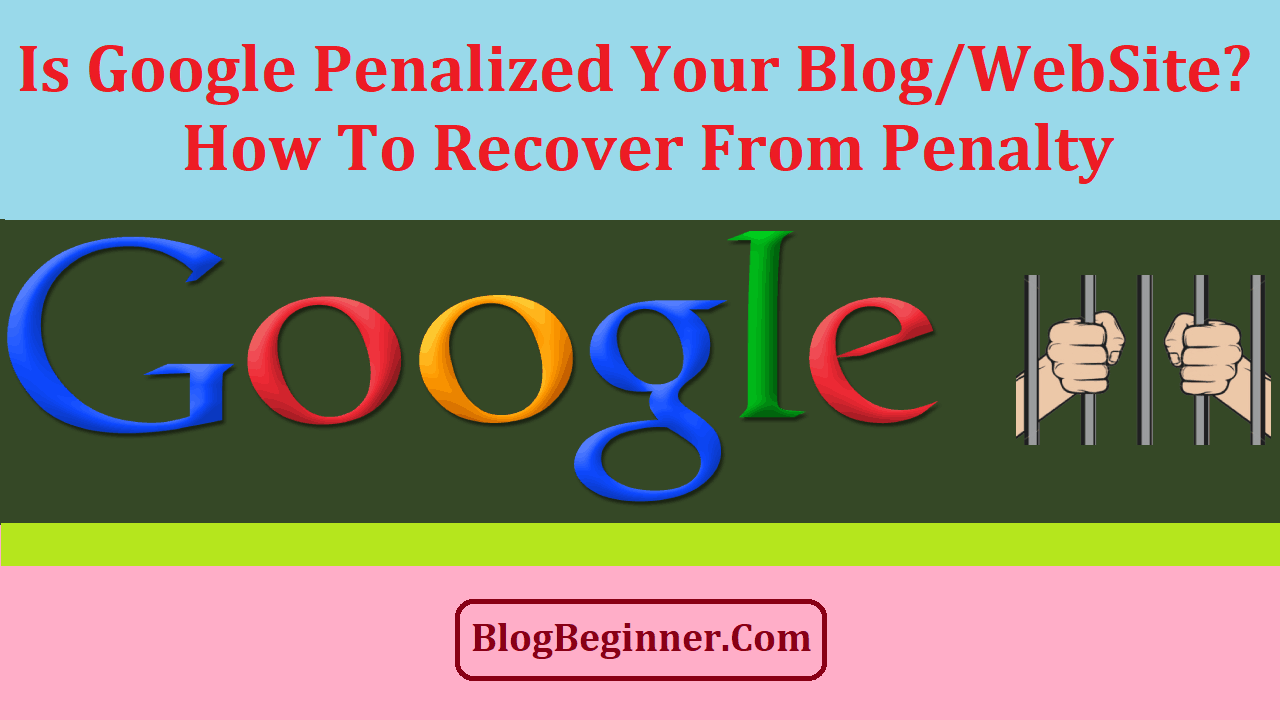Website traffic is essential to your online business, since it represents prospects that you can convert into paying customers.
But if you have suddenly experienced a drop in your traffic, and you can’t find an explanation for it, it may be because Google has penalized your website.
Contents In Page
What is a Google Penalty?
Google is concerned with ensuring that its users get results that are relevant to what they are searching for.
Thus, when it detects sites that are trying to manipulate its system, it imposes a penalty on them.
When a website is penalized, Google removes it from its index either entirely or partially.
This causes the website’s search rankings to drop significantly, making it less visible to searchers. In turn, this results in a drop in traffic, and hurts a site’s revenues.
Google’s Webspam team may impose manual penalties after a review. More often, however, Google’s filtering algorithms will automatically impose penalties when it detects issues with the site.
As it detects new weaknesses, Google periodically releases algorithm updates to address them.
The search engine names these updates after animals such as Penguin and Hummingbird. The latest update is known as Panda.
Whenever one of these changes is implemented, there are websites that are penalized and others that benefit.
The major issues under Panda that result in penalties are related to content quality.
It hits websites that have weak content or duplicate content and prevents them from getting high search rankings.
Google allows only up to 10% of content to be duplicated.
The previous algorithm change, known as Penguin, was concerned with so-called black hat SEO. It penalized sites that try to use low-quality backlinks to get higher rankings.
One thing that the webmaster has to keep in mind is that some practices which may have been acceptable in the past will now be subject to penalties.
Thus, you have to constantly review Google’s guidelines.
Aside from bad content and questionable inbound and outbound link activity, some of the other common reasons for penalties include:
-
Spammy results:
This happens when a particular search term returns a very high number of results that can be considered ‘spam’. Examples of these terms include “payday loans”, “debt consolidation” and “Viagra”.
-
Cloaking and redirecting:
These are two terms that mean users are shown content that is different from what was shown to search engines.
In other words, the site shows different pages to the Google bots and to the human searchers.
-
Slow loading speeds:
This can give the user a negative experience, thus is penalized by Google.
-
Improper site architecture:
This is another flaw that can cause a bad user experience since it makes it hard to navigate the site.
-
A hacker attack:
This may have happened without your knowledge but been detected by Google.
The search engine classifies your content as spam and reduces the rankings of your site.
You can visit your Google Webmasters Tool account to see which files have been hacked.
Detecting Google Penalties
How do you confirm if you have been hit? Start by registering your website with Google Webmasters. This will provide you access to a variety of resources that let you identify potential problems.
Then log into the Search Console. This tool allows you to track the search performance of your site.
If you have been hit with a manual penalty, this will appear on the Console along with reasons for it. You can address the issues raised and then request for your site to be reviewed.
There are two main types of manual actions:
-
Site-wide matches:
These penalties will affect the whole site. Your domain’s entire organic visibility on results pages will be affected.
-
Partial matches:
These are matches that affect only certain URLs or sections of the site. The rest of the site will continue to enjoy the usual rankings.
The tool will also provide the reasons for the action. These may be due to deliberate acts of deception by the website owner, or may be because of carelessness on their part.
If the penalty has been automatically imposed, this will not be reported in the Console. The only way you can identify a manual penalty is by looking at changes in your site traffic.
Start by logging in to Google Analytics and reviewing the organic traffic you get from the search engine.
If you notice severe drops in traffic during periods when Google released updates on its algorithms, then you have most likely been penalized.
- Go To Google Analytics
- From the dashboard, select your site.
- Then click on Acquisition, choose All Traffic from the drop-down menu, and then Source/Medium.
- From the drop-down list, click on GOOGLE/ORGANIC.
- You will be provided with a report that displays how many visits you get from Google.
Choose the reporting period and set it back to January 2011, if possible. This is because Panda was released on February 2011. You can then check if there are major drops in traffic during the dates following the release of an update.
A final method you can try is to do a search on Google for your domain name. If your site is not ranking among the first ten results, it may have been penalized. Alternately, you can type in your site’s title tag text in the search box to see if it is ranking.
How long do penalties last?
If you have successfully passed a reconsideration request, the penalties will be lifted. If you don’t do anything, then the penalty may hold for between six months to as long as two years.
Even if the penalty “expires” it does not mean that your website will regain its former rankings. If you have not done anything to address the issues that caused the penalty, your website will continue to be hit.
Addressing Google Penalties
What can you do if you have been penalized?
Unfortunately, there are no quick fixes. It will take time for your site to regain Google’s trust.
Here are some of the things you should do:
-
Remove unnatural links:
As we have already pointed out, Google penalizes backlinks that are not acquired organically.
So if you have been buying or exchanging backlinks or using questionable methods such as guest posting and commenting to get links, remove them.
Once you have removed these questionable links, document what you’ve done and submit a reconsideration report.
Use Google disavow to ask the search engine to not take these bad links into account.
-
Content issues:
One of the most common content issues is duplicate content. If you have the habit or copying or borrowing content from other sites, then Google may hit you with a penalty.
But Google also frowns on pages with thin content. These are pages that have no to little content or that has content that is poorly formatted or is poorly structured.
The pages may also be slow or have too many popups or ads.
If your issue is duplicate content, you can use plagiarism checker software.
These programs highlight content that is duplicated from other sources.
Other fixes include improving the erring content, redirecting users to pages with better content, or simply removing the whole page containing the weak content.
-
Keyword issues:
There are a number of bad keyword practices that will get you penalized by Google. The most common of these is keyword stuffing.
Keyword stuffing involves using too many keywords on a single page, to try and make the page look more relevant to Google bots.
A corollary practice is irrelevant keywords, in which you put keywords that you think will rank highly on your pages, even though they have nothing to do with the actual content.
Again, the fix is to improve your content. Make your keyword use more natural so that it reads more easily. Remove keywords that are not related to the subject of the content.
Other issues that you should resolve:
- Cloaking, or displaying a different version of a page to search engine bots than what actually appears on the site.
- Misleading redirects, or automatically taking a user to another page even if they did not click on a link.
- Hidden text or links that Google bots can read but which are not visible to users.
- Web hosting issues. If your web host is not deemed to be secure, Google may penalize your site.
Conclusion:
The best way to ensure that you will not be penalized is to give your users the best experience. Try navigating your website from the point of view of a user. Ask yourself: did I get what I wanted from the site? If not, then start making changes to improve it.