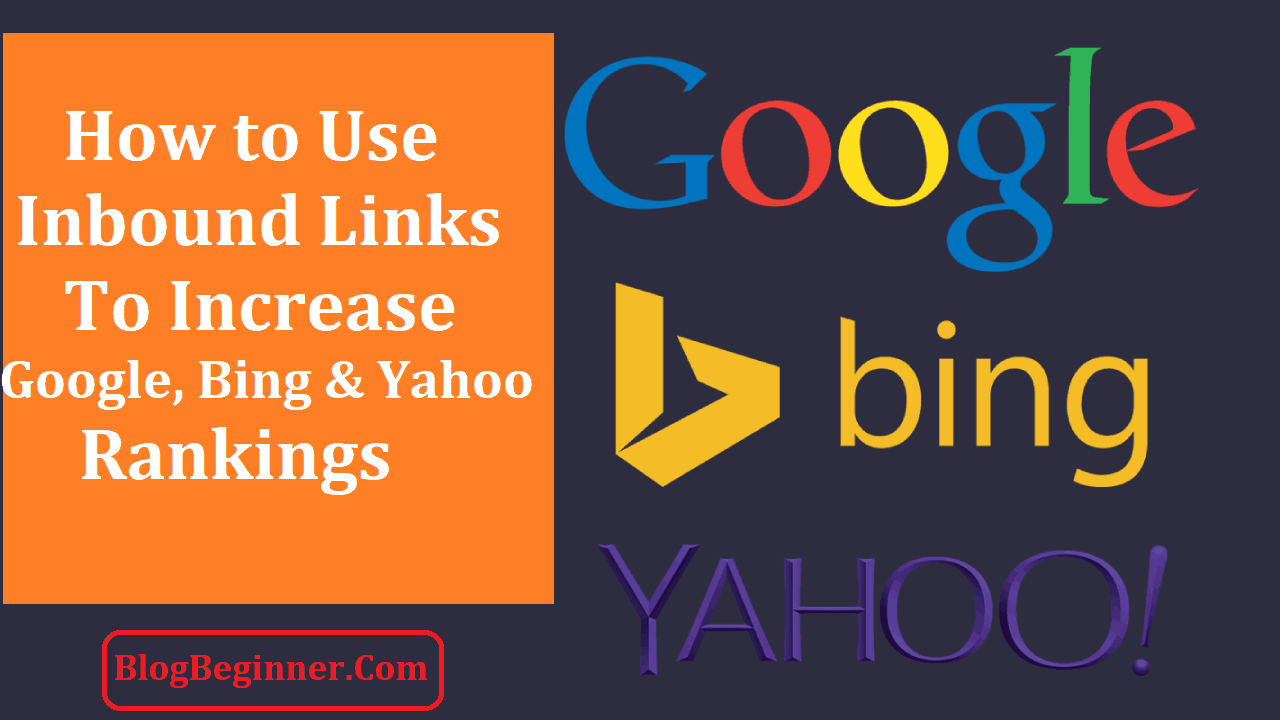It is necessary for all website owners and those involved in search engine optimization to understand the significance of inbound links and SEO.
There are many articles and blogs available on this subject matter.
But SEO is the ever changing topic and the articles published earlier may get outdated so it is important that you keep yourself updated with the latest SEO basics and the inbound link fundamentals to reap maximum benefit of this new SEO tool called inbound links.
Contents In Page
What are the Inbound Links and Its Benefits for SEO?
Inbound Links are basically the types of back links or simple links that your website gets from other websites that point or refer the links to your website.
The quantity and the quality of the inbound links pointing to your website matters a lot today when it comes to do SEO of your website.
It is considered to be the prime factor in ranking algorithm of all major search engines like Yahoo, Google etc.
Search engines today consider using the inbound links so as to evaluate the significance of an website. They consider the links that are pointed to your website as the recommendation from someone else.
So, the more points your website gets from someone, the better your ranking would be in search engine results.
Over the years, search engines have improvised their capabilities to assess the links because of the wide spread abuse of free for all links pages and same sites that promoted unprincipled webmaster manipulation for rankings.
Coming large number of inbound links won’t matter a lot.
But the reputation of the websites that are sending the inbound links matters a lot as compared to the number of links.
The websites that are having the related content or deals in same niche as yours is always better than the inbound links coming from the unrelated websites or sites that are having tons of link lists.
Today, almost all the search engines consider the inbound link as the major tool to determine the ranking of the website in search engine results.
So, to increase the link popularity and enhance the overall search engine ranking it is necessary that you get some good amount of inbound links.
This is the concept which is often ignored by webmasters, but the link partners would always send you new visitors via inbound links. So, it is necessary you consider this concept while dosing SEO for your website.
By building reciprocal links you can easily create a good link directory and this will improvise the overall experience of the website visitors.
All the visitors would bookmark your website and hence they will prefer visiting it again because they will start believing that the website offers them valuable and meaningful resources.
How to Use Inbound Links for SEO of a Website?
As you have learned the significance of inbound link for SEO, it is the time to learn the ways to use inbound links for SEO of a website.
Most of the webmasters have started using the inbound linking strategy while doing SEO for their website.
The inbound link strategy for SEO is important for a website because it can bring potential customers to the site when they click the link and also boosts the number of visitors, while improvising the search engine ranking dramatically.
Below are some important steps to make use of inbound links while dosing SEO.
1. Directory Links
Directories are the vital indexes of all online websites and they are mainly organized by its categories.
The inbound links that your website gets from directories like DMOZ.org and Yahoo Directory are considered very valuable.
However, in some directories it may take time to get your website added and most of them are free, while some of paid services.
2. Press Releases
Secondly, website owners who write press release need to ensure that they have used only the optimized keywords which people can easily use to find their business and also include link back to your site.
The press releases must be distributed through varied crucial services like PRWeb.com which would help create the links from some high traffic news websites back to your official business website.
3. Article Directories
Creating content and distributing the content via high traffic article directories like EzineArticles.com is also the great way to use the inbound links for SEO.
You can design attractive resource box for the article directory and ensure to include the link backs to drive in more traffic to your website.
4. Social Bookmarking
Just similar to that of web browser bookmarks, the social bookmarking websites also store the separate pages online and they enables the users to tag them, search, organize and manage their bookmarks of the online resources and share them with their friend circle.
So, if you prefer bookmarking your content on such social bookmarking sites, you are linking to get the back links from their services.
So, by creating content that readers like and bookmarking them to your friends can help get inbound links that increases the SEO of the website.
5. Blog Commenting
You are required to search for a blog post where you can comment or you may make use of blog specific Search Engines such as the Google Blog Search.
But, you need to ensure that the blog you have selected for commenting is appreciated and read by your target audiences, but not by your colleagues.
You must ensure using the same name to brand yourself in the blog and ensure to use the inbound links of your website while commenting.
You need to leave back a comment that is valuable to the conversation going on within the comment section of the blog post.
Conclusion:
These were some of the ways to make use of inbound links for enhancing the SEO of the website.
If you are having more than one website or blog, then ensure to back link one website to the other which is called internal back linking. This is another strategy to use inbound link for SEO of the websites.