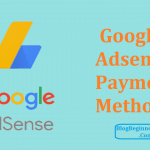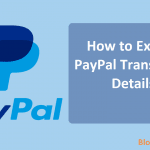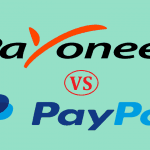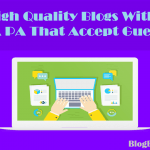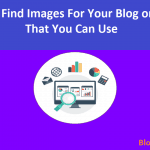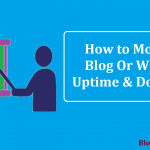The financial landscape is shifting at an alarming rate. Anyone unwilling to adapt easily finds themselves forced to change or worse, deal with the exorbitant cost of transactions. The only alternative, therefore, becomes shifting with the technological wind.
PayPal Me (PPM) represents one of the financial waves you want to ride in on. PayPal.Me is a product of PayPal, the oldest digital payment systems.
What PayPal.Me does is allow you to create a safe and personalized link to your friends and family or even your business customers as a way of requesting them to pay you directly into your PayPal account.
So, this could be exactly what you have been looking for to share costs or avoid extra transaction costs.
For example, if you’re out for dinner with your friends and one of your friends mentions that they could pay for the meal using their card, but you have to refund them your share of the meal, you could use PayPal Me.
In this case, you will send your friends a PayPal Me link to request payment. This option makes receiving cash easier, and you could also send the link to your clients to request payment if you are a freelancer.
Your clients will pay you via PayPal.
The only catch is that all your friends have to be PayPal users.
Using the link created, you could either include the exact dollar amount owed or you could leave the link open.
What makes PayPal Me the Easiest way for you to accept payments via PayPal?
Contents In Page
It’s easy to create the link
Using PayPal.Me is an easy process.
- First, Signup for PayPal if you don’t have an account yet.
- Next, you need to create your PayPal.Me page.
- If you don’t have a page, click on the Get Started tab then input your preferred username.
- The username will appear at the end of the URL you send out to people.
- If you have a page, just log into your account.
- To create a link, click on the Create Your PayPal.Me link.
Note that after PayPal asks for your username, you can grab the link by clicking in the Grab This Link button.
Once you have the link, share it with your friends, customers or business partners, instantly.
You could share the link via email, text, chat, or on your business card. The link appears as PayPal.Me/username.
Note that you cannot change your username once you create it.
Although you can hide it, you cannot delete the link once created. Therefore, you should be very careful with the username you choose.
Account customization
This is not a big thing, and it is optional.
So, if you want your page to have another color other than the standard PayPal Blue, you could customize your page.
The other bit of customization is where you can choose to upload a picture.
Even though the addition of a picture is optional, we recommend that you upload a picture to help your friends confirm that they are sending money to the right person.
Fast Payment
By following the link, your friends and business partners or clients will pay you by entering the amount they wish to send.
Often, the money is credited to your PayPal account within seconds.
Fees
Before you set up and send that PayPal.Me link, you should be aware of the terms and conditions, as well as the cost of use of the platform.
Now, a few things will determine the transaction costs incurred when using PayPal.Me.
One of these factors is whether you intend on using the link for personal or business use.
While using the link for personal use attracts the lowest fees, using it for business but classifying the transaction as personal often means that you will incur the appropriate fees for business later.
The PayPal terms and conditions clearly outline that you cannot use the personal PPM for receipt of business payment and vice versa.
The terms also note that the consequence of breaking their rules, say receiving a commercial payment using the personal link, is getting retroactively charged the appropriate fees.
You will also be required to reclassify your PPM link as a commercial one.
It, therefore, means that having a business PayPal account translates into having a business/ commercial PPM, with all links sent and the payments received classified as a commercial payment.
Your PPM fees will also vary depending on whether the transaction is local/domestic or international, and also based on the person send you money – business/ personal.
For example, you are not charged any fee is the payment is made from a linked bank account or from your PayPal balance. However, domestic transactions attract up to 2.9 percent the cost of the total transaction if you are paying through your debit or credit card.
For business transactions, the PPM fee charged within the US is 2.9 percent of the total cost of the transaction in addition to the fixed fee that is based on the involved currency.
International PPM fees
If you are sending money to friends/ family out of the US and you are paying with your PayPal account balance or even a linked bank account, the PPM fee charged varies from 0.3 up to 2 percent the cost of the transaction and depending on the country that is involved.
The fees go up to 3.9 percent for payments from credit/ debit cards. There also is a currency conversion fee charged.
On the other hand, if you are sending money to clients out of the US, the basic fee charged is 4.4 percent the cost of the transaction.
There also is a fixed fee charged based on currency, an international payment fee, and the currency conversion fee.
Looking at these rates, it is clear that PPM might not be the ideal payment option for businesses, and freelancers.
While it is true that PayPal.Me represents the easiest way for you to receive payments, there are times when the cost of the transactions it too steep.
You could, however, lower the fees by doing the following:
- Reduce the frequency of getting paid
- Choose a different way of withdrawing from PayPal like transferring money to your bank account directly or requesting a free PayPal debit MasterCard.
- Request to be paid as a family or a friend, rather than as a client
- Always factor in the cost of PayPal transactions into your transactions
- You could also use PayPal fees as a tax return expense.