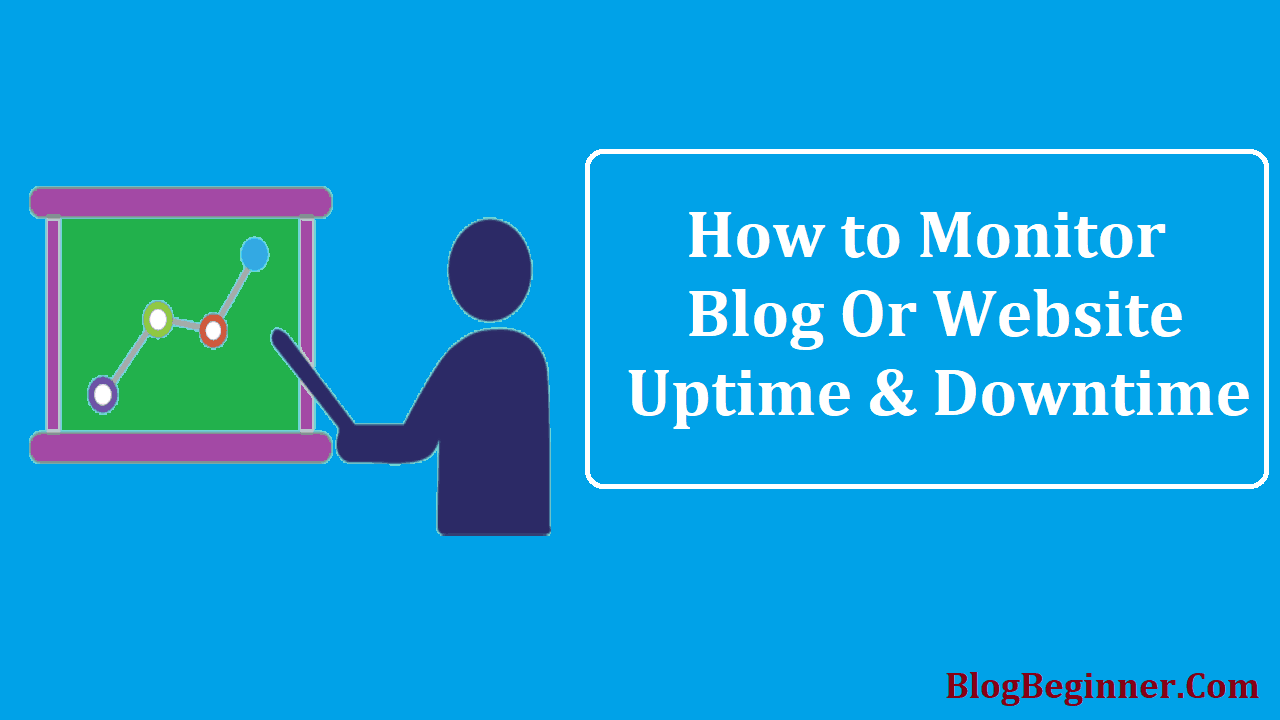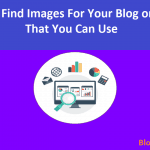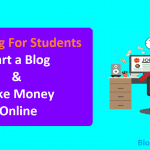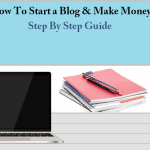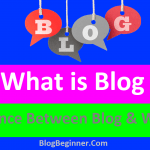Even after taking all the necessary precautions to maintain and protect your website, you may still experience downtimes, for reasons beyond your control.
But, the lack of control should never be a reason for unpreparedness.
Downtime means a potential loss of money, and it is especially bad when you bring SEO around – websites that record prolonged and frequent downtime rank lower on search engines than those with little downtime.
And since we can all agree that none of us is in the business of losing money, it makes sense to invest in the best web services that help in monitoring website downtime and uptime.
The services discussed below are some of the best around. But before we look at what they are made of, what causes website downtime and crashes?
Contents In Page
Webmaster errors:
like broken web codes, coding errors, or running too many scripts at the same time.
We all know that blog or website completely depend upon coding. If you are running your blog or website on any CMS (Content Management System) then you don’t need to worry about any coding like HTML, PHP, etc.
But CMS software also works on coding but they managed by their developers. And sometimes there are some bugs comes on CMS but their developers fix them and come with new updates. So you don’t need to worry about anything if you are CMS for your blog or website.
The other thing is if you are not using CMS software to create your website or blog then you need to use coding languages like HTML or PHP. And after all the hard work you find many errors in your coding.
So you can keep checking webmaster errors of your blog or website.
DDOS (Distributed Denial of Service) Attacks:
These are deliberate attacks on websites. The attacks involve overwhelming a website with junk traffic from various sources, creating outages which result in crashes.
If you have created a blog or website that becomes a success then you will see some downtime and server errors when you try to visit your website.
Sometimes these errors come from hosting providers. But sometimes this errors comes due to DDOS Attacks.
Know Why?
Because these DDOS attacks are provided by one of your competitor or people who jealous of your success.
If DDOS attack happens on your blog or website for a long time then this can drop your search engine rankings.
So keep your eye on any DDOS attacks and make safe your blog safe from DDOS attackers.
Hosting/ Server Provider Error
This is common when the server has issues especially the ones originating from data centers. These servers can be affected by severe weather, ISP outages, or malfunctioning malware.
A hosting provider is where we host our blog or website to make it online on the web.
If you visit your blog then sometimes you see “server not found” error. This errors basically comes from hosting provides due to some errors on their server.
So you need to keep your eye this type error. If you find any error like this then fix it asap. Because these errors stay for a long time then it can also drop search engine rankings.
A sudden spike in traffic
Although traffic to your website is great, traffic that causes a sudden tidal wave, and overloads might knock down your website. This means that in as much as you wish to create and publish viral posts, you need to make sure that your systems can handle an occasional spike in traffic.
Sometimes you see that your traffic dropped suddenly. This basically happens because of your hosting provider can’t handle your traffic because of overloaded traffic. This normally happens in cheap hosting plans. But sometimes the reason is different.
Also, remember that sometimes this happens because of dropped ranking in search engines. But if you see suddenly then reason can be your hosting provider can’t load the traffic.
So I suggest you check your blog or website to maintain your errors.
Scheduled maintenance
Even if your website has been perfectly-optimized, it must undergo scheduled maintenance from time to time. During the maintenance period, your website will be down.
Website services that monitor website uptime and downtime
1. Host-Tracker.com
This is a powerful website monitoring tool that keeps tracks of online operation at different levels.
With its free package, you 2 tasks run in a 30-minute interval.
Unfortunately, the free package lacks advanced functionalities. For this system to run more tasks, you can opt for the personal package which will set you back $3.25 annually.
The paid package gives you access to and supports daily reports, custom response timeout, content monitoring tasks, database monitoring, maintenance scheduling, as well as SSL/TLS & SNMP monitoring tasks.
Host-Tracker.com also has distributed monitoring tools with servers spread out across 60 countries. A 30-day free trial lets you take this tool for a cool spin.
2. Uptimerobot.com
The idea behind UptimeRobot is the provision of a highly reliable monitoring tool freely, for everyone.
Its free version lets you monitor up to 50 websites in 5-minute intervals.
You receive alerts through different channels ranging from push notifications to SMS and Slack.
This web service can also handle various verification methods, and you can also get the advance notifications, among other features.
There also is a premium version that will set you back $48 monthly. But, spending all this money comes with its perks, including 1000 websites to monitor, 12-month logs, 1-minute intervals of monitoring, as well as 80 SMS credits.
If you need a web service to run a high-performance website, this premium package is what you need.
3. Uptime
This is an enterprise-ready site for performance monitoring.
It has a host of features which ensure you get a detailed response time report from at least 30 locations, worldwide.
Uptime also runs important security checks and ensures that you get notified immediately.
You can receive alerts through email, SMS, webhooks, push notifications, pushover, and Twitter among others.
You might also like Uptime for its capability in monitoring DNS, SSH, Ping, IMAP, and POP, among others.
4. Monitor.us
Now a part of MONIITIS, this website monitoring tool is one of the best. It is trusted by top organizations like eBay, Adobe, Siemens, and Lenovo.
To enjoy this service, you can choose the paid or the premium version.
The free version allows you to monitor 5 monitors at 15-minute intervals, from two locations. Alternatively, you could opt for the one-full-page load that is monitored in 60-minute intervals from 2 locations.
5. AdminLabs.com
If you are looking for a user-friendly and simple website monitoring service, you might want to try AdminLabs.
Its dashboard allows monitoring with URL, port or ping methods. You will receive downtime notifications via email.
The free version lets you monitor one website in 5-minute intervals. An upgrade means more websites to monitor and increased functionalities.