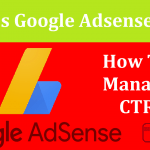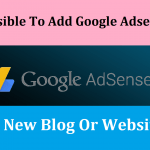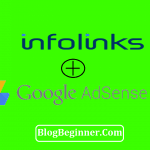Once you have been approved for a Google Adsense account, you will naturally be excited to start placing ads and monetizing your site.
But as an Adsense publisher, you should familiarize yourself first with the Adsense terms of service.
If you are found in violation of them, Google may disable or suspend your account.
The Ads page on your account allows you to manage ad placement on your website. Ads displayed using the Adsense ad code are known as ‘ad units’.
You not only control where the ad units appear on a page, but also customize their size.
Contents In Page
Kinds of Ad Units
These are the types of ad units available:
- Text ads:
These ads feature a clickable headline that directs the user to a webpage as well as one or two lines of copy. You can choose from standard ads that come in regular sizes, custom ads that let you specify the size (width and height) of the ad and responsive units that automatically adjust their size based on your page layout.
- Display ads:
These ads feature graphics in addition to text. They feature a button with a call to action (i.e. “Learn More” or “Buy Now”) that the user can click on that will bring them to the advertiser’s site. They come in various formats ranging from Leatherboard (728×90) to Billboard (970×250).
- Native ads:
These are ads that ensure your users get a great experience when visiting your site by matching the feel and look of your site. There are three types of these ads:
- In-article:
These ads appear in between the paragraphs of your content. They are intended to fit seamlessly so users have a good reading experience. In particular, since they are full width ads, they work well with the smaller screens of mobile devices. They are also “Google optimized” so they format the ads to ensure that they perform well and are more likely to be clicked.
- In-feed:
These are ads that appear within your feed (stream of content). They may appear before or after the feed or in between content. Visitors see the ads as they scroll down the feed, providing them with a better user experience. The ads are not intrusive since they fit seamlessly within the feed.
- Link ads:
These are text ad units that display topics that your users may be interested in. By clicking on a topic, they are brought to a page with ads relevant to it. This ensures that users will be more interested in the ads since they have to actively interact with the ad unit.
Site owners are paid only when users click on the ads, not on the topics. The ads on the linked page are pay-per-click like those in regular Adsense units.
In addition, you may be able to avail of Matched Content ad units. These are designed to promote your own content to site users. They work by displaying recommendations for other relevant content that a user might be interested in.
By promoting more of your content to users, you will enjoy more page views while getting them to stay on your site longer.
It will also give you increased ad impressions and, potentially, higher revenue from your Adsense ads.
This free feature is available to qualified Adsense accounts with sites that have high traffic volumes and multiple pages.
Adsense Best Practice Guidelines
Since site owners are concerned about accidentally violating Adsense policies, they want to know if there are restrictions on how many ads they can place. If so, what is the maximum number allowed?
In the past, the maximum was three content units. However, Adsense recently released a policy update lifting these limits.
Currently, the only guideline Adsense offers is that ads on a page should not exceed your content. In addition, the content on the page should provide value to site visitors and should be the focal reason for them to visit.
Specific examples of undesirable pages include:
- Content from other sources that is rewritten, scraped, mirrored or framed without adding value to it
- Pages where the advertising exceeds the content provided by the publisher
- Content that is automatically generated without being reviewed or curated manually
- Pages without content
- Hosted ad pages
- Pages in violation of the Adsense Webmaster Quality Guidelines
Ads can only be placed on pages with content. They may not be placed on non-content pages such as Contact Us, thank you, log in or exit or error pages.
These ads may confuse users into thinking that they are content-related and click on them, and thus are a prohibited practice.
In addition, Google offers the following best practice recommendations:
- Make sure that users can distinguish between the ads and the content. Site owners should avoid practices that may disguise the ads, i.e. by formatting content so that it mimics them. Users should clearly be able to tell them apart.
- Clearly label your ads. Do not place ads under headings with misleading titles such as ‘useful links’ or ‘resources’. Ads should only be labeled as ‘sponsored links’ or ‘advertisements’.
- Do not ask users to click on the ads. For instance, using language such as “support our site by clicking on the link” is strictly prohibited. Of course, offering users any kind of incentive to click on ads is also forbidden.
- Aligning ads and images. This is a deceptive practice that leads users to infer that a specific image is associated with an advertisement. Thus, they may click on the ad due to this mistaken belief.
- Ads should not push content below the fold. “Above the fold” refers to content that is immediately visible when a user lands on a page. Anything that they have to scroll down to view is considered “below the fold”. Thus, ad publishers should avoid site layouts in which ads are the first things that users see.
Sites that are found to be in violation of the guidelines will have their ads limited or disabled until they make the required changes.
Basically, what the guidelines mean is that you should make the user experience the main consideration.
When deciding where to place ads and how many there should be, consider if the reader would find them intrusive.
The ads should be placed in such a way that the site layout is not cluttered-looking and hard to navigate. Ads should also be placed such that they do not draw users’ attention away from the content.
Ad Placement Tips
So where are the best places to put your ads?
Inside content. By placing ads in between paragraphs, they become less intrusive while still forcing users to view the ad. In addition, if they are engaged with the content, they may be interested enough to click on the ad.
Since the ad is placed near the fold of your page, users will see it whether they are scrolling down to continue reading or about to leave the page.
However, you should choose small ads. If you place long ads or banner ads they may fall below the fold, resulting in increased bounce rate.
Bounce rate is a term that refers to users leaving your site before they view a second page.
Below the navigation menu.
Many site owners are wary about placing ads on top of the site since there is the risk that they will overdo it.
This could push your content down below the fold, causing Adsense to penalize your site.
However, the space underneath the navigation menu is valuable real estate that you can monetize.
Placing a small banner ad or other small ads in this space ensures that users will see them, increasing the possibility that you will get clicks.
At the same time, they are not intrusive enough to affect the user experience.
In the sidebars. There is whitespace on either side of your content that you can place ads in. The ads can catch the attention of users without distracting them from the content.
Long vertical ads work best for whitespace. However, you should check how the ads work on mobile displays to ensure that they still display properly.