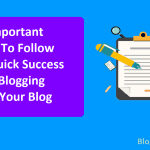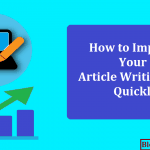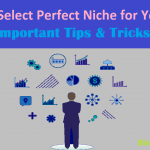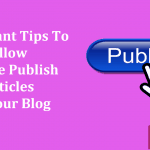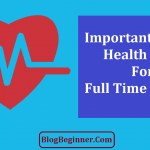Google AdSense is a popular ad network, and if you are looking for an easy way for you to earn from your blog, this ad network is right up your alley.
It promises fairly good returns in the long run. Unfortunately, not every blogger gets their Google AdSense account application approved and others have their accounts banned for one reason or the other resulting in the loss of a potential income stream.
Since you are reading this, it means that you are trying to get everything right to avoid getting banned. So, what do you need to do for your AdSense account not to get banned?
Contents In Page
1. Do not click on your ads
It is very tempting to click on the ads on your blog, but regardless of your level of desperation, you should never click on your ads.
Google’s bots are super-smart, and they will easily determine that the ad clicks originated from the same IP address.
And no, masking your IP address using VPN will not make it look like the ad clicks originating from a different IP address. Also, Google can still track your AdSense account even with the VPN activated.
2. Do not change your AdSense Code
Changing your AdSense ad code is the easiest of getting banned.
So, while Google permits changing the appearance of ads through the change of color or the font, you are not allowed to change the code.
For such customization changes, AdSense will generate a JavaScript code for you, and you are required to paste given code into the HTML editor.
While changes to the appearance of an ad are acceptable, the policies of the Google AdSense program forbid its users from changing the given AdSense code for illegal boosting of ad performance.
Therefore, to avoid the risk of a lifetime account ban, you should not change your AdSense code.
3. Stop Begging for clicks
It might sound like the only thing you can do for you to earn from clicks, but begging for ad clicks is unethical.
So, while your first thought involves asking your friends or family members to click on ads on your blog, it’s not the smartest move.
There’s also the fact that Google makes it its job to monitor AdSense accounts all over the internet.
Even though Google lets you use sponsored links for the ads, it doesn’t allow the use of link texts or buttons like Click Here.
Such links or texts make you look desperate. What this means is that if you wish to host a contest, you should not include any form of ad clicking.
Begging for clicks also involves attaching ads to social media posts or emails.
So, to be on Google’s good side, you should work on ways of attracting organic/ natural clicks to your blog and the ads.
4. Understand your blog’s language
Your blog’s language could be the reason why your account gets banned because some of the users of AdSense publish their articles on the unsupported languages blog.
Should you place an AdSense code into a blog with an unsupported language, your risk being banned because the use of an unsupported language is considered a violation of the Google AdSense’s policies.
5. Do not use forbidden/ Mature content
Placing ads on blogs whose content is violent, radical, content regarded as adult-content, and any other type of content forbidden on the Google AdSense Policies page easily results in the banning of an account.
Also, if the content published contravenes the laws of your country, your account could be suspended and income earned will not be paid.
Also, do not post links or photos of pornographic material.
6. Do not post plagiarized content
If you are an AdSense user, you should know that you are not allowed to display your ads on any page with plagiarized/ copyrighted content, unless the blog has the right to publish that content.
In other countries, you cannot place ads on gambling sites or sites whose content encourages users to play games or place bets as a means of earning income.
Note that your account could be suspended if AdSense is notified of plagiarized/ copyrighted material.
Besides plagiarized content, your account could be banned if you don’t respect Google’s trademarks. It is against Google’s TOS.
7. Do not hide ads
It sounds smart in your head, but hiding ads is a terrible mistake.
This applies to not only placement of deceptive ads, but also the placement of ads with links which say one thing, but redirect to something else.
8. Avoid using invalid links
Even though you are not getting the interest you expected from your site’s visitors, you should not bow down to deceiving methods that inflate your ad clicks.
So, even though the use of automated impressions through click generating tools or the repeated impressions and manual clicks sound appealing, they are not worth the pain.
This also means that you shouldn’t trade clicks with other users.
9. Do not pay for clicks
Paying for clicks, just like begging for those clicks is an unethical action as per Google AdSense’s policies.
So, you risk your account being banned if you pay people to click on ads.
To be on the safer side, you might want to stick to promote your AdSense blogs on social media.
10. Avoid Using Pop-up prompts or automated software applications
The use of pop-up ads is against AdSense’s terms of service; whether the ads appear on a page or next to ads.
It should also be noted that the use of pop-up interferes with a user’s online experience.
Since Google ranks lowly/ punishes sites that don’t offer the best user experience, you should steer clear of the pop-up ads.
11. Never place photos next to your AdSense Ads
This is one of the new AdSense rules, and though Google hasn’t defined what is allowed and what is not, you should play safe by avoiding photos next to your ads.
The other things you shouldn’t do include:
- Do not place your ad titles incorrectly
- Avoid placing ads on pages with little content
- Don’t create multiple AdSense accounts
- Do not display more ads than you are allowed to
- Don’t reveal any of your AdSense data
- Avoid making your ads sticky
- Avoid placing your ads on 404 pages