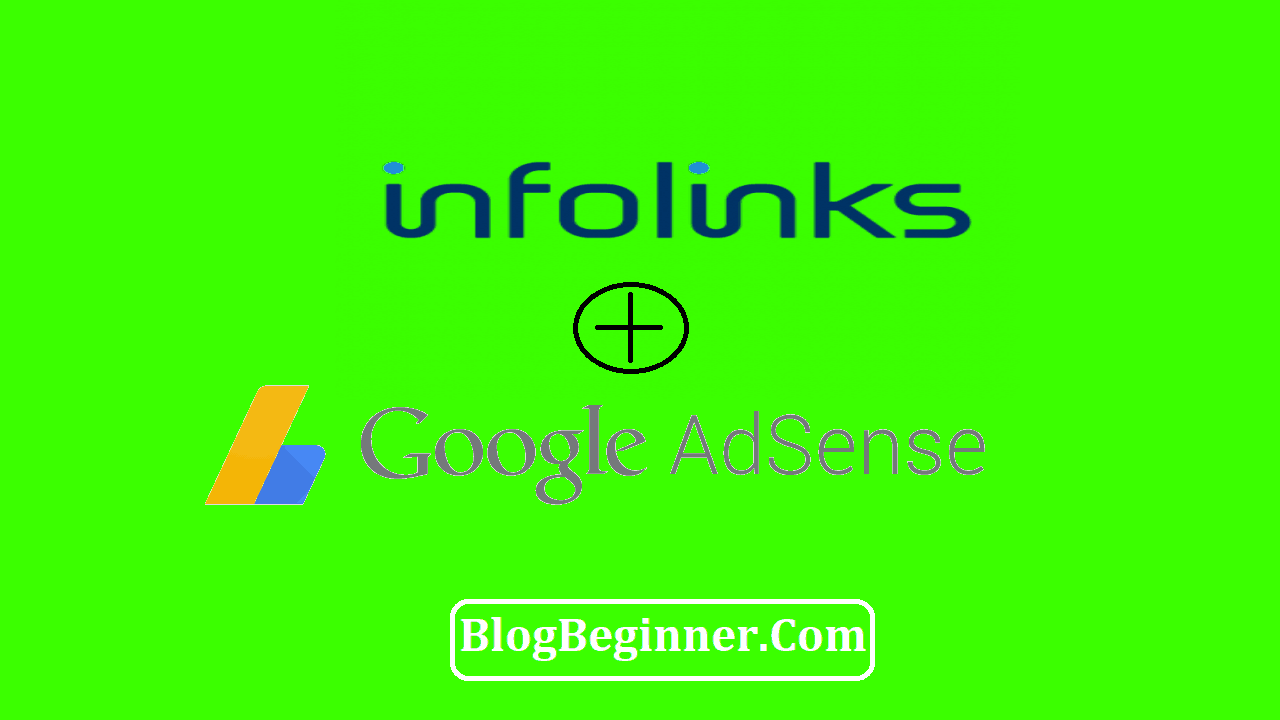It is becoming increasingly common for bloggers to use Google AdSense and Infolinks on their blogs. The reason behind the integration of these two advertising frameworks being the allure of higher earnings.
Therefore, to answer your question as to whether infolinks can be used together with Google AdSense, the answer is Yes.
Whether you are looking for an alternative to Google AdSense or are simply diversifying your income sources, infolinks could be the next best thing for you after AdSense.
The reason why you can use these two ad services together is that they have different types of Ad Services – while AdSense is contextual, Infolink ads are contextual and text-based.
What this means is that if you are using Infolinks together with the AdSense Ads, it means that you will not be violating any of the Google AdSense policies even with the strict Ad placement guidelines and programs by Google AdSense.
So, if you are wondering whether it is safe or not to use AdSense and Infolinks together, the simple answer is yes. Infolinks is compatible with Google AdSense.
And since the Infolinks ads are in-text ads, the ads only work to complement the ads running on Google AdSense.
Contents In Page
Why infolinks?
For the longest time, the best part of Google AdSense was the fact that the ads visitors saw were based on the type of searches performed by the visitors.
Infolinks came up with a sophisticated system which promises to take things up a notch with the transformation of your web content into an individualized ad platform. What this means is that Infolinks if Google AdSense’s best alternative.
Unlike Google AdSense’s use of online searches as the basis for ads that appear on blogs and websites, Infolinks makes use of In-text ads, making your web copy ad copies, in seconds.
With infolinks, you don’t have to worry about finding space for displaying ads, commitment, or the need to change your web content. It is, therefore, clear, that infolinks promises higher returns.
The other reason why Infolinks is preferred to Google AdSense is its fast approval process.
If you have used Google AdSense, you can agree with us that getting approved on this online advertising platform by Google is very difficult with most applications being rejected.
You might also like the fact that Infolinks offers 4 main types of ads units. These ad units include the In-fold ads, In-frame ads, In-text, and In-tag ads.
Infolinks Ad Formats
-
In-Text Ads
These are the ads that work by highlighting words using double underlines. So, when a reader hovers over the double-underlined word, the ad appears.
This means that the readers who click on the ad are the ones interested in the ad.
-
In-fold Ads
These ads optimize user intent by only serving the ads that are relevant to what the user searches for.
The in-fold ads are shown at the bottom of the website, but above the fold, in the form of a banner.
You don’t need space for the ad since the ad scrolls down as the reader scrolls while showing above the fold. It also comes with the close (X) button for disinterested readers.
-
In-frame Ads
An in-frame ad refers to the ad that appears on either side (both sides) of the blog. The ad is in the shape of a big vertical banner with the article in the middle.
So, a reader scrolls down the web page and the ads continue appearing, without interrupting reading.
-
In-Tag Ads
This ad displays a tag cloud/ group of keywords that are relevant to your blog post. So, every time a reader hovers over a tag, the ad is displayed.
The only difference between the in-tag and the in-frame ads is that the in-text ads are within the text or your content while the in-tag ads are in the content tags – the tags are not part of the content.
Google AdSense ads come in different formats including display ads, text ads, ad link units, video ads, mobile ads, and feed ads.
Creating ad campaigns with Infolinks
The process is simple.
- First, create your campaign using the Create Campaign Wizard then set the price and the duration of the campaign.
- Create your ad and enter the ad details, as well as the tracking details.
- Integrating Infolinks into your website is simple and fast. After the approval of your application, you will receive an Infolinks script which you are required to integrate into your website’s HTML.
- Next copy-paste the code into your website’s HTML page; right before the (closing) </body> HTML tag.
Note that if you are using JavaScript tools, you will place your Infolinks JavaScript before the code.
You might like the fact that Infolinks integrates easily with top website building platforms using plugins. It has plugins for WordPress, Drupal Sites, Joomla, and Blogger.
Creating ad campaigns with Google AdSense
- Sign into your Google AdSense account then click on Ads> Ad Units > +New Ad Units, then name your ad unit. Select the Ad size (and preview), then choose the types of ads you wish to show on your page by using the Ad Type option in the drop-down menu.
- If you want, apply a preferred ad style for the text ads, and you could also set up an optional custom channel for tracking your ad units.
- Choose the ad you’d like Google to run if there are no targeted ads available. Then click save. You will receive an Ad Code – copy-paste it in the HTML source code on the pages you want the ad to appear.
AdSense and Infolinks
For these two ad services to work together seamlessly, you should ensure that the created popup for Infolinks does not cover the AdSense ads.
To be on the safe side, apply <! – INFOLINKS_ON–> & <! – INFOLINKS_OFF–> at the beginning and at the end of your blog’s content area.
When it comes to Google AdSense, pay attention to your content and your website’s display.
Using these two services together, you are assured high returns.
Just make sure you don’t spam your blog posts with many ads.