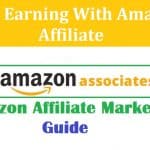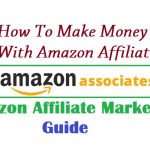How does your Blog or Website look like?
Is saving more money on your list of resolutions or things you hope to accomplish this year?
Affiliate marketing could be right up your alley, and ShareASale could be the engine you need to drive up your income.
Affiliate marketing, if done right, is a very profitable niche. However, you need to join an affiliate marketing program first. This is where ShareASale comes in.
Founded in 2000 with issues and several bugs, ShareASale is now one of the top affiliate marketing programs boasting 4,500 partners and at least 2,500 merchants.
It is an intermediate between affiliates and merchants. Each of the merchants on the sites offers products or even services and are willing to pay bloggers for reviews and promotion of their products. The affiliates, on the other hand, promote the said products/ services and earn commissions, in return.
Affiliate marketers also use the platform and join the affiliate program then promote merchant products through PPC and blogs, among other methods.
In simpler terms, ShareASale is an affiliate software with an affiliate marketplace that allows affiliates to find new opportunities, once they join the affiliate program.
It is, therefore, a great way for you to diversify your affiliate marketing portfolio.
While there are several other affiliate programs you could sign up for and earn from, ShareASale is regarded as one of the best affiliate marketing programs around, and for good reasons.
- Simple signup for publishers and merchants
- It sports a user-friendly interface
- It has a wide variety of products to promote
- The program offers both Pay per Sale and Pay Per Lead programs. Promotion could also be done via social media, email, PPC campaigns, and also through mobile/ desktop applications.
- It promises great returns
- Approval doesn’t take time, and you could use it to promote products even if your blog has a small audience.
- You can customize your ads because ShareASale allows the use of different ad types such as pop-ups, banners, texts, images, dynamic ads, and widgets. You can change your ad format at any time.
So, how do you use the platform?
Contents In Page
Step 1. Signing Up
To get started, you should head to the ShareASale page then sign up for your free account.
The easy-to-use interface makes signing up simple. The signup forms are on the right side of the page with one for merchants and the other for affiliate promoters. For signup as an affiliate partner, you’re required to click on the I Want to Promote This Merchant on My Website button.
Some of the details required for signing up include your user name and password, your website information, contact information, and the payment details.
Your Username is the one you will be using going forward for all your transactions.
Use a strong password to protect your personal (and financial) details then confirm the password and select the country you live in.
Step 2. Website Details
For your affiliate account on the ShareASale platform, you must have a website. This is a requirement, even when you wish to promote the merchant using Google AdSense and PPC, among others.
You cannot continue without a website, and if you enter a website that isn’t working, your application gets rejected.
Step 3. Enter Your Email address
This should be an active email address which will be used for all communications to and from ShareASale.
Once you enter the primary details, you will be required to confirm your account by clicking on the email confirmation link sent.
Step 4. Payment Information
You could configure the payment information later, but ShareASale provides payment options like ACH, Check, and PayPal, among others. Once you edit and save your payment details, you will receive an email confirmation.
Note that approval will take anything between 1 and 2 days.
To Join as a merchant, click on the Affiliate Sign Up part seen as the Merchant Join Here Button.
The Affiliate Program
As mentioned above, ShareASale provides two types of promotions which use different payment terms. These are: Pay Per Lead and Pay Per Sale
-
Pay Per Lead
Here, the advertiser will pay you based on leads conversion. The leads include software or file downloads, signup for trial offers, the completion of the signup form or any other action. Should a customer follow an affiliate link to an advertiser’s site then completes the action(s) as required, and according to the terms of the affiliate agreement, the affiliate gets paid. This payment system is also called a CPA/ Cost Per Action.
-
Pay Per Sale
In this arrangement, an advertiser gets paid based on the actual conversion of sales. Only if the customer follows the affiliate link to the site of the advertiser and actually buy the product or service is the affiliate paid. Often, affiliates earn more using this program, but there’s a catch – the program often has a low conversion rate.
Choosing Merchants to Promote on ShareASale
Once you join the program, you need to make smart moves to ensure that you actually make money off the affiliate site. Some of the things you should do include:
Choose a product that fits your niche. You also need to make sure that the product you choose to promote is something you believe in or even something you’ve tried or are familiar with. Prior knowledge of the product is essential for you to generate sales or convert leads.
While promoting a product you believe in, don’t forget your target audience. Your target audience should desire that product/ service.
To pick the right product, make use of the categories of merchants to find your best product fit.
Adding Banners and Affiliate Links to your blog
Log into your ShareASale account the hover over the Links tab and click on the Get a Banner/ Link tab. This will give you the list of the merchants you’ve selected. Click on Get Links to be directed to Text Links or Banners.
Then, click on the Get HTML Code button to receive the code to copy on the blog.
For banners, click on the banners tab and get the code.
Copy the code then insert it into the blog for your banner. For the link, copy the link then use custom text.
To make your affiliate link/ product more appealing to your readers, you could use the Product Showcase option which comes with appealing color combinations and layouts.
The other option would be to create a gallery or a page for the products.
Keep in mind that you need to market a product your audience would need, and you must also create great/ trustworthy content.
Payment Threshold
You get paid only after your account hits $50.
Finally, you might also like the program because of its real-time reporting, its low payout threshold, the presence of renowned companies on the site, easy management, and the fact that you don’t have to sign any contract.



![What Is Affiliate Marketing and How to Make Money From It [Method] Affiliate Marketing Gude How To Make Money](https://www.blogbeginner.com/wp-content/uploads/2019/03/Affiliate-Marketing-Gude-How-To-Make-Money-150x150.jpg)
![CPA vs Affiliate Marketing: How to Make Huge Money With CPA [Method] cpa vs affiliate marketing](https://www.blogbeginner.com/wp-content/uploads/2019/03/cpa-vs-affiliate-marketing-150x150.jpg)