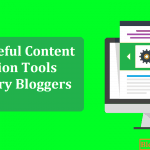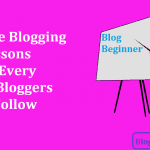If you ask the average person, they might tell you that blogging is easy.
You just open up your computer, write a post and hit publish. Is there more to it?
Can it really be so simple?
Unfortunately, it isn’t. Blogging can be fairly taxing and requires you to put a lot of thought into your posts.
Inspiration and research are of course needed, but these two are also fairly obvious. What often goes unnoticed (especially by beginners) is the need for proper tools to enhance your content.
The point of these tools is to either refine your posts (through proofreading and spell check), help your posts get more exposure, keep your work more organised or even keep track of specific keywords.
Sounds exciting right?
Let’s move on and take a look at this huge list of useful tools for blogging.
Let’s start off simple and go over some tools that’ll be invaluable to those just starting out.
Tools for Beginners
- WordPress
A free-to-use site that you can host your blog on
- Bluehost
Another hosting site, however it isn’t free; their plans start at $2.75/monthly. At the same time, BluehostBluehost is highly recommended by many popular bloggers. So it’s worth the cost.
- Hemingway Editor
An amazing app that assesses your writing’s readability. You can either download the app or use the browser version (both are equally helpful).
All you do is enter your text, and the app highlights where you need to make changes to boost the quality of your work.
- Grammarly
Another app that boosts the quality of your writing. It effectively works as a proof-reader.
- Google Keyword Planner
A useful SEO (Search Engine Optimisation) tool, that allows you to check how popular a given search term is. This way you can focus on writing posts that people are actually looking for.
- Google Analytics
With this tool you can keep an eye on: traffic keywords, demographics, etc. Very helpful for monitoring growth.
- Ubersuggest
This is also a keyword tool that you can use to help generate ideas. If you’re targeting a niche then it can also provide you with long tail keywords.
- Canva
If your blog has a strong emphasis on pictures, then Canva is a great (and free tool) to design images, with a lot of customisation options.
- Yoast
For those using WordPress, this tool allows you to maximise on your SEO payoff by telling you what changes need to be made to your post.
Examples include tweaking your word count or adding descriptions for your images to support the search term.
- Bigstock
Great for finding images without worrying about copyright restrictions.
- StayFocused
If you’re easily distracted while trying to work on your blog, this app is the perfect tool for you.
Its purpose is that it lets you enter which sites you want blocked and how long you can visit them, once you’ve used up the allotted time you can’t access the site till the day is over.
- Namechk
Essential for your branding. It can check up to 157 social media platforms and check the availability of your desired URL/usernames. It even goes a step further and checks the availability of domain names for you.
If you’re new to blogging, these tools will no doubt make a huge difference to your blog.
However, beginners aren’t the only ones with options.
Now we’ll explore some tools that veteran bloggers will find handy.
Note that most of the tools highlighted below have a fee structure due to being more professional in nature.
Tools for Experienced Bloggers
- Tailwind
A marketing app focused on Pinterest and Instagram. It can be used for post scheduling and conversation tracking. You also get to see results in real-time so you can quickly adjust your strategy if the need arises.
- SocialAider
An extremely convenient way to keep all your social media accounts on one dashboard. It also has the added benefit of post scheduling. Combining all this means that providing content across time zones becomes much easier.
- GetResponse
Email marketing service that provides you with a system to send out newsletters, surveys, and carry out campaigns, etc. It also allows for webinar based marketing and has a reliable auto responder system for streamlined email cycles.
- ManageFlitter
For those looking for a convenient way to manage their Twitter accounts.
It’s a web-based app that can be used to refine your Twitter experience by pruning users that lack substance (post spam, are inactive, not very influential) and allows post scheduling and offers suggested content to boost the quality of your feed.
- IFTTT
The acronym means “If This, Then That”, a web-based service that can save you a lot of time.
It links your various social media accounts together so that you can share content across the internet, meaning you don’t have to individually post every time you create more content.
- Trello
Great tool for planning content and keeping ideas organised. You can start multiple boards and add notes for each.
- BuzzSumo
A keyword tool, that can be used to identify influencers around a specific search term or who is sharing what kind of posts.
- Ahrefs
A suite of SEO tools that offers a wide variety of services, including but not limited to: monitor traffic, keep tabs on any competitors and track their niche.
It also possesses a Content Explorer that one can use to identify the most popular content relevant to any search term.
Conclusion
As you can see, there are a lot of tools available across the internet.
Whether you’re a long time blogger or in the initial stages of starting off, these tools will make a massive difference to the way you market yourself and present your content.
So test out anything that piques your curiosity, see what personally works for you and watch as the quality of your blogging gradually starts improving.