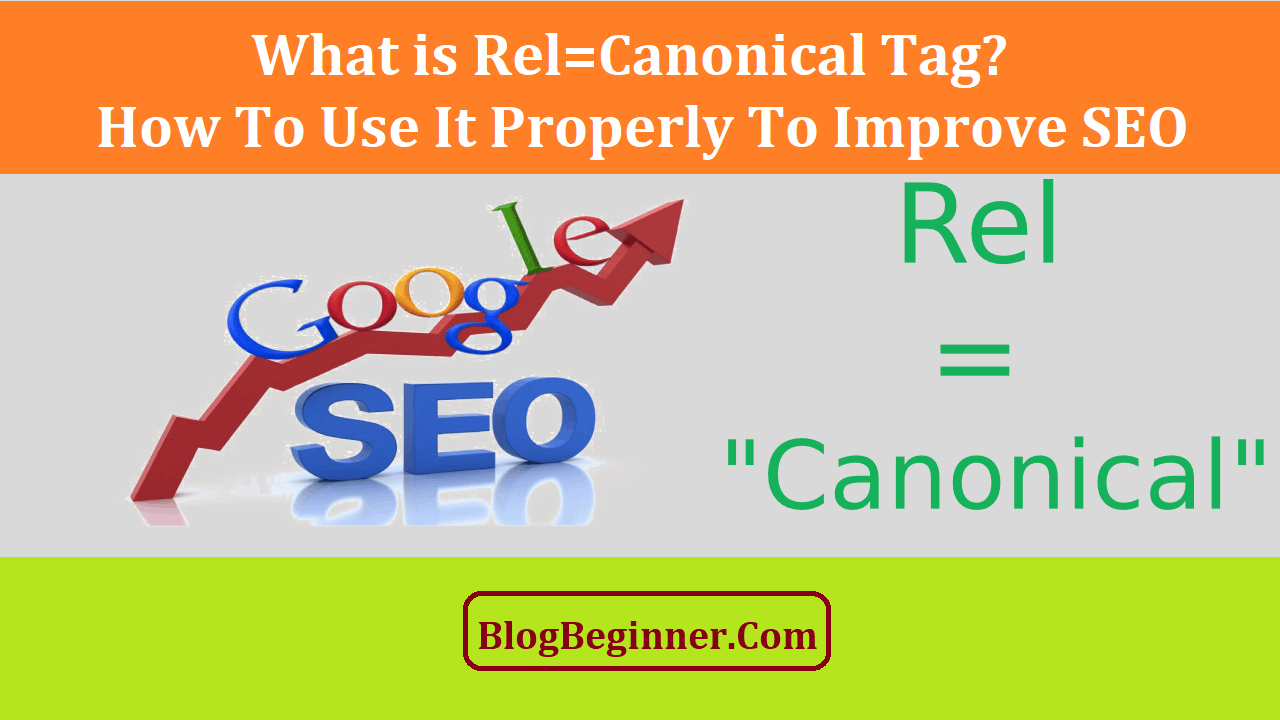Content syndication is one of the best ways to drive traffic to your site. It basically involves sharing your original content on other sites in order to get backlinks. Content sharing also helps you build your reputation as an authority.
Content syndication also has its risks, however. There is the risk that Google may penalize your site for duplicate content, which would result in the search engine giving you lower rankings.
Google and other search engines understandably frown on plagiarism.
If they find that a site is guilty of stealing content, it will be removed from ranking in search results pages. But there is such as thing as legitimate duplicate content, and the rel=canonical tag will let you avoid any penalties and enjoy the SEO benefits.
Contents In Page
Why Use Rel=”Canonical”?
The rel=”canonical” tag is used for telling search engine bots that, when it comes to generating search results, a particular URL is equivalent to another. It is mainly used to avoid duplicate content issues that result when your site has similar content.
To illustrate, lets say you have an e-commerce site. You will naturally have a number of pages that have the same products listed on them. For instance, one page might list products by price while another might sort them by rating.
What will happen in this case is that Google will select one page that will show up in the search rankings that it believes is the more relevant to a particular search.
However, by using the rel=canonical tag, you can specify which page you would like the search engine bot to rank. You can do this for all the sites in which you have syndicated a particular piece of content.
Another reason to use the canonical tag is if you have a mobile version of particular pages of your site. These pages will naturally have the same content as the desktop versions. You can use the canonical tag to point the search engine back to the desktop version.
If you are catering content to users in different countries by using geotargeting to create region-specific versions, you can use the canonical tags to point to the main version of the content.
Obviously, however, this should only be used if the content is still in the same language. If it has been translated, you obviously don’t need to add the tag.
If you have multiple versions of the same content, you can use the canonical tag to point the search engine to the one you want ranked.
For instance, let’s say you have an article that you have updated.
You can use the canonical tag on the older version to point Google to the updated one. By doing this, users can still access the older content but you will get ranking for your preferred version.
Other reasons to use the tag include:
- Choosing which domain will get the SEO benefits. If you are running several domains, and you reprint content in them, you can use the tag to point the search engine to the one that you want to be ranked.
- Allowing another site to repost your content. A lot of times, instead of reprinting your content, you would ask the site for a link back instead. With the rel=canonical tag, you can allow them to repost it. This allows you to enjoy the SEO benefits of being reprinted on a reputable site.
- When you lease content to get traffic. You can buy or lease a piece of content from its owner and then use the rel=canonical tag on the original. This way, the reprinted version would rank and get the SEO benefits.
Using Rel=”Canonical”
How do you use the tag?
It is applied to the non-canonical (duplicate) version of the content to point the search engine to the original.
Add a <link> element with the rel=”canonical” attribute to the page’s <head> section, and then point it to the desired content.
For instance: <link rel-“canonical” href=”http://website.com/versionA”/ />
One of the good things about using this tag is that it is supported not only by Google, but other search engines such as Yahoo and Bing.
In order for the tag to work, however, the syndicated content has to match the canonical one as closely as possible. In particular, the following elements have to match:
- The content itself. This includes images, text and even embedded videos.
- The headline. Although it does not have to match exactly, it should be as close as possible.
- Links. If there are any embedded links in the text, they should also be in the syndicated versions.
There are certain elements that don’t have to match, such as the title and the URL. What is important is that the content itself has to match in order to use the rel=canonical tag.
In order to ensure that you are using the canonical tag most effectively, there are some best practices that you have to follow. These include:
- Avoid sending mixed signals with the canonical tag. For instance, if you are using the tag to point users from content A to content B, don’t then use the tag to send users from B to A.
- You should also avoid using the tag to make chains, i.e. using a tag on content A to redirect users to B, then using a tag on B to redirect them to content C, and so on. As much as possible, use the tag to send clear signals to the search engine. You will get better results that way.
- Use the canonical tag with care when dealing with near-identical content. While this is okay, you should proceed with care.
- Check your URLs. If there is bad code on your site, you might accidentally write a different tag for all the variations of your URL. To avoid this, make sure to spot-check the URLs, particularly if you are running CMS-driven or e-commerce sites.
- Place a canonical tag on your home page. Since homepage duplicates are a common occurrence, you should act to prevent unforeseen issues by adding the tag to it.
Alternatives to Rel=”canonical”
If you have to canonicalize several URLs, there are other approaches you can take other than rel=”canonical”.
301 Redirect. If there is a version of a page that you don’t want users to see, you should use the 301-redirect rather than the rel=canonical tag.
This redirect means that when a user types a particular URL into a browser, they will automatically be redirected to another URL.
Passive parameters. If you have multiple parameters on your website, you can use the URL parameters tool to tell the Google how to crawl it. For instance, you have a site with multiple parameters to distinguish pages intended for users from different countries.
You can set the parameters to tell Google which are the preferred versions of your site you want it to crawl. You can also prevent it fom crawling duplicate versions of your content.
Go to the Google Search Console and define the parameter you want by clicking on the Edit button next to it. Select passive by clicking No or active by clicking Yes.
If you choose Yes, there are various options available to you. For instance, you can let the Googlebot decide how to handle the chosen parameter.
You can tell Google to crawl every URL that has a specific parameter’s unique values. Or you can specify that Google should not crawl any URL that contains a specified parameter.
Location hashes. This allows you to canonicalize a single URL but redirect users to different sections of a page. This creates a ‘fragment URL’ by using #section.
For instance, you have a page that is dedicated to job searches. You can create a fragment URL that will direct users to the employment listings rather than having to go through other sections of the page.
Note that when you do this, Google does not index the fragment URL separately. They are also not ranking differently from the URL. To the search engine you are just canonicalizing a single URL.