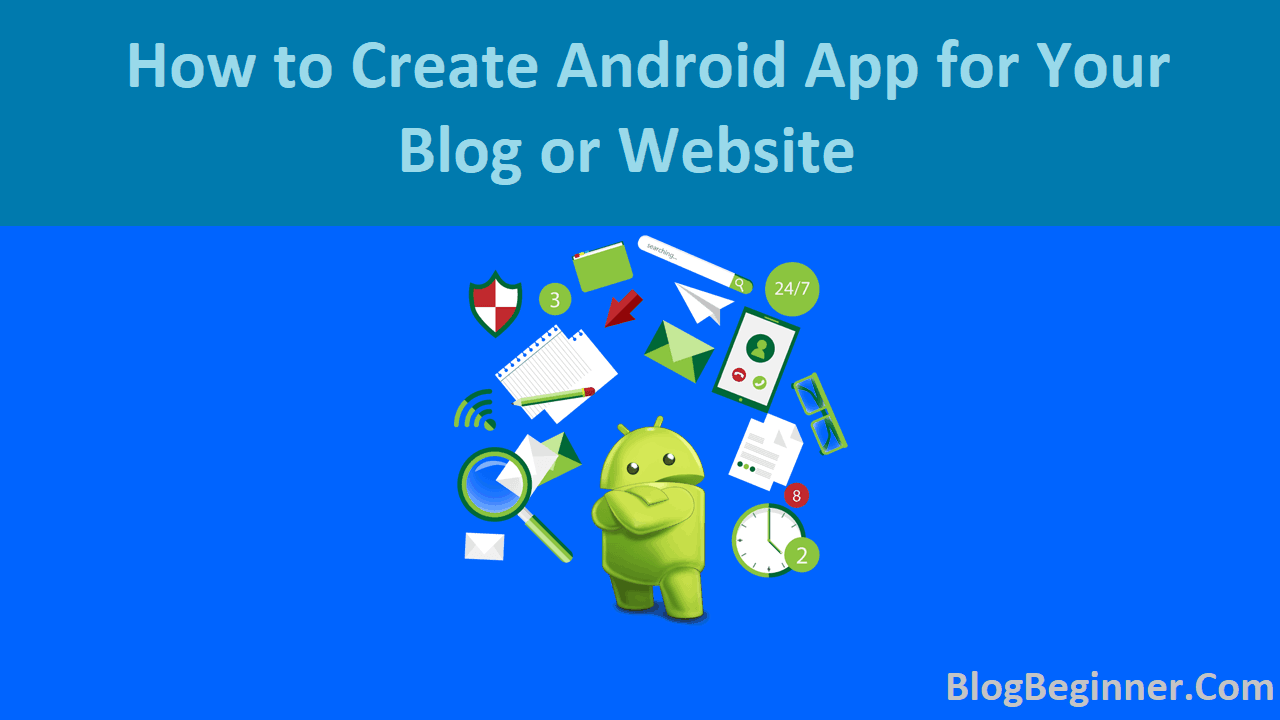Creating a solid foundation for any blog or website is tough initially and there is a learning curve for all.
But once there is a substantial following and attention to posts over time and such, then the thought of reaching out to more audience who will have an easier way to read posts and get to know about offers, contests or prizes as such.
Along with this the thought of monetizing the blog more to earn money does logically come to mind.
Now, Android is the most popular platform in the world and it sees thousands of devices being activated per day. It just shows that the platform is growing faster than ever.
This means that if you create an Android app for your blog or site then it will generate lots of traffic.
So where can one start?
Let’s start off with WordPress, which is the number one blogging platform that is used by millions of bloggers all over the world.
Contents In Page
Here’s how it’s done:
- Head of to Feed.nu Website and then register there to make an account. This Feed. nu provides you with a scaffold which allows you to make a mobile application for your site or blog as a native app. It also means that you know a programming language isn’t required to carry it out.
- Now login there and then proceed to enter your feed settings.
- Now go to Feed. nu, WordPress plugin page and proceed to download it.
- Then install the plugin
- Now activate the plugin from the WordPress dashboard, Admin area of the blog.
- Click plugins from the left-hand side of navigation.
- Now, click on Add new and then search for “Feed.nu” in the search bar which is situated on the right-hand side of the screen. Go to your dashboard, then hit on Android.
- Now choose the Android App Language, Appearance and then click on the Generate APK.
Now your Android App is all ready to download. You will be able to use this App in your smartphone as well along with submitting it to the Android marketplace.
Let us give you a guide on how you can submit it:
- Go on over to Android Marketplace Publish page and then input all the required details.
- Now what is left to be done is to submit it.
But it’s not always the case that someone is using WordPress so here are some other Plugins which can be used to create an Android App.
- Go over to Feed.nu website and then register to create your account there.
- Next, log in to your account and then enter in your feed settings.
- After you have logged in, click on the “create new app” button.
- Now, enter in your package name.
- Proceed to edit the application as you want it to look, act and work.
- Next, press Save and then click on Generate.
- Once your app is ready, you will be notified through an email.
Now, one of the reasons why the Android platform is popular globally us because it mainly consists of free apps. So let us show you 5 easy app maker sites which can help you in creating your Android apps:
Go for Andromo:
Using this you will be able to very easily create a professional app yourself and will be able to promote your business, share events in your timetable as well as discuss your new project.
Your app can consist of photo galleries, blogs/ sites, YouTube videos and so much more, basically whatever you want.
Moreover, you will be able to earn money through advertising revenue here as well along with selling your app to the Play Store to make money easily using Andromo.
Choose Apps Geyser:
This is a free service which helps one in converting a service into an app. You will be able to make money using it as well.
For some stats, Apps Geyser has already created more than 250k ads.
You will be able to create the app and then distribute it to ad-supported apps.
It also has the social sharing feature which will allow you to share your app on all the major social networks. The best part is that it supports HTML 5 and so it can also be used to display pop up notification. All this actually makes the creation, management, and monetization of the app easier.
Use GoodBarber:
The name must have caught your eye, but this is another popular app website which is rich in features and allows you to develop your Android as well as iOS app and then submit it to the iOS app store or to Google Play Store.
Make way for App Yet
Just because it is the last, one doesn’t mean that it is bad. App Yet allows one to create applications easily for websites.
Here you will be able to convert your RSS feeds into an Android app easily enough.
Of course, here as well you will be able to make money through advertising and share it with as many friends, family or with people all over the globe as much as you want.
Use Google WebView app
This application works for all types of Android users and it is helpful in turning a responsive website into a mobile application.
It is actually very simple as well as easy to customize since there is just a configuration file which is useful in setting up everything so all you have to do is edit the included the configuration file.
This pre-built solution also comes with loads more features where what you need to do is just change the URL up.
So even if you don’t have adequate knowledge of HTML or JAVA, using these you will be able to make Android apps needed for your site’s or blogs.
Which as stated before, will make your life easier in all possible ways since they are free to place but you will be able to earn a good chunk of revenue through ads, all the while writing, posting or selling what you want. It is a win-win situation for you.