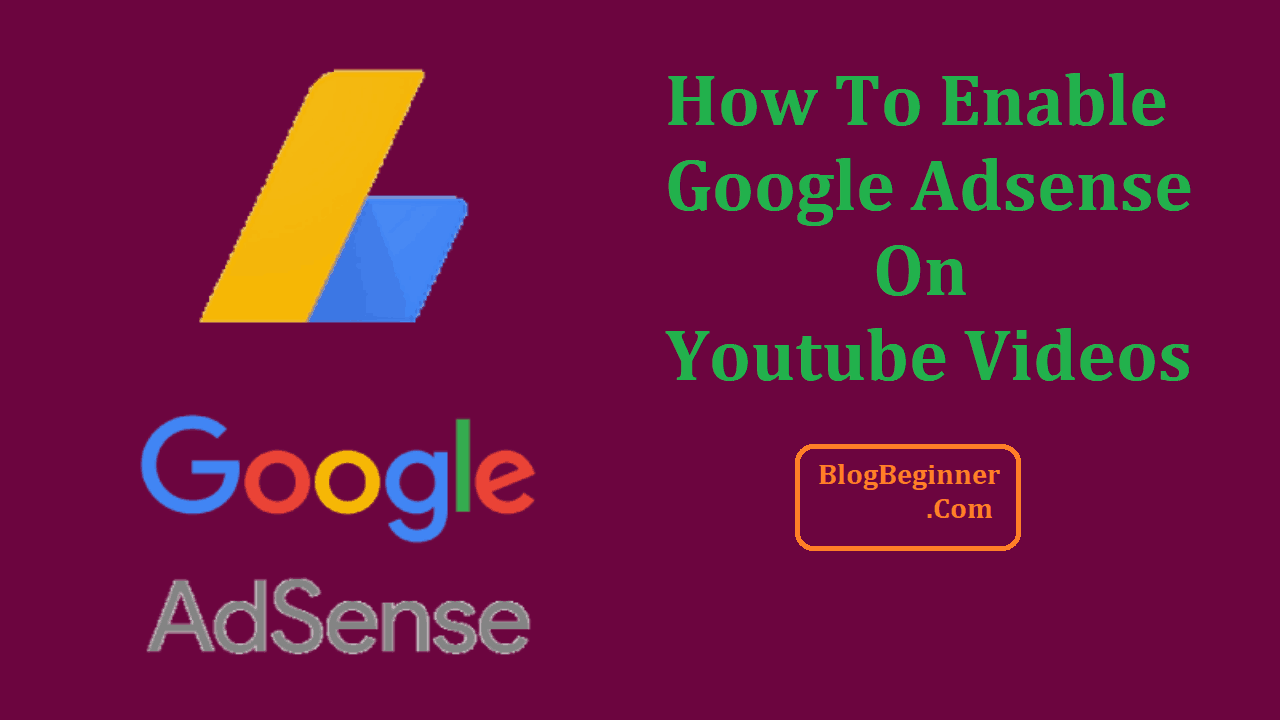Monetizing your YouTube channels should be easy enough. If you need help in that department, then follow the instructions provided here on this page. We’ll go over the account setup process so absolute beginners can know exactly what to do.
Contents In Page
What is Account Monetization?
Account monetization in YouTube means that you will get paid for the viewership of your original content uploaded to the site. You first need to be part of the YouTube Partnership Program.
After you have enabled monetization, you will have ads displayed on your videos and in your channels as well. Note that you need to have an AdSense account to complete the monetization process of your channels and videos. Your AdSense account is the way you get paid – or how Google sends you your share of the advertising earnings.
- NOTE:
the ads don’t show automatically on your videos. They’re good when it comes to these things but in this department, they need your decision/permission to actually display the ads on your videos. That means you need to manually enable the displaying of ads for each video on your channel.
- TIP:
if you already have hundreds of videos, then manually approving ad display for each of them will be such a laborious task especially if you are planning on adding a lot more videos later.
To help you with that, you can also monetize the new videos that you will upload later by default – so you won’t have to manually enable them later. You can find that option in the upload video page. Before uploading your video, make sure to click “monetize and activate the AdSense monetization for videos.”
How to Monetize Your Uploaded Videos
1. To monetize your uploaded videos you need to go to the Video Manager (i.e. the “my videos” page).
2. Once you’re there, you need to select the videos that you want to monetize.
3. After selecting the videos, select “monetize.” All selected videos will then be monetized.
How long does it take for your videos to actually get monetized?
That will depend on several factors. You see your videos will be reviewed by a Google team. It may take some time before they can get to your videos and decide whether to approve the monetization or not.
Basically they will review if your videos comply with the terms and conditions of monetization. If your videos are in good standing – i.e. no violations, then they will get monetized quickly.
I Don’t Have a YouTube Channel, What Do I Do?
You should create a YouTube channel for each type of video you make. It’s a good idea to keep a certain theme for each channel. So let’s say you can put all the instructional videos in one channel, all the funny videos in another, and the gamer videos in another channel.
You should also add keywords so that your potential audience will be able to find your videos a lot faster. To add keywords to your channel, go to Channel Settings and then go to the Advanced Section. There you can add keywords to your channel. Make sure to use relevant keywords for each channel.
You may also want to change your username since it can work for or against you. You should keep it short, original, catchy, and easy to remember. To change your user account, let’s say it’s a boring one, then go to Google+ and then you can change your username there.
The Deal with Watch Time
Scoring a viral video is something big whether you monetize your videos or not. Remember that you will be required to have at least 1,000 subscribers and at least 4,000 hours of total watch time before your YouTube channel can get monetized.
If your videos and/or channel has passed the threshold for both subscriber base and watch time then you can already enable AdSense on your account. To do that, go to Settings (i.e. Creator Studio). That’s where you can monetize your content in YouTube – more of that in another section/post.
It will take some time before you get approved but if you have gone passed the thresholds then you have a pretty good chance of getting approved. Once your channel has been approved, you get to choose which videos you want to monetize.
There will be checkboxes on each of the videos that you have uploaded. Select which videos you want to monetize and turn on the monetization.
How to Put Ads on Your YouTube Channel
You should first enable monetization before you can make money with your videos. Note that there should be no copyrighted material on your videos so you can get approved quickly.
Once approved you need to follow the steps below to put ads on the videos on your YouTube channel:
- Open YouTube, login, and go to My Channel.
- You will see Video Manager on the bar at the top of the page. Click that.
- In the Video Manager page go to the monetization section and then click “Enable.”
You can do this even though your video watch time hasn’t reached the threshold. But that will be a long wait. Of course you can put that on hold first and work on your viewership so that your channel’s monetization will go on smoothly.
Once approved, you can monetize your new videos while waiting for them to get uploaded. To do that, go to the Monetization tab on the upload page. There you will find a box labeled as “Monetize with Ads” – click that box to put a check on it. Voila, now your new video will automatically be monetized.
Google AdSense Reminders
Remember that setting up your Google AdSense account is free. You need to be at least 18 years old to create an account. If you are younger, then you need the help of your parent or guardian to set it up.
You also need a bank account and a PayPal account. Again, if you’re younger than 18 you need the help of an adult. You also need a valid mailing address. That is how AdSense verifies your identity.