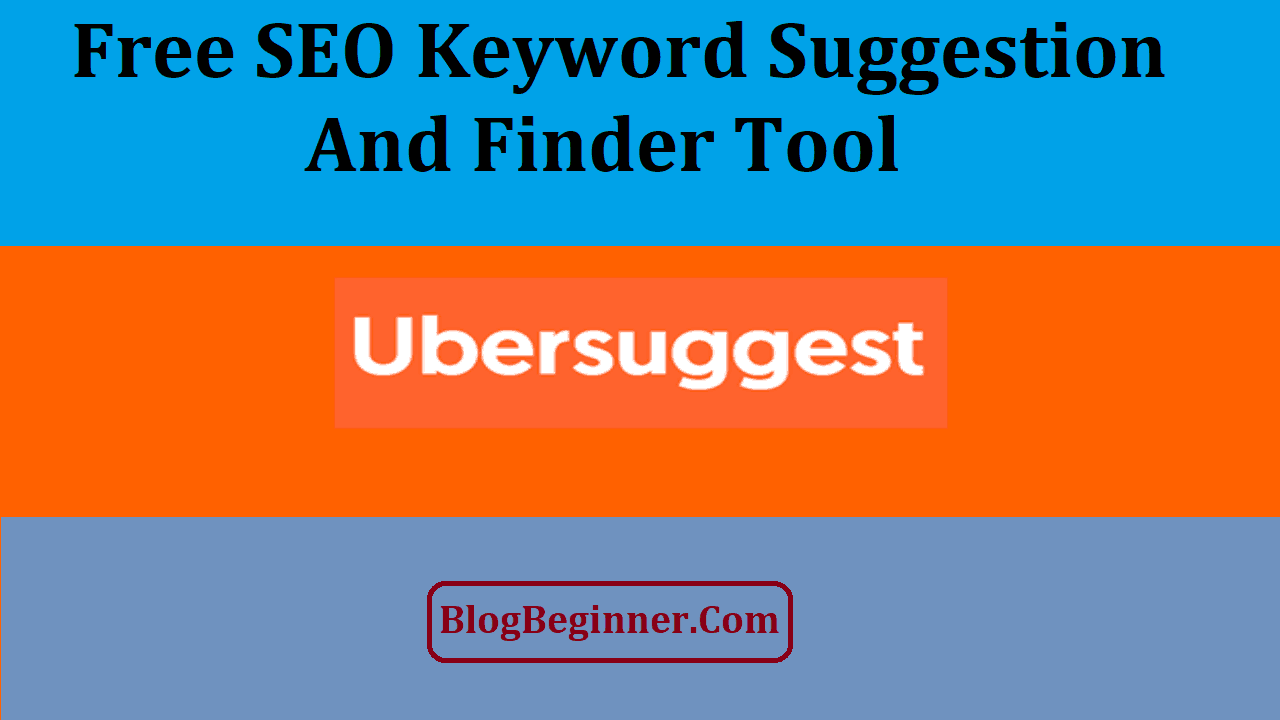If you think that starting your own website and developing your own content creation strategy means purchasing all those keyword planners and analytics tools, then you’re wrong.
Today, you can do most things online by using the right free tools. And in the world of keyword research, UberSuggest leads the pack.
This review is all about UberSuggest, it features, and what’s in it for you and your web business if you use it. After all, it is a free tool and it will not cost you anything except your time. Read on…
Contents In Page
What is UberSuggest?
UberSuggest is a free keyword research tool acquired and refined by Neil Patel. He is a business author, marketer, and online influencer. But enough about Neil. Let us focus on this awesome tool.
With UberSuggest, you can easily get organic keyword search volume, domain scores, number of backlinks, referring domains, top pages, top keywords, and their corresponding origin country, search volumes, SERP position, and more upcoming free features.
It should also be noted that these features are commonly available as paid or premium features in other keyword planner software and tools. With UberSuggest, you are getting it all for free.
Plus, the site allows you to enter your own and your competitors’ (or anyone else’s, really) domain names and see the same keyword traffic volume and other SEO details. Isn’t that great?
When to Use UberSuggest
UberSuggest is primarily used to determine your own website’s organic search traffic. This web-based tool lets you see the top keywords that lead customers to your website and the top pages that they read.
You can then use this knowledge to create more or better content to target and hook customers to your blog’s or site’s pages.
Or you can also use it to analyze your competitor’s traffic as well. This allows you to reverse-engineer their current SEO strategy and develop or copy them to help your own site.
In both cases, UberSuggest is best used when you are looking for target keywords (regular or long tail) to create content for.
By inputting your own website’s domain, you will see what keywords your customers use most often to go to your site. You can then develop more articles related to this keyword and keep those site visitors coming.
On the other hand, when you input a competitor’s domain, you will see the keywords that led their audience to them. You can then use these same keywords to target those customers or audience.
This way, you will have a new article or blog post ideas for free.
How to Use UberSuggest
No fancy software, code, or browser extensions are needed to use UberSuggest. Since it is a web-based tool, you just have to go to its URL (https://neilpatel.com/ubersuggest/).
Then, enter a keyword or domain and you an organized chart showing site traffic data, keyword search volume, CPC, and SERP analysis.
After entering a keyword or domain, the site first shows you an overview list of top keywords and/or domain pages.
Do not forget to click the view more option to see an almost unlimited list of all possible keywords and page suggestions.
It’s all there for you to read, analyze, and plot over.
You may also use UberSuggest to look for keyword suggestions based on the traffic’s origin. To illustrate, just after you type a keyword or domain and before you press Enter, select a target country or language first.
This way, you will get more targeted search results based on the location you selected. This is perfect for those who manage location-specific blogs or websites.
Pros vs Cons
Prepared below is a detailed list of the advantages and disadvantages of using UberSuggest. Most of the things listed are features of the tool that can either be most useful or least relevant for anyone who might use it.
Pros
- Free Search Volume and CPC Competition:
This is the tool’s main purpose. UberSuggest aims to provide free search volume and CPC competition data that anyone can readily obtain.
When used with additional features like top pages list, SEO difficulty prediction, the latest monthly search volume data, anyone can easily plan a content and SEO strategy for their own web properties.
And yes, it’s all free!
- Fast Tool:
As a web-based tool, UberSuggest is a fast one. The tool provides all keyword search-related data within a few seconds or nanoseconds.
This benefits a busy marketer and website administrator as they can readily see results and/or create an appropriate content creation plan.
- Clean, Intuitive Design:
UberSuggest comes with an intuitively designed web interface. Clean lines and organized tables allow you to easily understand the information shared on each page.
It also helps that each table header or label incorporates explanations that you can hover over and read.
- CSV Export Option:
And if you mainly want to search for keywords to target for an existing or new website, UberSuggest’s CSV exporting and Copy to Clipboard options makes it easier to transfer data on your computer or any online spreadsheet templates.
- No Login Required:
The tool does not require you to create an account and then log in. You can use the tool right after going to its URL.
This is perfect for those who just want to do quick keyword volume searches.
You can enter a keyword or a domain, browse through its list of organic keywords and choose one that you think you can create comprehensive content for right away.
- More Free Features Coming:
The tool’s current owner, Neil Patel, promises to provide as many free features for UberSuggest.
As of the writing of this review, a new feature that will show list down the number of backlinks that domain has is underway. This exciting new feature used to be available through premium keyword research tools and planners only.
- Secured personal data:
Another advantage associated with using UberSuggest is that it does not store personally identifiable information. It’s because the tool does not require you to enter your login information.
Yes, it can capture all the keywords and domains entered through its search box. But it may not be used to track the specific person using them as search keywords.
- Nice color scheme:
Most people may not pay attention to things like website background color, font color, and other formatting styles. And this should be the case for most web design.
After all, good design should be as unobtrusive as possible. UberSuggest follows a color palette that allows tool users to focus on the content (the keyword research data).
It uses subtle text highlights and box shadings to different entries from each other. All elegantly done.
Cons
- Option to create personal keyword lists:
Honestly, there is nothing negative to say about UberSuggest.
But if we are trying to be nitpicky, then it would be a good idea to have the option to create and curate your own regular and long tail keywords from the list that UberSuggest provides.
For sure, a lot of people are already clamoring for this kind of feature. It is only a matter of time before it is added to UberSuggest.
Final Thoughts
If you are just starting out as a blogger, website owner, or online content strategist, using free keyword suggestion tools is a good way to jumpstart any SEO targeting and content creation strategies.
But also, you need to be meticulous about what tools to use.
UberSuggest is one such worthy keyword research tool. Just like what we have shared in this article, it is a reliable tool developed and created by competent people.
We highly recommend its use if you want to see comprehensive keyword suggestions and search traffic data without paying a single cent.
Keyword research is often a long and tedious task especially if you want to find the right keywords in the right industries.
Tools like UberSuggest will hopefully help you navigate that process without as much stress. Try it out soon!