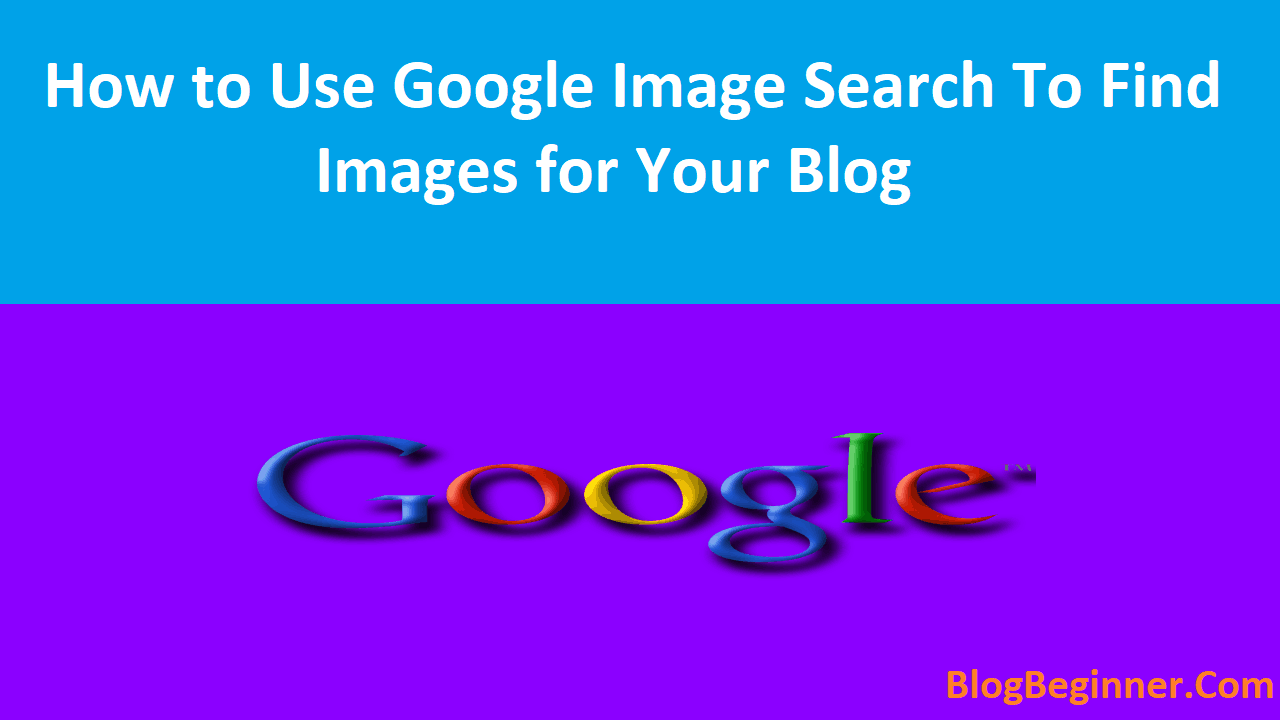Need an information?
Google has it!
Need pictures for your blog?
Google has it!
Google has it all these days and with the integration of voice and image search options searching for anything on the web has become so much simpler than ever before.
The blend of AI or artificial intelligence is making search engines smarter and they come up with smart suggestions as you type. It is funny seeing Google display exactly what you have in your mind as you type it!
And with this ease of finding pictures and articles, information on the internet also comes the responsibility of using them with discretion.
Blogging today is being a profession for many and a pastime for many others. Blogging is more than just being able to type pages and pages of text. It is about establishing a stage for yourself.
It is about striking a conversation with people, people whose faces you do not get to see but whose minds you get to influence with your blog posts.
There are companies extensively using blogging as a mode of communicating with their customers and getting their information conveyed.
And bloggers today earn revenue through affiliate marketing and even by becoming influencers for brands that might need online advertising through the trust that internet users have on their favorite bloggers and social media profiles.
Importance of images on a blog
‘A picture is worth a thousand words’ they say. But in blogging pictures are worth more than just words.
They are worth better ranking on the internet and they are worth the elimination of ambiguities conveyed in words. Pictures are also worth the elimination of communication barriers.
Take for example the choice of finding articles in different languages. There is no guarantee that any information you come across on the internet.
A blog post which is being shared virally is available in a language that you understand.
So for people who do not understand what is being conveyed, there is the option to use the real-time translation option.
But even before deciding whether the time spent on translating and reading the article is worth it, readers frame their opinions based on the images they find on the page.
If the reader sees that the article looks prolix and if there are few to no images then the reader might often hesitate to actually spend time on the article.
So using an image has multiple direct benefits and a variety of other unspoken benefits as well.
Besides the benefits that seem evident at first glance, the images also make it easy for people to get to the article even from the image search page.
For all of this, using good quality images is very important. If you have a high-resolution camera with stunning picture quality and a knack for clicking the most relevant pictures for your article, then things become easy.
If you do not own the right equipment but wish to still add images on your blog posts then you can find plenty of them on the internet.
Why royalty free?
Royalty free images are those that are legally permitted to be used by other users.
This happens when the owner of the original photograph permits to sell the stock image in return for grants and perks of various kinds.
Image licensing norms vary from one image sharing platform to another and also might vary in different countries. While the ownership of the captured photograph would be retained with the photographer, the profits earned from the sale of the provision to use these images are shared by the owners and the licensing bodies.
Royalty free images do not violate the copyright conditions.
So when you use them you avoid the risks of your blog being sued for using copyrighted materials which in turn is a bad reputation for your credibility and might sometimes lead to the blocking of your account on some blogging platforms.
How to use Google to find royalty free images for your blog posts?
In the year 2009 Google introduced a feature that allows users to find free to use images which are free from copyright infringements.
This saves you all your efforts to hunt for sites that offer you royalty free images.
- Navigate to the Advanced Image search page instead of the conventional image search on Google.
- Fill in all the relevant details about the keywords you want to include and those to exclude.
- Under the ‘narrow your results’ area, you will find the option to filter out images based on the colors, size, and other attributes.
- The last option on this page is the ‘usage rights’ dropdown list. The following are the options you will find in the dropdown
- Free to use or share
- Free to use or share, even commercially
- Also Free to use share or modify
- Free to use share or modify, even commercially
- Select the relevant option based on whether you plan to use the image for your personal blog or for a commercial use.
These simple steps can save you from the nightmare of breaking the licensing laws that restrict the use of images.
Also when you filter the images based on these criteria you have the option to download them without having to spend money on obtaining permits for images.
If you still do not find the catchy image that might be good on your blog you can still use Google to find all the sites that allow you to obtain images at a nominal price.
There are sites that allow subscription and allow you to use certain images for the stipulated time period.
Plenty of stock image distribution sites are available today. Make sure that you respect the copyrights obtained by the other content creators, the photographers in this case in order to maintain an ethical code of practice that is very much important to ensure that your blog earns the trust of the internet users around the world.
This is the first step to getting more stable on the internet realm.