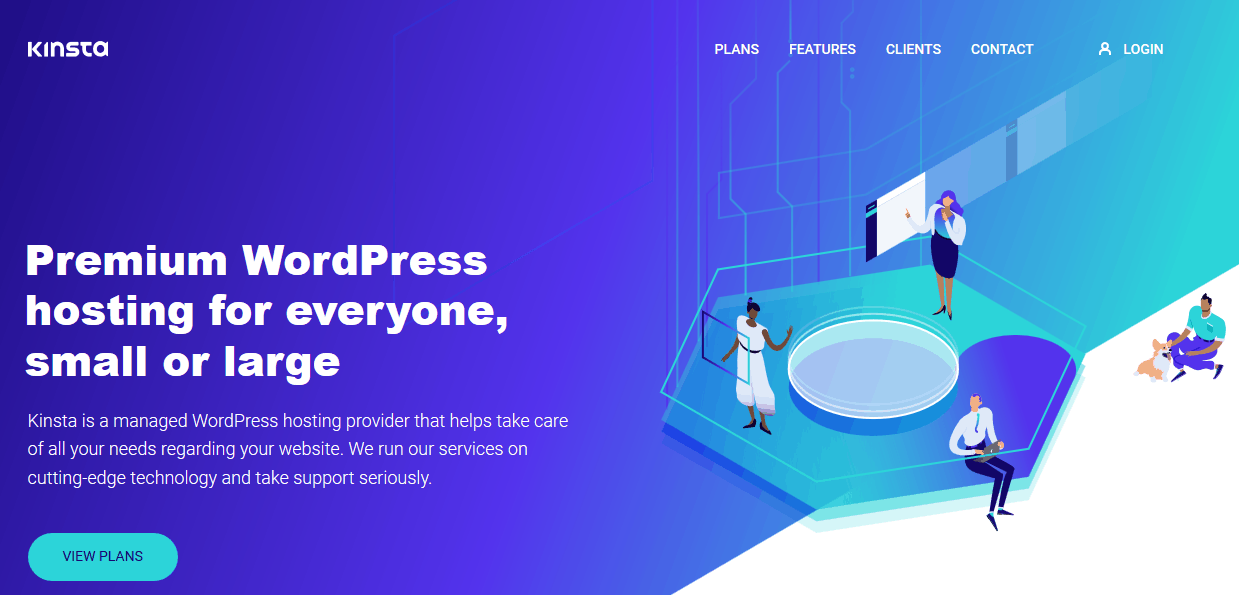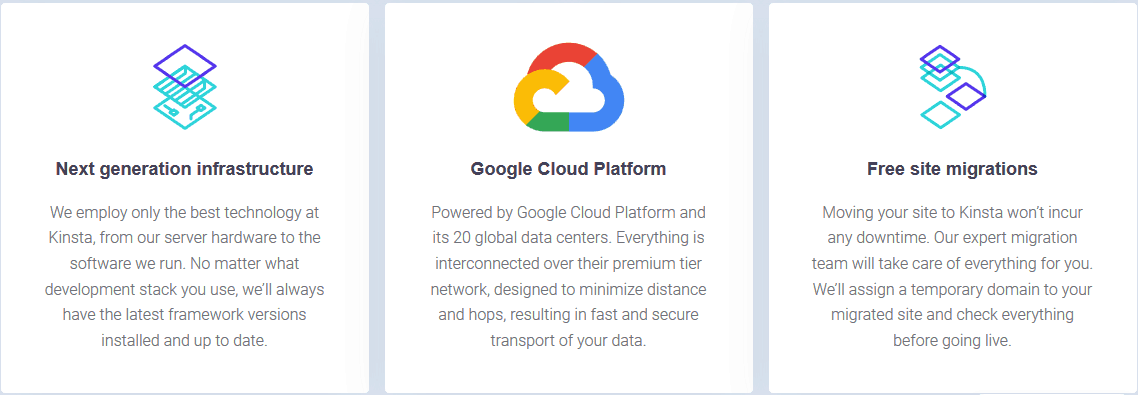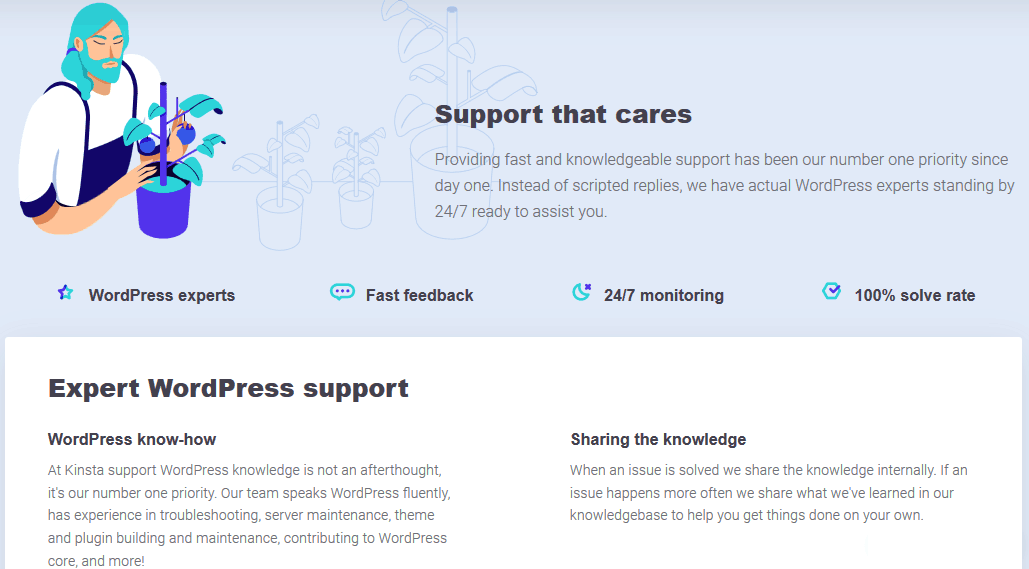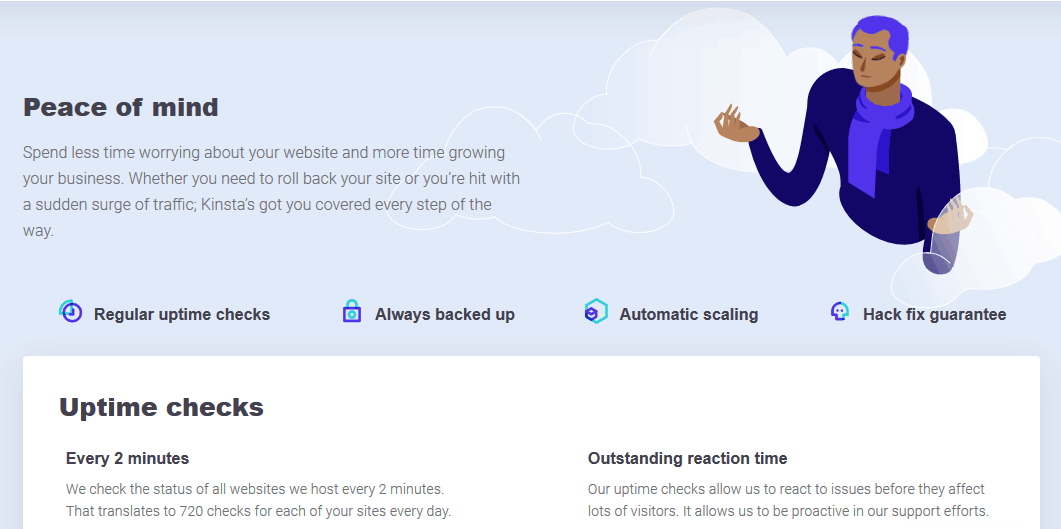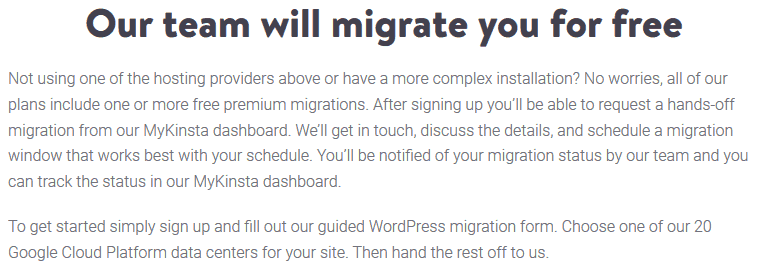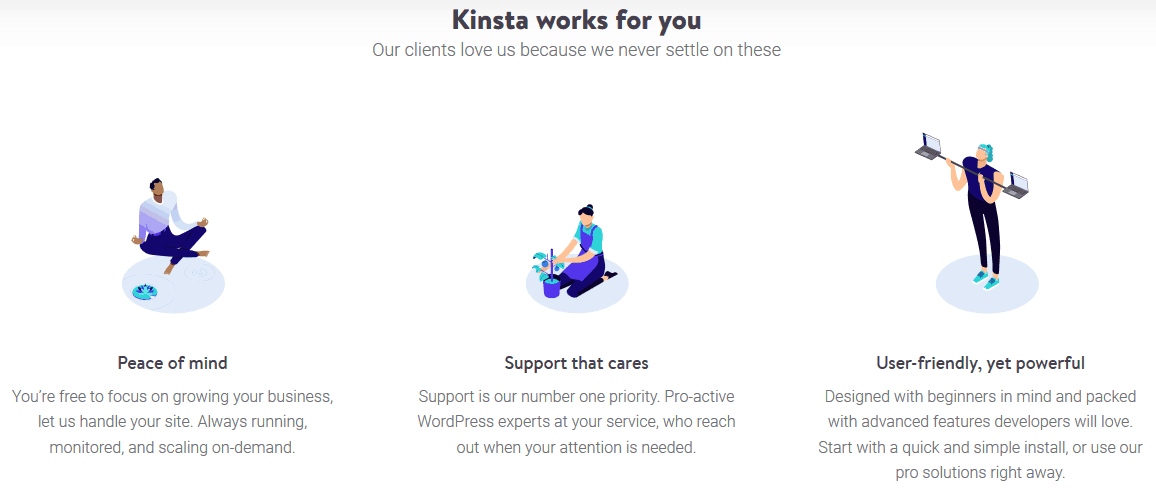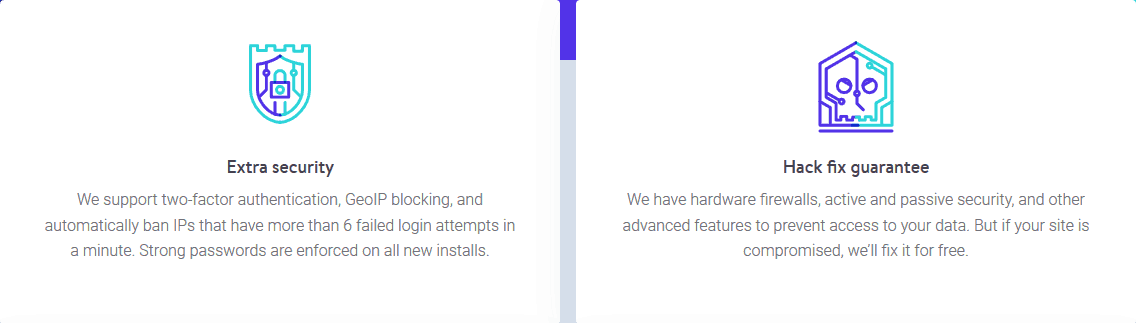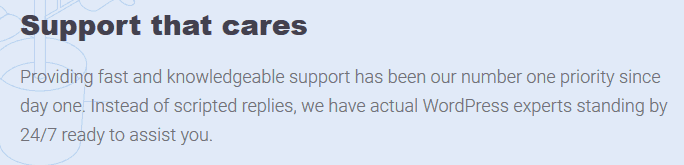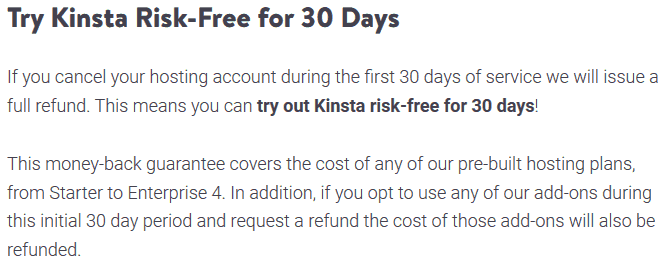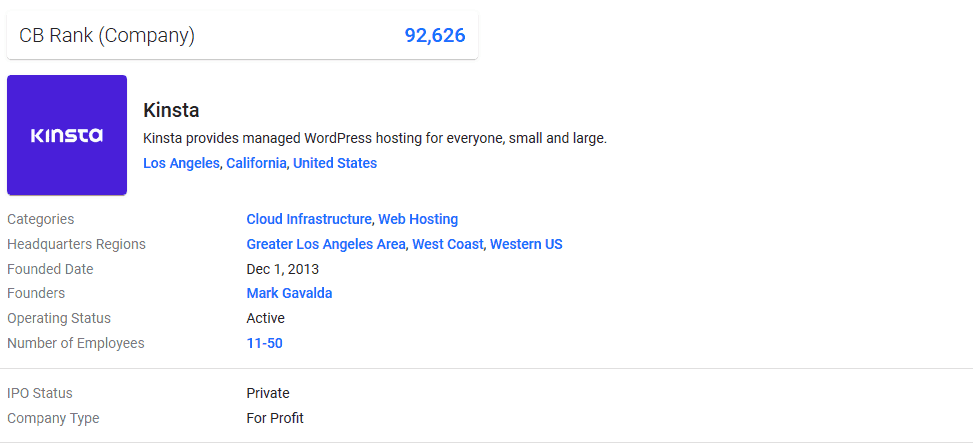When it comes to finding a good host for your WordPress website, it is not easy getting one of high quality.
There are a dime a dozen, and you are unsure whether you are getting your money’s worth when it comes to the services you receive.
It might not even make sense to get a hosting service, especially in the beginning when your traffic might be low – but it eventually becomes a necessity.
Enter Kinsta, which is among the web hosts that are mainly focusing on WordPress, with the addition of other services.
You might easily find other providers keeping their energy on this content management platform, but we eventually find in this Kinsta review that their services are quite fulfilling.
There are a number of factors that have led to that conclusion, which we will discuss in this article – so read on to see our thoughts on that.
Contents In Page
What is Kinsta?
The company places emphasis on something you will hardly find in other hosting providers: the power to make Google Cloud platform hosting as easy to user and accessible as possible for all users.
Founded by Mark Gavalda, who is a programmer and WordPress development professional, Kinsta comes right after WP Engine in terms of its effectiveness – although it is seen as a more scale-friendly option compared to the former.
The headquarters are in London and Los Angeles, and it aims to stress both reliability and performance. Because of this, it has garnered some great clients as well, which include Intuit, Ubisoft, Ricoh, and GE.
Its services began getting to the public in early 2014, although the company’s founding was in late 2013.
Their experience in the industry has made them to be a major trendsetter when it comes to performance, as they are no longer newcomers in the world of WP hosting.
Kinsta Review By Hosting Experts & Users
Kinsta Expert Rating:
Summary
Website: Kinsta
Facebook: https://www.facebook.com/kinstahosting
Twitter: https://twitter.com/kinsta
Overall
-
Features
-
Performance
-
Ease Of Use
-
Uptime
-
Price/Value
-
Reliability & Support
Top 5 Competitors Reviews
➩ WPengine Review
➩ Liquid Web Review
➩ WPX Hosting Review
➩ SiteGround Review
➩ HostGator Review
17 Kinsta Pros or Advantages
Your website requirements can grow with time, and you will need to find a good host that can allow your website to keep running and stay optimized for consumer experience, regardless of online traffic. We will tell you that Kinsta is good for your website or not.
1. Specializations and services
Our Kinsta review shows that the company uses Google Cloud engine to operate its hosting services, and they even have a tagline ‘WordPress at the speeds of Google’.
At the moment you add a website to your account on Kinsta, you have the opportunity to select your preferred datacenter – any of the 20+ global locations. These centers are:
- Sao Paolo
- The Dalles, OR
- Los Angeles, CA
- Montreal
- Moncks Corner, SC
- Council Bluffs, IA
- Ashburn, VA
- Netherlands
- London
- Ghislain, Belgium
- Hamina, Finland
- Frankfurt
- Zurich
- Tokyo
- Osaka
- Changhua County, Taiwan
- Hong Kong
- Jurong West, Singapore
- Mumbai
- Sydney
Similar to WP Engine, Kinsta does place emphasis on hoisting WordPress sites, and they will make use of containers that isolate deployments and provide staging sites, which allow you to test your site before deploying it.
2. Specialized WordPress support team
The support team that is present here consists of the most experienced developers, who all have great knowledge of both WordPress and Linux. In fact, many of them have created themes and plugins for WP, and also contribute to the WP core.
Hurry! Get Free 3 Months Hosting On Kinsta Hosting
3. Optimized WP stack
Thanks to the continuous effort of the platform to keep up with the latest developments in software, their servers are always up-to-date, and this will also benefit the performance of your site.
In fact, they have the latest PHP version (currently PHP 7), as well as MariaDB, LXD containers, and an Nginx reverse-proxy.
4. Great security measures
Part of their core as a managed service is their close monitoring of servers, a task that the Kinsta security team handles extensively.
The job incorporates tasks such as DDoS attack detections, uptime monitoring (they check the percentage every minute), as well as constant malware scanning.
The reason behind this is the great vulnerability of WordPress.
Because the platform is so prone to security issues, you will need a host that provides sufficient protection, and Kinsta aims to provide this.
5. Optimal caching for popular plugins
You may wonder what happens with popular plugins on your WordPress website – but this platform deals with them in an efficient way and eases your burden in their management.
They have set a system in place to help with popular plugins, especially WooCommerce. Thanks to this feature, Kinsta only caches static pages, and then excludes account and checkout pages as they change frequently for visitors.
At the end of the day, this will keep your site operating optimally for longer and ensure it is as fast as possible, while preventing incidences of functionality problems for your customers.
6. Site migrations
The platform does offer free site migrations for their customers. This is quite convenient, especially if you are already a WordPress user.
7. The custom control panel
When it comes to hosting companies, you would not want to sign up for a hosting service when you notice their control panel is different from the trusted cPanel.
However, a few web hosts have done various developments and created their customized control panels – some which are even better than cPanel.
The Kinsta control panel is among the best you will find. Since they cater primarily to WordPress users, their control panel will take on a more WP-like design.
The user interface is very intuitive and simple to use, and the layout and design of charts is very pleasant to look at.
8. Dashboard and all its features
The dashboard will show you all the traffic levels your website has experienced, as well as the resource consumption as time has gone by.
Their dashboard is quite extensive in terms of its features, but you can rest easy knowing that they have covered all the basics.
Some of the things you can do include:
- Managing your billing information
- Managing redirects
- Adding new websites to your plan
- Monitor the usage of resources
- See all the detailed analytics
If you are handling multiple clients, such as in the case of a web designer, it is possible to attach the sites to a variety of companies on the dashboard.
In addition, the dashboard also comes with a greatly detailed log of all the changes you have implemented on your site.
9. Infrastructure
The ultimate claim of the company is touting themselves as a Google-based architecture, thanks to their speeds – and the Kinsta review shows that this is indeed the case.
The company has a range of some of the best software in the business – including LXD containers, MariaDB, and Nginx. They also store their files trough the Z|FS filing system, which is quite advanced.
10. Other supported versions
Other than the above mentioned software elements, they support some other versions of PHP – 5.6 and latest other than 7, which helps when you are doing tasks such as testing of sites in newer language versions or supporting a specific plugin.
One unique aspect that the platform offers is the ability to change between different PHP versions, without sacrificing on server migration or uptime.
Kinsta also offers its customers staging areas, which allows the testing of websites in safe environments before you deploy them to larger audiences.
This will be great for you if you are making complex customized web applications, rather than when you are hosting a simplified WP blog.
In addition to these, the admins can also test smaller changes before they go live. For instance, when you want to see whether a new plugin will work for your site, they can do so for you.
11. CDN (content delivery network) offerings
Regardless of what your website deals in, you should ideally be using a CDN because this will boost its website speeds and reliability for visitors.
In addition, if you have a website that receives traffic from all over the world, it is important to have a CDN.
The reason is because it will allow browsers from any region of the globe to connect to the closest servers in their geographical region.
Fortunately, all Kinsta plans will come with free access to KeyCDN for free, which is an important Kinsta partner and a real-time HTTP/2 powered CDN.
12. Behind the scenes look
The company makes it very easy for you to keep tabs on the parts of your website that the public cannot access. This comes in form of the following features:
Hosting dashboard
When you log into the dashboard of the platform, it is possible to see all your servers and plans in a centralized place – which includes dedicated servers, VPS, cloud, and shared hosting plans.
From this area, it is possible to monitor any notifications that relate to your account directly.
From here it is also easy to update your billing information quickly, register new domains or transfer those you currently own, reset your password, make changes to the web hosting plan that you use, and update your personal information.
Domains list
You can also see the domains you have bought from Kinsta, although this is the only thing you see.
Unfortunately, it will not show you the hosting plan that the domain is associated with, even if Kinsta hosts it.
13. Development features
Performance is also important in a testing environment, and Kinsta offers you HHVM for this purpose. HHVM is among the best virtual machines that can execute both PHP and Hack programs, through its use of just-in-time compilation.
This fits in very well with the ethos of the company, as it speeds up the website hosting efficiency. In fact, HHVM gives a greater boost of speed, compare d to the FastCGI interpreter that PHP uses.
All staging environments have sufficient backup, similar to production environments.
This will ensure that developers will not need to start their operations from scratch, just in case something goes wrong with the development environments. This is applicable regardless of the hosting plan you use.
Kinsta accomplishes this through containerizing the environment, which ultimately allows developers to separate the testing and production environments. When you feel that the site is satisfactory to your expectations, you can deploy it through the ‘push to live’ button.
14. FTP passwords, SSH access and so on
If you are a website developer, you will appreciate the broad SSH access that the platform offers into your system.
This will allow you to run certain tools like GIT, as well as making quick editing to files through the use of text editors such as vim. You can also operate SSH tunnels to other database tools such as Sequel Pro and HeidiSQL.
In addition, as a general Kinsta user, it is quite easy to change your passwords with one click. Through the combination of ZFS and LXD systems, the company can then create an isolated backup of a system, as well as adding several backup points that were throughout the day.
When it comes to the testing environment, a developer can easily monitor how the site operates without necessarily messing up the production servers.
15. Performance
The platform offers its customers uptime guarantees to a level of 99.9%, as well as 100% uninterrupted power supply.
Let’s get into the details.
| Month & Year | Server Uptime | Server Response Time | Result |
|---|---|---|---|
| February 2020 | 100% | 301 ms | Excellent |
| January 2020 | 100% | 412 ms | Excellent |
| December 2019 | 100% | 328 ms | Excellent |
| November 2019 | 99.99% | 384 ms | Excellent |
| October 2019 | 100% | 445 ms | Excellent |
| September 2019 | 99.98% | 378 ms | Excellent |
| August 2019 | 99.99% | 487 ms | Excellent |
| July 2019 | 100% | 282 ms | Excellent |
| June 2019 | 100% | 364 ms | Excellent |
| May 2019 | 99.98% | 334 ms | Excellent |
| April 2019 | 99.99% | 415ms | Excellent |
| March 2019 | 100% | 389 ms | Excellent |
All things said, it is quite transparent of the platform to allow you to keep tabs on your uptime, because certain web hosting providers will use their own tools in measuring it – and they will not make this data available to customers.
Hurry! Get Free 3 Months Hosting On Kinsta Hosting
16. Security
There are a number of security features that we noted on the Kinsta review. The company takes charge of monitoring DDoS attacks, uptime, and response time. Immediately after any attack occurs, the company is able to stop them.
Thanks to the security policy of increasing website safety by changing them to HTTPS sites, the platform can accept SSL certificates from third-party hosting sites, such as those from the encryption service of Let’s Encrypt.
Other than that, the company has hardware firewalls that use very stringent settings for security purposes, and they also have malware-scanning daemons on a regular basis.
If you want to up the security factor, you can use 2FA (two factor authentication).
Free backups on a daily basis
All the Kinsta plans come with a free daily backup, and you can make a manual backup for any individual site you have.
If your site has a lot of dynamic content or is quite large in scale, you can pay for hourly backups and use it as an add-on.
17. Customer service and support
Aside from the company giving its users a free site migration regardless of your plan, they will also provide a temporary URL that allows you to monitor the migration progress.
In fact, Kinsta has a specific team that handles all the tasks from their beginning to end, while also preventing downtime entirely.
Since the company employs WordPress experts only to their teams, these employees go ahead to create useful themes and plugins.
What are the support options available?
If you want to reach the support team, you can do it through live messaging, which is a menu on the dashboard. However, they do not have phone support.
In addition, the website has an entire knowledgebase that is full of useful tutorials, as well as answers to frequently asked questions.
3 Kinsta Drawbacks, Cons or Disadvantages
Kinsta is a hosting provider that has a specific focus on WordPress hosting.
It comes with a toolbox full of useful things for you to take advantage of and has a sleek and clean user interface that is easy to get your head around.
It offers great customer service and tends to have high speeds on its servers. So, what’s the catch?
1. High Price
Kinsta is a premium WordPress hosting solution, meaning that it isn’t for the average weekend blogger.
It has great tools and is built on a foundation of superb technology, but this is reflected in the price.
It starts at $30 dollars per month, which is significantly higher than the market average, but you are getting your money worth.
2. No Email Hosting
As is often the case with sites dedicated to WordPress hosting, Kinsta does not offer email hosting.
Given that its clientele tends to be bigger than your typical small business, it’s a shame not to see this option integrated.
It means that you’re going to have to outsource to a third party for custom domain email addresses, which is just going to add even more onto the already high monthly overhead that Kinsta brings with it.
3. No Phone Support
Kinsta has a great customer support team. Unfortunately, this support team isn’t reachable via phone call.
If you want to get in touch, you’re stuck using the age-old method of typing. While this is fine for some people, it is a service offered by the majority of Kinsta’s competition for a reason.
When you’re operating a business in an international market, having your site randomly shut down for an unknown reason can be disastrous.
As such, you want the option to be able to call tech support to work through the problem, as opposed to having to go through a ticket system or live support.
Kinsta Deals & Coupons


2 Months Free On All Plans


10% Off On Starter Plan


10% Off On Pro Plan


10% Off On Business Plans


10% Off On Enterprise Plans
⪼ View All 300+ Deals & Coupons
Top 10 Hostings to Check
➩ Top 10 Best WordPress Hosting
➩ Top 10 Best Cloud Hosting
➩ Top 10 Best Web Hosting
➩ Top 10 Best Dedicated Server Hosting
➩ Top 10 Best VPS Hosting
➩ Top 10 Best Website Builders
Hosting solutions that Kinsta offers
There are many things that our Kinsta review reveals when it comes to their performance and consistency. However, they do have certain elements that make up their identity, which are different from what many other web hosting services are. These are:
- The company is primarily a WordPress hosting site, with an emphasis on managed hosting
- Their servers operate on the Google Cloud platform
- They offer Custom, Enterprise and Business hosting solutions, and your choice will ultimately depend on your needs.
The company’s most basic plan has a load of features that will ultimately prove useful to you as well, which are:
- The ability to operate one WordPress website
- A maximum of 20,000 unique visits every month
- SSD storage of 10 GB
- 1 free migration of your site to their server
- 1440 daily checks for uptime for each site you have
- Support for GIT, WP-CLI, and SSH
- Support for Let’s Encrypt
- Support for HTTP/2, PHP7
- Ability to add a content delivery network of your choosing
- Automatic optimization of your database on a weekly basis to improve performance
- Premium DNS management
- Self-healing PHP tech
- You get a chance to select your preferred datacenter
- Extensive knowledgebase
- Availability of staging areas
The company has plenty of offerings for smaller enterprises. What is very unique about them, though, is that their features are the same regardless of the service plan you select – which means that you do not need to upgrade just to get access to certain features.
The main difference among all these plans comes down to the storage space, which increases with each inc5reasing tier. Each tier also has a different number of WordPress sites a user can host.
For instance, the Starter plan allows you to host one website, while the enterprise-level plans allow you to host at least 100 websites.
Every plan places its pricing range according to the number of monthly visitors your site has, not necessarily the bandwidth.
While you can continue using the same tier even when your monthly visitors go over the limit, you will be charged $1 for every 1,000 extra visitors you get.
Some quick facts about the pricing
You can pay on either an annual or monthly basis, regardless of the plan you select – just note that the annual option gives you some discount though.
The payment choices you can use are slightly limited compared to other hosting providers, as they only accept the following options:
- American Express
- MasterCard
- Visa
- Discover
If you are paying an annual subscription, you can use wire transfers as well. They however, do not accept PayPal.
Note that Kinsta has a 30-day money-back guarantee policy, although it can allow you to cancel your plans at any time and they will refund the remaining portion.
This is a compromise that is fair enough. Some other benefits with their pricing plans are:
- You get 2 months free when you pay an annual subscription
- Easily downgrade or upgrade
- Instant prorated refunds
- No fixed term contracts, allowing for greater flexibility
The plans that they have available are:
- Starter – goes for $30 per month
- Pro – goes for $60 per month
- Business – goes for $100 per month
- Custom plans – from $200 per month
A summary of these plans and their benefits is below:
| Price per month | SSD storage | Free CDN | Free premium migrations | Backup retention days | PHP workers per site | |
| Starter | $30 | 10 GB | 50 GB | 1 | 14 | 2 |
| Pro | $60 | 20 GB | 100 GB | 2 | 14 | 2 |
| Business 1 | $100 | 30 GB | 200 GB | 3 | 14 | 4 |
| Business 2 | $200 | 40 GB | 300 GB | 3 | 14 | 4 |
| Business 3 | $300 | 50 GB | 500 GB | 3 | 20 | 6 |
| Business 4 | $400 | 60 GB | 500 GB | 4 | 30 | 6 |
| Enterprise 1 | $600 | 100 GB | 1000 GB | 5 | 30 | 8 |
| Enterprise 2 | $900 | 150 GB | 1000 GB | 5 | 30 | 10 |
| Enterprise 3 | $1,200 | 200 GB | 1000 GB | 5 | 30 | 12 |
| Enterprise 4 | $1,500 | 250 GB | 1000 GB | 5 | 30 | 16 |
Hurry! Get Free 3 Months Hosting On Kinsta Hosting
Pros & Cons
Pros
- The dashboard is very user-friendly and beautifully designed
- Available support at all times through Intercom
- Staging sites are very easy to use
- Easy restores and automatic backups
- Security levels are specific to WordPress levels
- They have a hack guarantee
- Global data centers are spread out across 13 locations
Cons
- Pricey
- Banned plugins
- Lack of email hosting
Final thoughts
-
Company Details
Source: https://www.crunchbase.com/organization/kinsta-wordpress-hosting
With all said and done, our Kinsta review reveals that this is a great host if you are looking for one to host your WordPress blog or website – however, it is not the friendliest option for complete beginners.
If you have never hosted a website before, or your website or blog has low traffic numbers, you are actually better off looking for a cheaper web hosting platform.
The prices are quite competitive though, and it will be a great choice for you if you want to upgrade from cheaper shared WordPress hosting options.
Kinsta Expert Rating:
Summary
Website: Kinsta
Facebook: https://www.facebook.com/kinstahosting
Twitter: https://twitter.com/kinsta
Overall
-
Features
-
Performance
-
Ease Of Use
-
Uptime
-
Price/Value
-
Reliability & Support