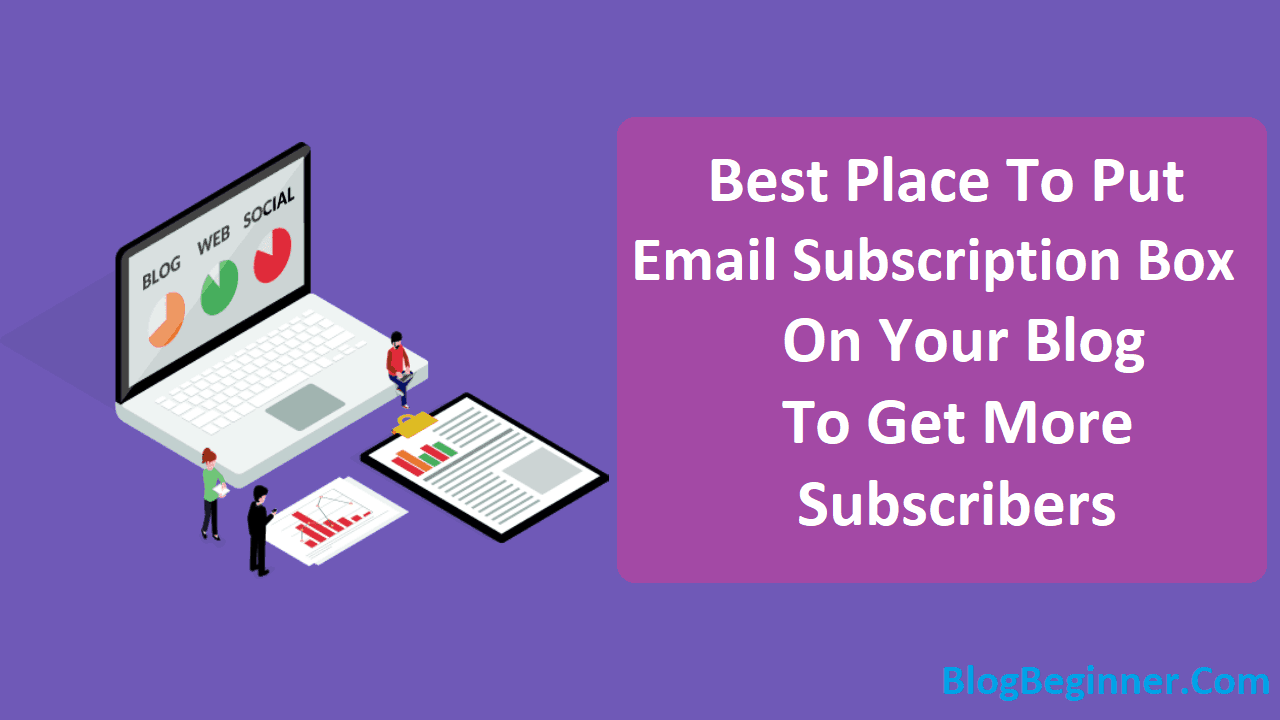To get the most out of email marketing and to attract valuable subscribers, you have to use opt-in forms and Subscription boxes that attract visitors.
If you have a new website or blog and are looking for the best way to attract and convert more visitors into subscribers, then the placement of the subscription box cannot be overlooked.
So, how do you do it?
Which placement position will have the most significant effects, without annoying your readers?
Because, like it or not, the opt-in forms and the email newsletter subscription boxes can be extremely annoying. The placement and the technique you choose when requesting email addresses might affect a user’s experience on your site, which could easily mean the loss of a potential subscriber.
Since you don’t want people leaving your site because of the email signup process and annoying Enter Your Email Address to Receive Our Newsletter popups, this article has solutions you should implement instead:
Contents In Page
1. Present the pop-up at the end of your content
Understandably, you wish to attract a big number of email subscribers fast, and in any way possible.
However, that might not be the smartest email marketing technique if you want a list of subscribers that stays with you for years, reading your blog and buying your products.
Popups at the end of your content, on the other hand, might be the smartest move you ever make – if someone takes time to read or even skim through your blog all the way to the end, it means that you delivered something they might have been looking for.
Such persons will easily subscribe because they expect your next content to meet their needs and because they might not want to miss out of your deals or blog posts.
When you incorporate a popup at the end of your content, you are hardly forcing the reader to decide fast – they will have judged your content for themselves and signing up is something they wish to do.
With such subscribers, you hardly have to worry about them unsubscribing, even when prompted at the end of your emails.
A popup at the end of the content is not a barrier.
2. Introducing popups for when users signal exit
How many times have you gotten a popup email newsletter subscription box as you prepared to leave the page?
Well, that technique is called the exit-intent technology which detects a user’s behavior, popping up when they are about to leave the site.
It’s been proven to the be one of the most effective ways of increasing your subscribers’ list by up to 600 percent.
The Exit-intent technology, as a result, been integrated into the systems of top list building and email marketing service platforms to ensure that you attract as many subscribers as possible.
As a user gets ready to leave the page or close the browser, their actions will trigger the popup; they will have to stop and see what then the popup is all about, and probably leave their email addresses.
So, if you are looking for an effective way of converting all outgoing visitors, you might want to set up the exit-intent subscription popup box.
To get the most out of this, you should ensure that your invite is super appealing — one of the most effective ways of giving visitors that extra nudge to subscribe while on their way out involves the use of sarcasm or humor in your CTA.
3. Place the Email Subscription box with your content upgrade in Yellow Box
Wondering if there is a way for you to offer more value to your readers using that blog posts that had the highest number of shares, click-through rates, likes, and comments?
How about a content upgrade?
All you have to do is to take that original content one step further –create an actionable guide perhaps with extra actionable tips and use that as the selling point of your opt-in form.
The reason why content upgrades work and why they result in the highest number of engaging subscribers is because you promise your subscribers more details into a topic they are already invested in.
So, pick that high-performing page, find gaps worth filling, create content to fill the gap, then use an opt-in box to sell the new resource.
The opt-in form will be selling your resource from the content upgrade. The resource could be a checklist with a summary of the important parts of the article, bonus tips, a downloadable version of the post, or even an audio version of the content.
Now, put that content upgrade in a yellow box.
4. Place it Under the Headline
The blog post headline is the first point of contact between your posts and the audience. The headline should be enticing enough to keep your visitors glued to your page and want to read the rest of the post.
After creating an attractive headline, you should leverage the attention snagged by inviting those readers to sign up for your email newsletter.
5. Under the Comment Form
If a visitor reads your entire article and they even leave their comment, it means that you are doing something right. Why not make it great by turning them into subscribers?
The chances are that such visitors will not hesitate to leave their email addresses when prompted.
6. Customized sidebar
The sidebar on your homepage is the same on that your visitors see when they visit a web page on your blog. Instead of having a boring sidebar, why not customize that space and incorporate an email subscription box? You could even place an opt-in offer that targets the people interested in your course or blogs.
7. Embed the box in a video
Video marketing is big, and it has a high conversion rate if done well. But, it turns out that there is more you can do with the video – you could embed an opt-in form or email newsletter subscription box in the video.
You could embed the box at the beginning of the video, the end or the middle.
Looking for more placement ideas?
Try using the scroll box or the About Page.