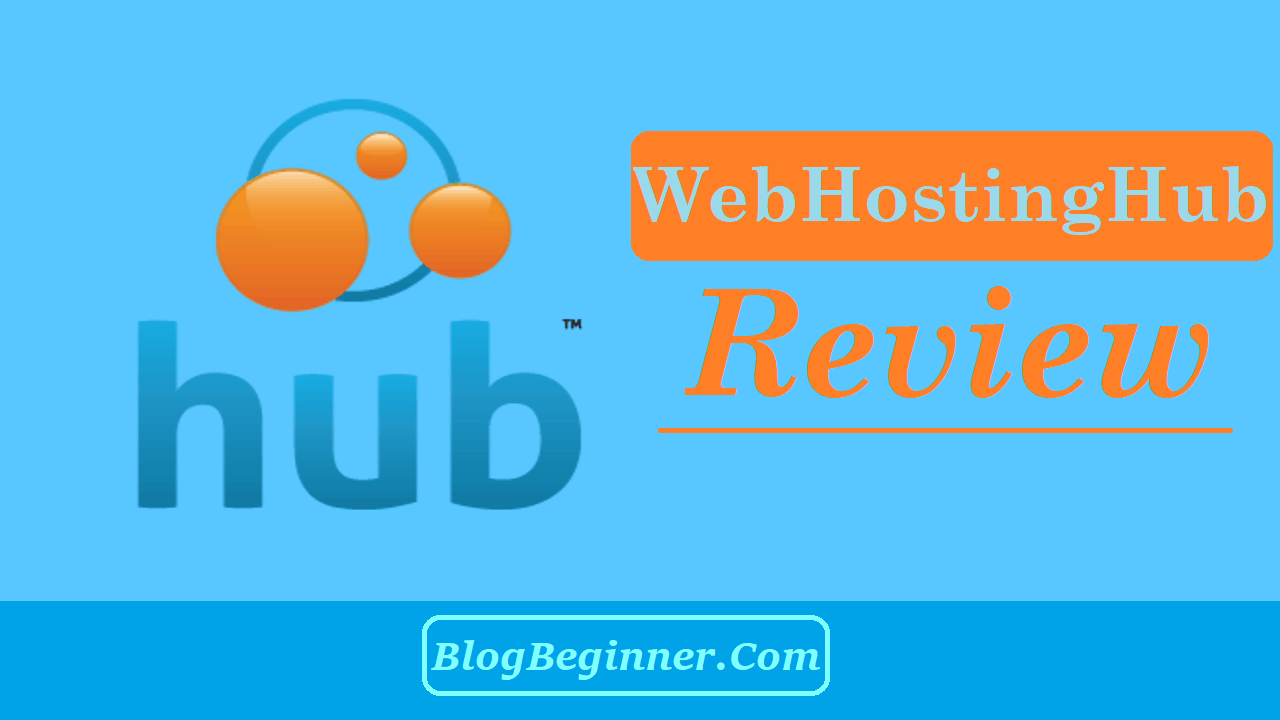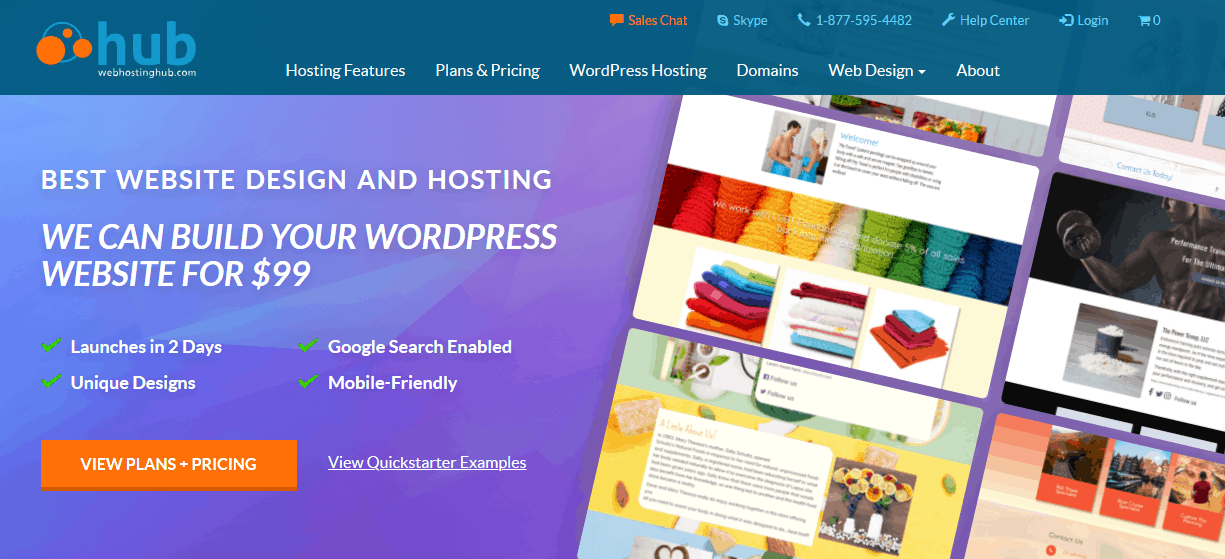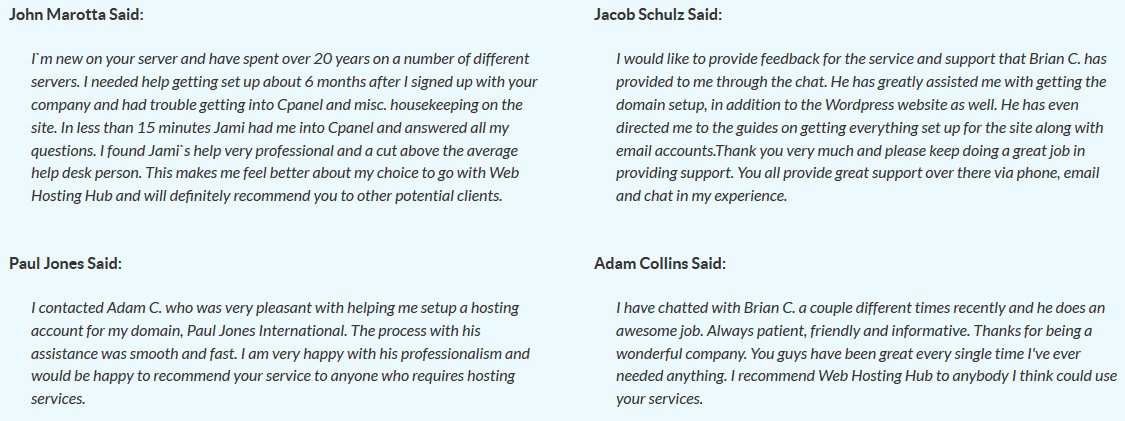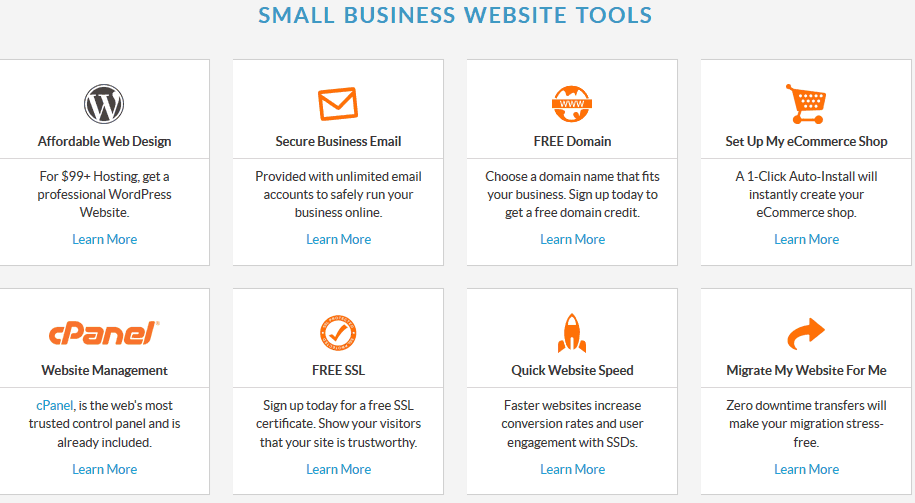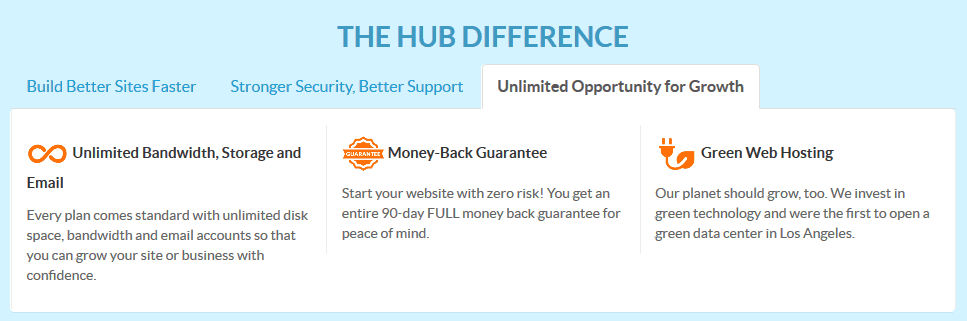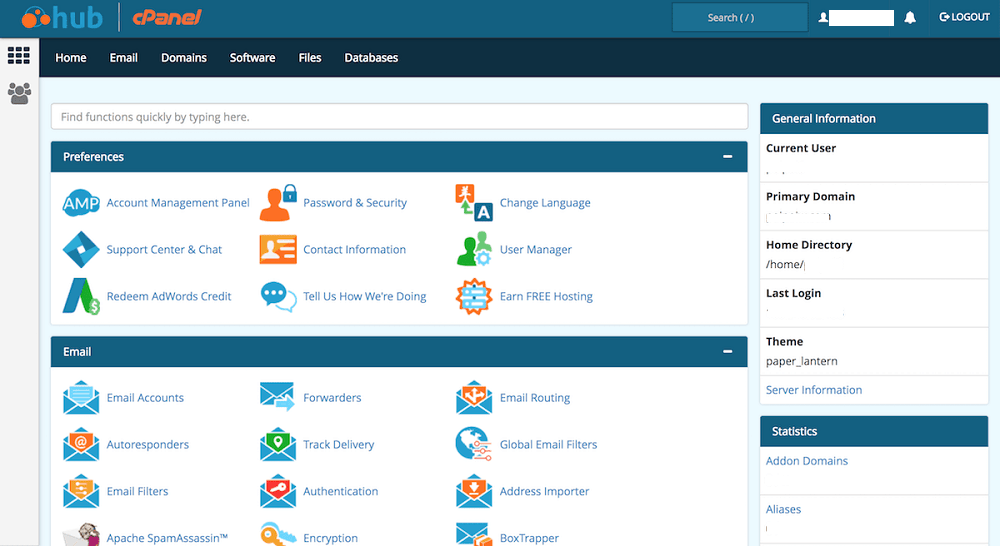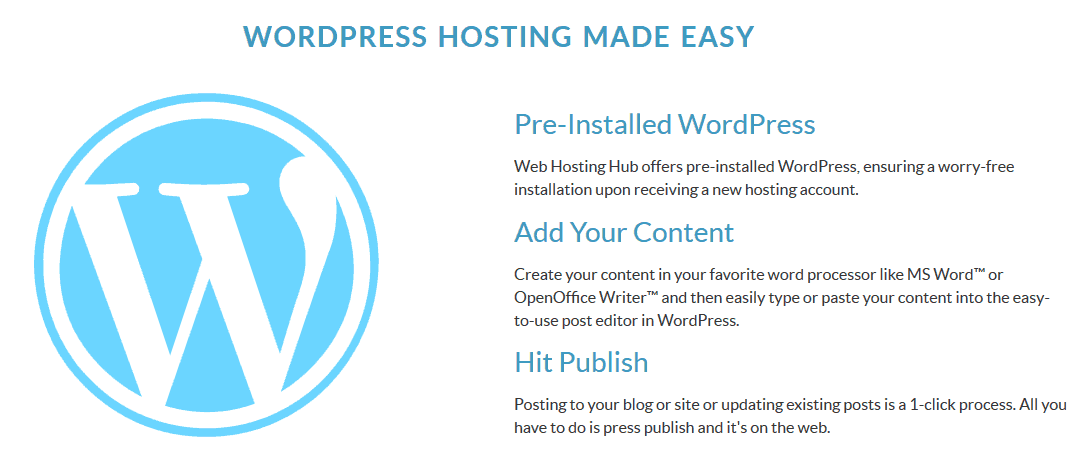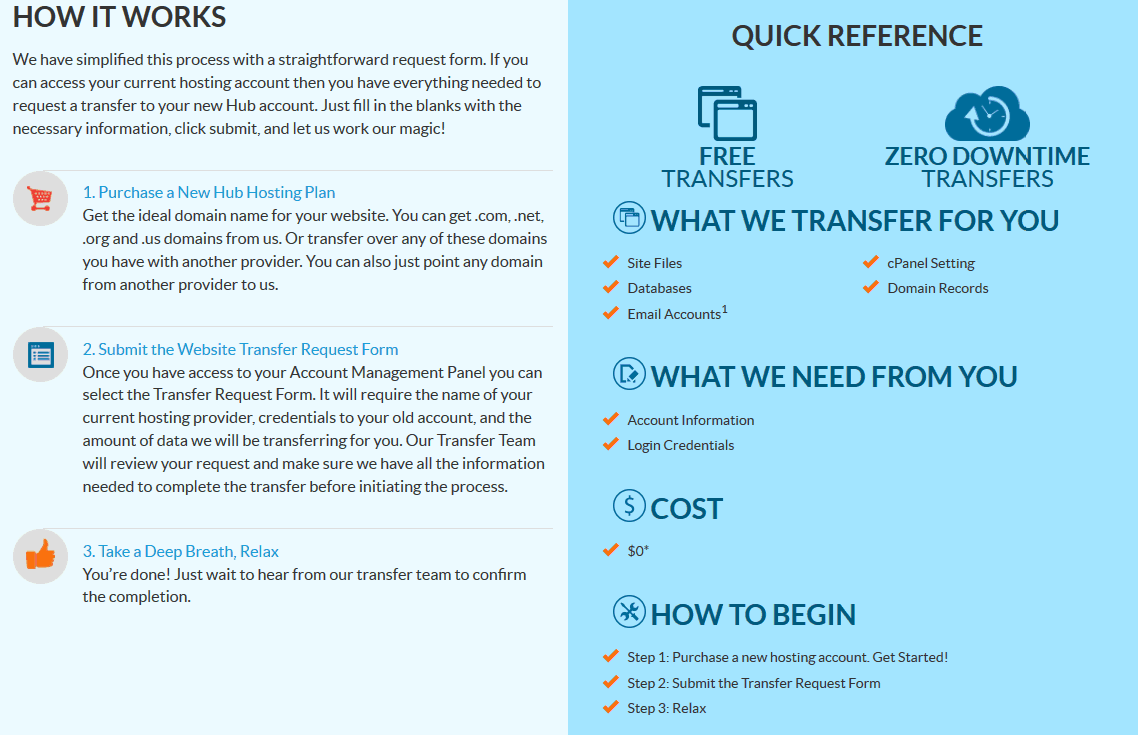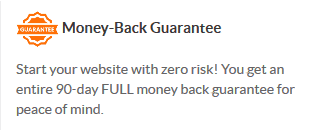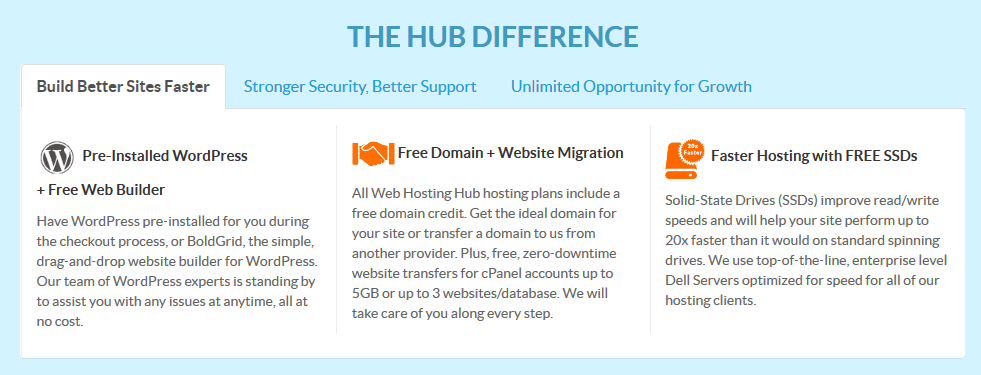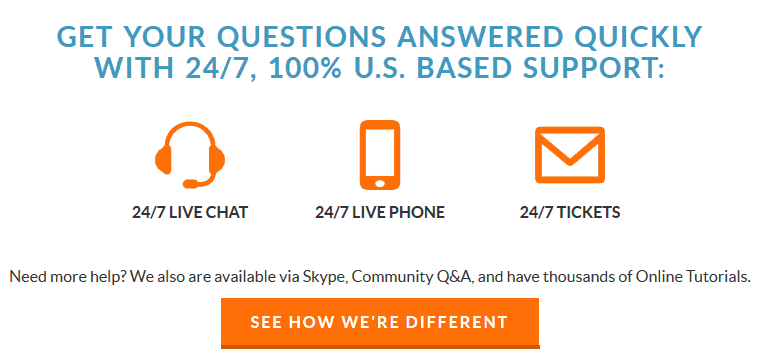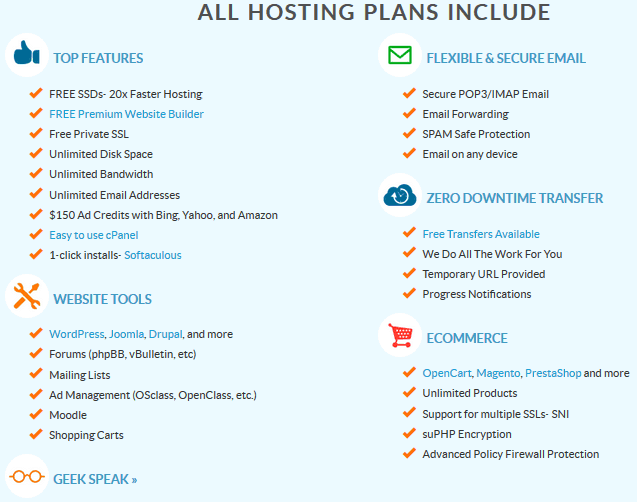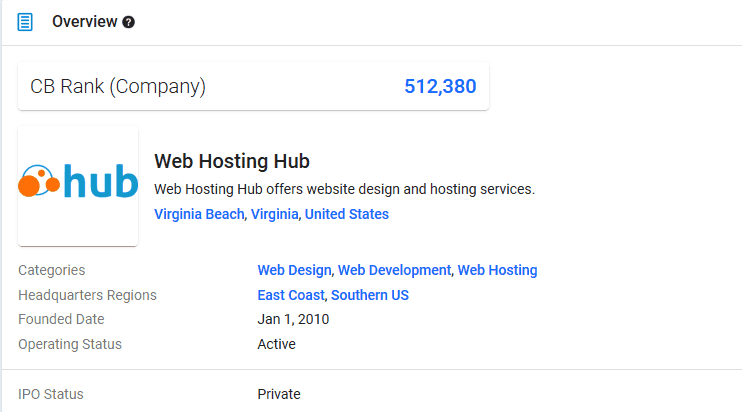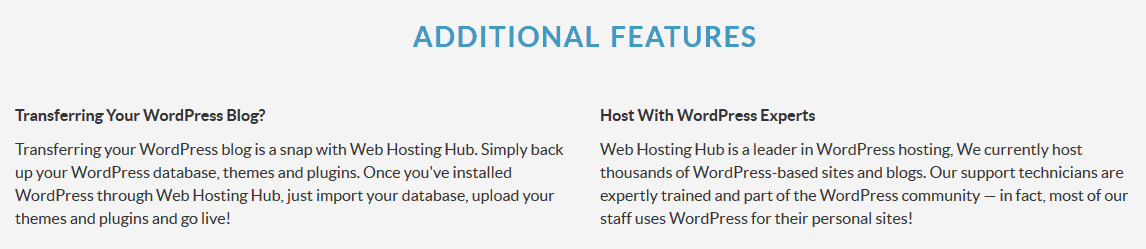If you happen to be a beginner in the world of web hosting, finding a host that is friendly enough to use and teach you the ropes is very important.
Fortunately, finding a good web host is not an exceedingly difficult process, as there are plenty of great offers out there.
One of the web hosts that are worth your consideration is WebHostingHub, which is quite well known.
It does have its negative and positive points as with any web host, but it is still worth checking due to its feature sets and quite competitive pricing.
Contents In Page
WebHostingHub Dec 2022 Deals & Coupons


50% Off On First 100 Servers At WebHostingHub


60% Off On WordPress Hosting At WebHostingHub


60% Off On Web Hosting At WebHostingHub


43% Off On All Plans At WebHostingHub


Free 1$ Discount At WebHostingHub
⪼ View All 300+ Deals & Coupons
What is WebHostingHub?
The history of the company dates back to 2010, and they are based in Virginia. They aim to give hosting solutions to more than 40,000 customers.
Their company vision is to give their users a scalable, reliable and affordable solution, which will fit well with a variety of requirements from e-commerce stores to blogs.
They have two datacenters, which limits their reach – one is on the west coast and another on the east coast, and all their employees are based in the US (they have an employment base of more than 200 people).
WebHostingHub Review By Hosting Experts & Users
WebHostingHub Expert Rating:
Summary
Website: WebHostingHub
Facebook: https://www.facebook.com/webhostinghub
Twitter: https://twitter.com/webhostinghub
Overall
-
Features
-
Performance
-
Ease Of Use
-
Uptime
-
Price/Value
-
Reliability & Support
Screenshot of some customers Reviews
More Reviews available at bottom of this article
Top 5 Competitors Reviews
➩ Inmotion Hosting Review
➩ SiteGround Review
➩ HostGator Review
➩ BlueHost Review
➩ Dreamhost Review
14 WebHostingHub Pros or Advantages
The benefits that they offer raise the claim that they are the best at website hosting services.
The platform has a wide variety of great hosting plans, and some of the features that come with all the plans are:
- Super-fast SSD drives and an SSL certificate
- Unlimited resources, including unlimited bandwidth, inboxes and email accounts
- Free domain name
- 90-day money back guarantee
1. Unlimited
The term ‘unlimited’ resources and its policy is meant to satisfy the requirements a small business or personal website may have.
However, it is not meant to support the needs of software that is ‘computationally intensive’.
In other words, it cannot support the needs of resource-intensive websites, which include those that have high numbers of high-resolution streaming videos, audio clips or high resolution images, as well as those with high levels of traffic.
It will also not support those with archiving functions, data warehouse, or a free file downloading system.
This is because the Web Hosting Hub considers all these cases a better call for the use of a dedicated server.
In light of that, here are some aspects to expect when you sign up for the service:
2. Using cPanel to manage your site easily
The good news though, is that the use of cPanel on the site makes the onboarding process is easy to customize. This will allow you to set up your website quickly and as effortlessly as possible.
In order to manage your website, all the shared hosting plans include cPanel. Through using it, it is possible to transfer and access your files and move them to the platforms servers through the use of SSH tunnels.
This will also ensure that all your files are secure, and no unauthorized parties access your files.
Hurry! Get 55% OFF On WebHostingHub Hosting Now
3. Installation of scripts
The platform uses a one-click installation program to manage the functionality of your website, a tool known as Softaculous.
Thanks to the ease of use, you can install other applications such as Joomla, WordPress, Drupal, Contact form, Magento, and Forums.
In order to promote the flexibility of your account, it is quite easy to downgrade or upgrade your plans. This will reduce the worry of trying to find the perfect plan for your website (which can be difficult when you are still new to web hosting) and encourages you to pick something that works for you.
If you have a major problem with installing WordPress scripts, you can always choose to have them on as a part of your Web Hosting Hub plan, which will also reduce the loading times through cache.
The plans will also support access to SSH security features, as well as the command line interface for WordPress.
What is SSH access and how does it relate to scripts?
Also known as Secure Shell, this is a procedure, which will give additional security for your website through command-line accessibility and security.
Through the use of SSH protocols, it is possible to log in remotely to your website, as well as operating commands as if you are physically present.
When it comes to the issue of WordPress plans on Web Hosting Hub, because many web hosting providers will only allow WordPress users to maintain their blogs through the control panel on the hosting website.
In addition, the platform has an extensive guide on SSH installation on their knowledgebase, which can help you out if you are unsure of the process.
Command line interfaces, on the other hand, are a simple interface that permits the use of text-based commands in order to do tasks, unlike the cPanel that will require the use of a mouse.
4. Shell access
The platform allows you to connect to all your accounts through SSH, as well as remote access to command lines.
It can be quite helpful when you decide to learn it – for instance, helping you speed up specific tasks, or do tasks that you might not have the chance to do through the cPanel interface.
You will not need this access for the most part when you want to manage the account you use, unless you are an advanced web user.
It is mostly useful if you are familiar with command lines from Linux and want to use them, or when you need to install an application for a server side.
5. Domain name registry
There is also domain name registration services offered on the platform, due to the fact that they have accreditation from the ICANN. Aside from this, they also have:
- Domain transfers
- Transfers of bulk domains
More Awesome Features
Other than the web hosting packages, there are also web design packages – which are quite unique, as it is difficult to find it in other web hosting services.
All the packages available are mainly customizable offerings, which have their target audience as medium and small size businesses. They come with an in-house design specialist, which will ensure the website is suitable for your requirements.
Some of the bonuses that come with the package include free updates and free hosting, which will cover your website for up to a year. The ownership of the end design of your website will also be yours once you finalize it.
6. Quality of the material
The good news is that the platform gives plenty of support material on their website. This is likely because of the fact that they are owned by a web hosting company known as InMotion Hosting, which offers plenty of top quality of its knowledgebase and resources.
Other than the many FAQ pages, the host offers a guide to getting started with the platform as wells many tutorials on issues such as management of domains and email handling.
7. Behind the scenes
When you log in to the site, it will redirect you immediately to the Account Management Panel, which is one of the main menu items that the platform has.
From this place, you can manage your billing option, your account, all the domain services and names that are in your account, and monitor any special offers that the platform is offering its users.
Even though many of these options have their own pages that you can use to access, the landing page also has links to the options that are most popular for easier access.
-
Landing page – Managing your account
From this area, it is possible to monitor any notifications that relate to your account directly.
From here it is also easy to update your billing information quickly, register new domains or transfer those you currently own, reset your password, make changes to the web hosting plan that you use, and update your personal information.
-
Landing page – website management
The next section is dedicated to helping you to manage your website. It will display your URL, and the larger size icons make it quite easy to use the dashboard.
In this area, some of the functions you can do include:
- Installing your SSL certificates
- Launching your cPanel
- Manage all your domain names and the websites they direct your visitor to
- Installing the web-building software (which includes the website builder, BoldGrid)
- Managing your email accounts
- Restore or back up data
8. Use of cPanel
Even though we noticed in the Web Hosting Hub review that they have branded their cPanel, they have not changed the configuration of its appearance – so you do not need to worry about its complexity or lack of it.
This also ensures you do not experience a ton of issues when you want to transition to the platform if you have hosted your website with another host, as long as the other host has cPanel.
If you happen to be completely new to cPanel, it is easy to figure out where the settings are; so it will still be easy for you to get used to things.
Features of the cPanel
The middle and left parts of the cPanel display screen have links that lead to an assortment of settings, similar to any implementation of cPanel, the options come in the following categories:
- Top applications
- Preferences
- Domains
- Software
- Security
- Files
- Metrics
- Databases
- Advanced (Features)
There is a panel that is on the right side, and this displays the resource allocation of your website, as well as the remaining space it has.
9. Migrating your website to Web Hosting Hub
There are two main ways that you can use to move your website from another host to Web Hosting Hub, and they are cPanel and Manual means.
1. Using cPanel tools
If you have a website on another host and it has been using cPanel to manage the site, it is quite easy to move the website to this host because it also uses cPanel.
The way to do this is by creating a backup for your website. Afterwards, download the backup and upload all your files to Web Hosting Hub.
In addition, the platform will give you a temporary URL address, so your site will not experience downtime during the migration from the side of your users.
2. Manual migration
If you use a web host that does not use cPanel, the process of migrating to Web Hosting Hub is slightly more complex and requires some time to complete.
The only exception is if you are using WordPress as your CMS (Content Management System), because there are scripts you can use to make the process automatic.
The overall process in migration is quite similar to when you are using a cPanel hosting site. However, you will not have the shortcuts that are built-in to the cPanel to make the process easier.
Keep in mind though, you will also get a temporary URL address so that your website does not experience any downtime as the process commences.
10. Money-back guarantee
Even though Web Hosting Hub does not have any free trials, they have a very good offer of a money-back guarantee – extending up to 90 days.
It is also quite easy to get the benefits of this offer – all you need to do is email the support team and ask them to cancel your request.
If 90 days pass and you find out that the hosting platform is not as good of a fit as your needs dictate, you can go ahead and cancel your account.
You will then get a pro-rated refund for the services that you have already paid for.
11. Backup policy
When you are buying the package for hosting your website, you can choose the automatic backups and have them as an add-on service.
This is because we notice in the Web Hosting Hub does not backup its servers automatically. Any automatic backups have limits though – the maximum limit is 10 GB in size.
It is possible to back up your website as well at any time you want, through using the included cPanel menu.
Keep in mind though, that the platform does not state there is anything you cannot move with you to another host, should you decide to move somewhere else.
12. Website builder
All the hosting plans will include access to BoldGrid, which is a premium quality website builder that will allow you to build a website through using a drag-and-drop editor.
The basis of the website building process is on the WordPress platform, although you will do much of the work.
The good news is that the website builder has a wide variety of free themes that are quite beautiful, so you will not need to start off on a blank slate.
The editor also makes your website building work quite easy, and the changes you make are quite mobile friendly.
The alternative though is using any of the web design packages that the platform offers, which are comprehensive enough as well.
If you want to choose the high-end or mid-range web hosting packages, you will then get a coupon that will give you the privilege of a discount off the web design services.
13. Performance
Even though we see in the Web Hosting Hub review that they have an uptime guarantee of 99.9% with their hosting services, the company does not have any type of uptime guarantees, or an agreement to take care of the levels of service.
Let’s get into the details.
| Month & Year | Server Uptime | Server Response Time | Result |
|---|---|---|---|
| February 2020 | 99.99% | 712 ms | Excellent |
| January 2020 | 99.97% | 725 ms | Excellent |
| December 2019 | 100% | 815 ms | Excellent |
| November 2019 | 99.98% | 764 ms | Excellent |
| October 2019 | 99.99% | 748 ms | Excellent |
| September 2019 | 99.93% | 824 ms | Good |
| August 2019 | 99.98% | 836 ms | Excellent |
| July 2019 | 99.97% | 738 ms | Excellent |
| June 2019 | 100% | 698 ms | Excellent |
| May 2019 | 99.81% | 764 ms | Ok |
| April 2019 | 99.97% | 718 ms | Excellent |
| March 2019 | 99.99% | 720 ms | Excellent |
This might sound complicated – but it means that when they see there are technical problems which reduce the availability of your website, it is not possible for you to get any financial recourse – other than when you want to cancel your account and move to another web host if you are unsatisfied with the service.
Hurry! Get 55% OFF On WebHostingHub Hosting Now
14. Technical Support
Among the aims of the web host is to offer their users top-notch support, which allows you to get plenty of help as you run into issues.
Other than the personalized approach to the process that every new customer receives, it is possible to receive assistance with certain tasks – such as migrating your website from another host to Web Hosting Hub.
If you have any comments, queries or things that are concerning you, it is possible to reach the support team on a 24/7 basis. You can do that through the following channels:
- Telephone
- Ticketing center
- Skype
- Live chat
All of the support staff team members are based in the US, so keep that in mind if you are a customer from outside the country.
4 WebHostingHub Drawbacks, Cons or Disadvantages
Web Hosting Hub doesn’t just act as a domain hosting provider; it also offers a service that you can purchase where its team builds your website for you.
This is a fairly well-priced option and is available in different plans, so it may be tempting.
However, you do need to consider the quality of the hosting, too, so here are some of the issues that it faces.
1. No Dedicated Servers
This is always a negative whenever it comes up, and while it can be excused for companies that reside outside of the general western market, it cannot be overlooked here.
Web Hosting Hub pushes its individualized web building service hard, so it’s strange to find that it only offers shared hosting.
You would think that offering the more personalized dedicated servers would be the go-to for them, but it would seem not.
2. Average Load Times
While the load times of the service aren’t the worst we’ve ever seen, it’s also not something to write home about, either.
This may be expected, given the fact that it only offers shared hosting, but in the modern world, the speed that your site loads makes all the difference, and having mediocre load times can be a deal-breaker for a lot of people.
3. Backup and Security Not Free
This is an annoying one.
With Web Hosting Hub, you don’t get access to any free data backing up, meaning that you need to shell out more cash if you want to insure your site against disaster.
Furthering that, you also need to pay for any additional security features that you want to implement on your site.
4. Delayed Activation
Web Hosting Hub is one of the rare few hosting sites that require additional steps to get your account verified. Usually, this is just in the form of an email.
However, you may find yourself facing additional verification methods here, including things like live phone calls, and this can drastically increase the amount of time it takes to get your site up and running.
Top 10 Hostings to Check
➩ Top 10 Best Web Hosting
➩ Top 10 Best WordPress Hosting
➩ Top 10 Best Website Builders
➩ Top 10 Best Cloud Hosting
➩ Top 10 Best Dedicated Server Hosting
➩ Top 10 Best VPS Hosting
Hosting Solutions WebHostingHub
Unlike many comprehensive web hosting platforms, the WebHostingHub review shows that they only have one type of hosting – shared hosting.
Unfortunately, they do not have any form of advanced hosting solutions such as VPS, dedicated or reseller hosting, which could probably be because of their company vision, but this can severely limit you if you want to do more with your website.
One thing to note in this review is that the platform is among the many shared hosting platforms that does not give you a choice of both Windows and Linux.
Like numerous hosts, it will only offer Linux due to its open source nature and its popularity. Linux also supports the most popular content management systems, such as WordPress.
This can work for you in many cases, except if your site is built in .NET or ASP – in that case, Windows hosting is essential, and you are better off choosing another hosting platform.
Important Facts on the Pricing
The company has 3 varieties of shared hosting plans that you can select according to your needs:
- Spark –
Comes at a monthly fee of $4.99. Includes 10 MySQL databases, hosts 2 websites, as well as $75 worth of free advertising credits. Also has unlimited hosting space.
- Nitro –
Starts at a monthly fee of $6.99, hosts an unlimited number of websites, and $175 worth of free advertising credits. In addition, has unlimited hosting space.
- Dynamo –
Starts at a monthly fee of $8.99, hosts an unlimited number of websites, and has $250 worth of free advertising credits. Has unlimited hosting space.
When you are looking at the package that suits your needs the best, there are some factors you will need to consider. These include:
- The datacenter you will need to use in hosting your account (either in LA or Virginia)
- The number of domains or websites you want to host in your account
- The number of databases you require
Note that the terms of service dictate that every customer is fully responsible for their own data, and the platform will not be responsible for data losses or unrecoverable data.
Every account will receive a monthly invoice, with the billing rate being on an hourly basis.
They accept payment through credit cards (Discover, MasterCard, Visa, and American Express) or PayPal. As a summary, here is what they offer:
| Plan | Number of Websites | Number of databases | Cost per month | What it is best for |
| Spark | 2 | 10 | $4.99 | Entry level |
| Nitro | Unlimited | Unlimited | $6.99 | Growing websites |
| Dynamo | Unlimited | Unlimited | $8.99 | Established websites |
In addition, the platform has made it quite easy for you to change your plans at any time, through the cPanel that is include in the packages.
This will allow you to adjust your benefits when you realize that plan is too small or too big for you to handle.
Hurry! Get 55% OFF On WebHostingHub Hosting Now
Pros & Cons
Pros
- You get good value for the features you are getting
- The money back guarantee is quite long (90 days)
- Great customer support at all times
- Standard cPanel design with an easy one-click installation
Cons
- They do not have advanced plans for hosting
- Not compliant with the PCI
- They only have shared hosting packages
- Issues with their live chat service
- Uptime is lower than their competitors
Final thoughts
-
Company Details
Source: https://www.crunchbase.com/organization/web-hosting-hub
This Web Hosting Hub review reveals that this platform is not for a big business, and the service is better for a small business or beginners in web design and hosting.
It is particularly helpful for those that want to maintain a small blog, rather than build an audience of tons of website traffic.
However, it is not the best – the lack of extensive packages and the issues with their live chat services are a downside. It will serve you well though if you value performance over everything else.
WebHostingHub Expert Rating:
Summary
Website: WebHostingHub
Facebook: https://www.facebook.com/webhostinghub
Twitter: https://twitter.com/webhostinghub
Overall
-
Features
-
Performance
-
Ease Of Use
-
Uptime
-
Price/Value
-
Reliability & Support