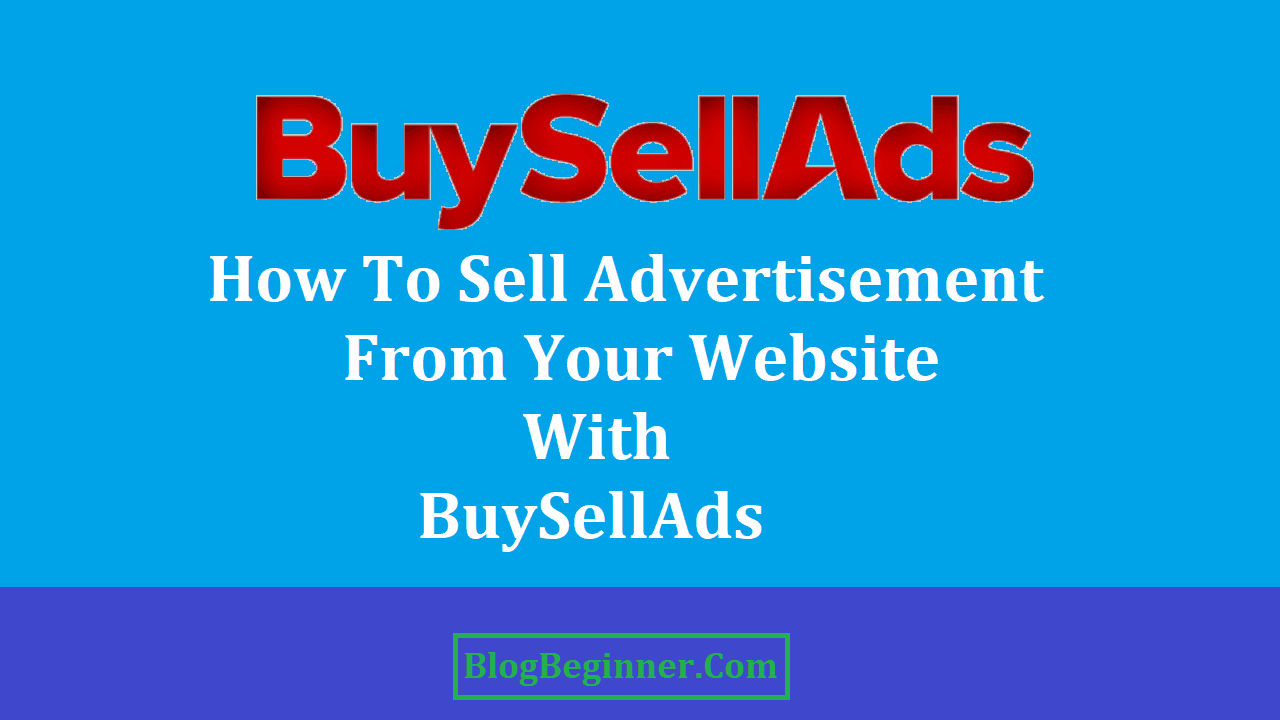Direct advertisements provide a great source of revenue for any website when it comes to ad placements. The difficulty when it comes to these ads is finding the right advertisers for your site. And, if you are still a relatively small website, you’re even less likely to attract the attention of these advertisers. This is where websites like BuySellAds can help.
BuySellAds is a marketplace wherein advertisers can buy and publishers can sell ad placements. You get your website listed for direct advertisers without having them go directly to their website. Advertisers can then see the stats for the websites so they can choose from whom they will buy available advertisement spots.
Here’s a look on how they provide this service:
Contents In Page
BuySellAds Review Summary
Pros
You can set the price
Free sign-up
Below average commission fee
Detailed ad analytics
Provides a comprehensive guide
Easy installation
Semi-automated process
Support for detailed issues and questions
Cons
Limited number of niche
Qualified applications can still be rejected
How Much It Costs
BuySellAds acts as a middleman between your website and advertisers. Listing your website on their marketplace is completely free of charge. You would only be charged once an advertiser buys an ad placement on your website.
They would charge 25% of the price that advertisers would pay for your advertisement spots. They deduct this amount immediately after advertisers have paid the whole amount.
What BuySellAds Requires from Publishers
As mentioned, signing up and getting listed is free. This does not mean that you can just make an account and immediately post a listing for your site. BuySellAds require websites to qualify their screening process before they can even create an account.
On their website, they state the following requirements from their listing applicants:
- The website must be in its own domain
- A minimum of 50,000 page impressions per month
- Website exhibits good overall quality
- A user-friendly design
- Has a clean and professional theme
- Contains original content
- A consistent schedule for updating content
- Targets a niche that their advertisers will be interested in
- Does not contain an abundance of advertisements
The review of applications can take around two business days. But, the turnaround time can take longer due to high number of applications.
Unfortunately, your application can still be rejected even if you meet the mentioned criteria. BuySellAds takes into account the demands of their advertisers before accepting new publishers.
Popular niches in their marketplace include business, cryptocurrency, design, and programming. If your website does not go under these niches, you still have a small chance of passing the screening process. But, there would be fewer advertisers looking for the spot you’re offering.
How the Ad Listing and Placement Process Works
Once they accept your application, you can start adding zones to your BuySellAds account. These zones are the spots wherein advertisers can place their direct ads.
Although you can select any ad size, their most popular ad sizes are 125×125, 300×50, and 728×90. You can set the templates for these ad zones if they would be image-only ads, image and text ads, or text and description ads.
When you finish creating these zones, you can retrieve the corresponding ad codes that would be inserted into your site. You would only need to add these codes once on the header or sidebar of your blog.
There are two payment models available. You can set the price these zones at a flat fee for 30 days or CPM (cost per 1000 impressions). You would dictate how much advertisers would have to pay for these ad spots.
After finishing the set-up, any advertisements placed would automatically show up on the pages. There would be no need for you to micromanage ads aside from some troubleshooting when a problem comes up.
BuySellAds Features
Administrative controls
You are provided with a user-friendly interface that lets you access all the information regarding your ad placements. You can access performance and earnings reports, estimated advertisement inventory, property settings, discount codes, and tools.
Analytics Report
You can check the metrics for each advertiser currently taking up the spots on your site. You can filter information by ad zone, date range, and, if you have multiple site, by site. Other metrics include ad impressions, clicks, estimated cost per impressions, average click through rate, and estimated earnings.
On-Site Shopping Cart
You can place “Advertise With Us” banners on your website that lets advertisers directly buy ad inventory on your website. This is a great way for your site to increase its revenue beyond the BuySellAds marketplace. Only a 15% commission fee is deducted from purchases made through an on-site shopping cart.
Freedom to use other advertising networks
You can still use other CPC or direct ad networks. They only require you to have one vacant placement dedicated to their network.
If there’s no ad occupying this space, you can use your other ad networks as a backfill for the said space. This is done by inserting back-up tags in “Backfill” page of your BuySellAds account.
The advertising serves that they can integrate include Adzerk, DoubleClick for Publishers, and Open X.
Other Advertising Formats
Native Performance Advertising
They curate their network for high quality publishers that have engaged audiences. They choose from this set of publishers that can offer placements that would best suit the advertiser. This results in ads that do not disrupt website-user experience.
Sponsored Content
This is exclusive to websites with a highly engaged audience. Advertisers can by-pass ad-blockers through their content ads without disrupting website-user experience.
Technical Support
Publishers get access to various guides that will provide everything they need to know on using BuySellAds. These guides include basic introduction, ad management and placement, solutions for frequent technical issues, and billings and payments.
If these guides lack the information you are looking for, they have a support team that you can contact through their messaging system.
Fund Withdrawal
You can withdraw from your account via PayPal, check, or wire transfer. Funds start to become available for withdrawal 30 days after the purchase of an ad.
Minimum cash out amounts are indicated below:
- PayPal: US$20
- Bank Check: US$50
- Wire Transfer: US$500
Should You Use It?
BuySellAds gives smaller websites an opportunity to get the attention direct advertisers. This is really beneficial as these sites usually have difficulty in attracting direct advertisers by themselves.
If you can set a competitive rate without underselling your ad spots, you can get advertisers that see the potential of your website. You could even earn enough to make your website sustainable that can help you focus more on building it.