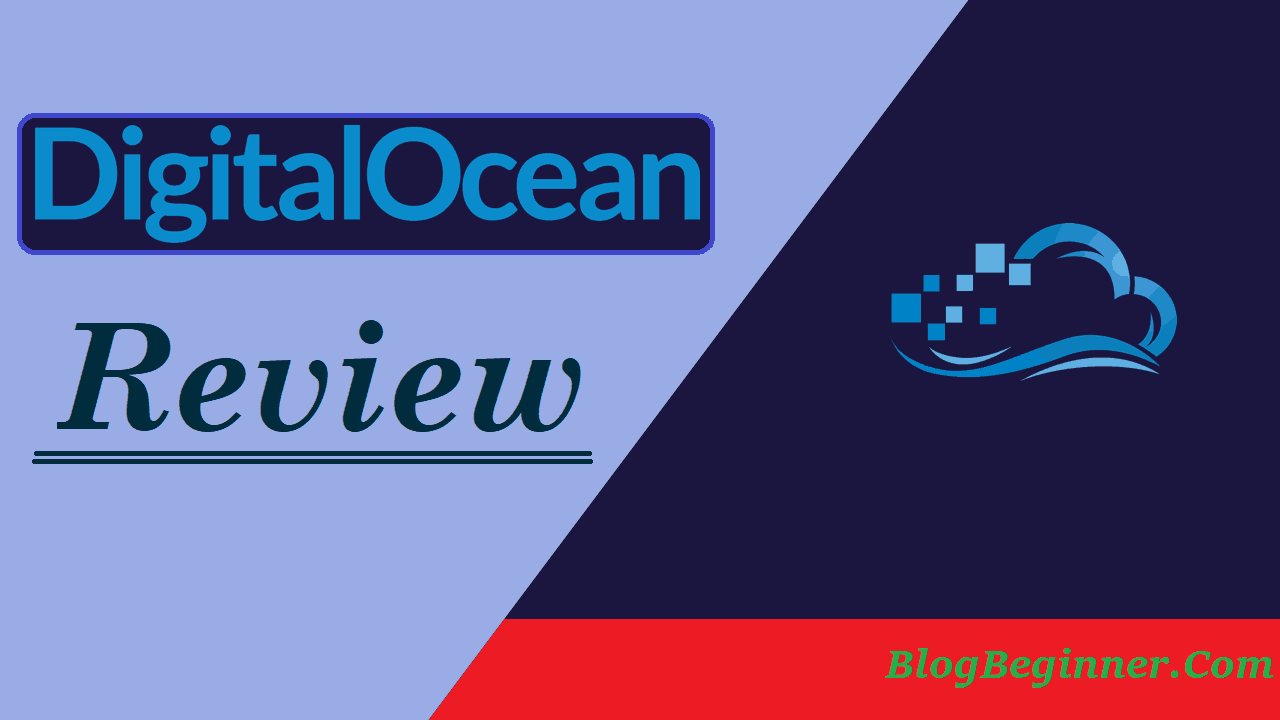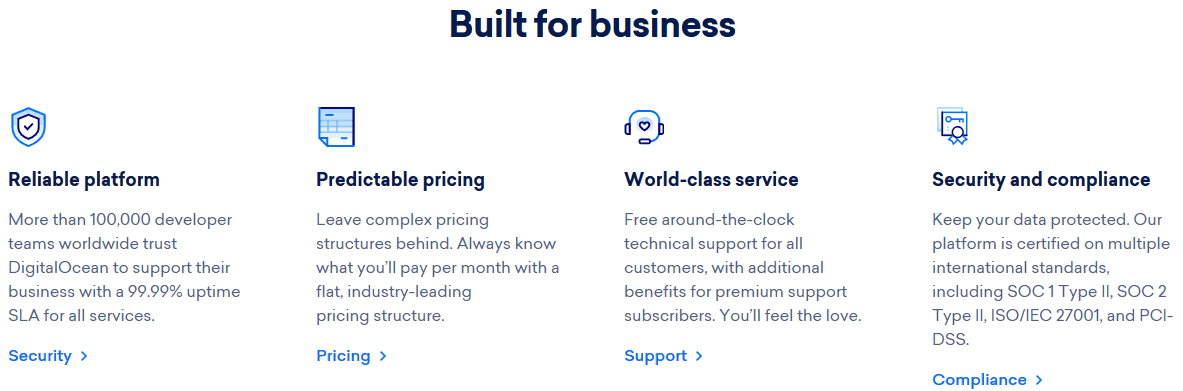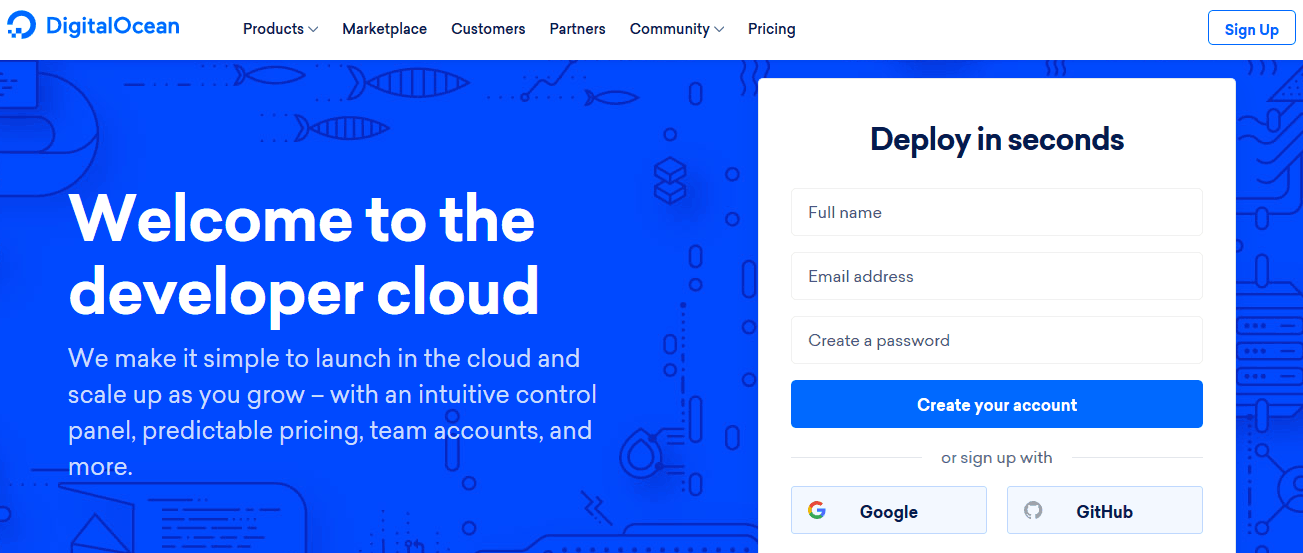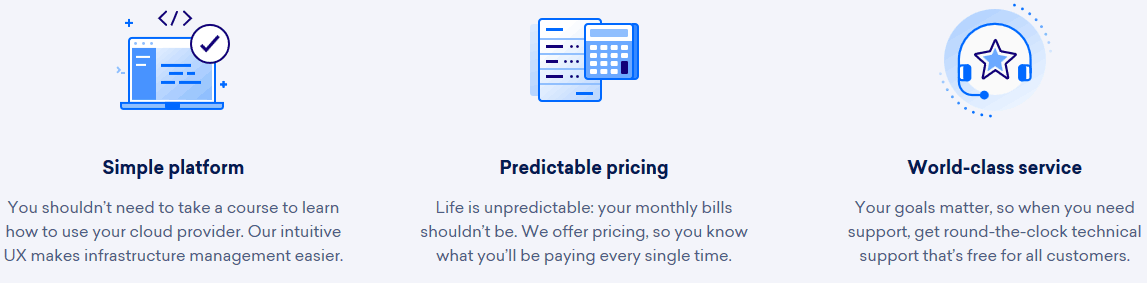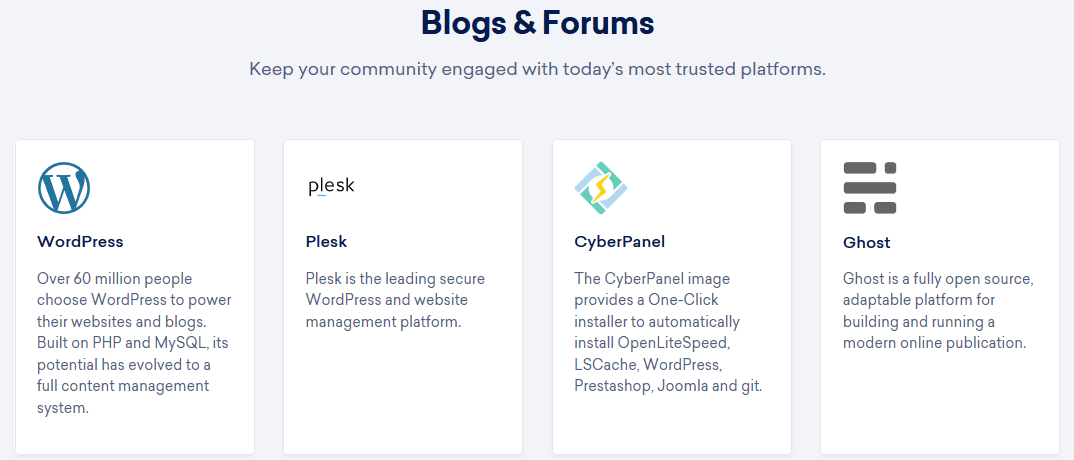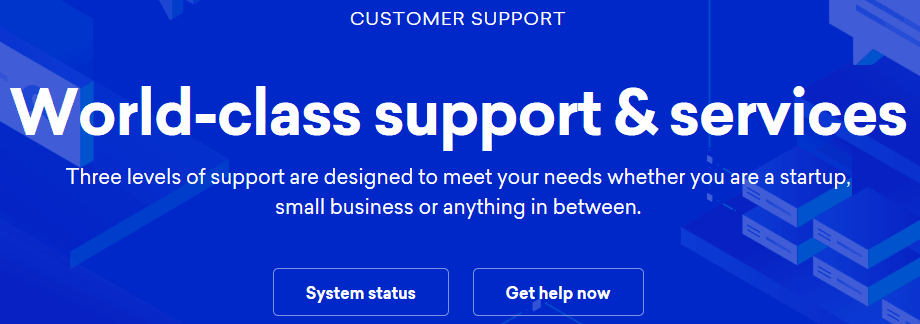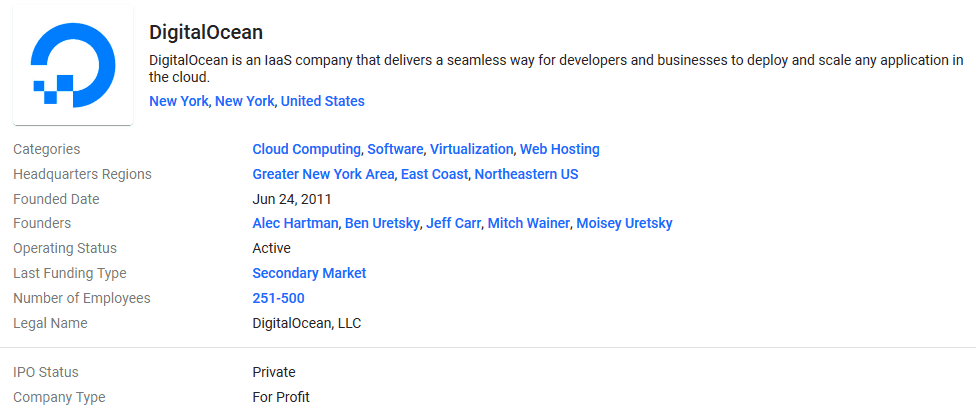If you are reading this and it is a priority for you to get easy and very fast hosting services for your application or website, then it is possible you have heard of DigitalOcean.
They are quite famous in the web development world, and it is not surprising to see why – because their services are primarily geared towards web developers.
However, is it a good choice for you if you are an average businessperson, looking for a hosting service to host your company website?
Contents In Page
DigitalOcean Dec 2022 Deals & Coupons


Free 100$ Credit When Signup


Free 10$ Credit For New Users


Free 15$ Credit On Digital Ocean Account
⪼ View All 300+ Deals & Coupons
Our DigitalOcean review reveals that this is not necessarily the case – and we will see why, so read on.
What is DigitalOcean?
This is a provider of cloud hosting, and their focus is offering ‘droplets’, which are digital Linux servers that have solid state drives and SSH access.
They increase their accessibility through the spreading out of their datacenters in multiple locations around the world, and their web hosting services aim to assist developers in hosting their sites.
They specialize in cloud hosting, and give developers scalable infrastructure to build applications and websites, along with quick deployment timings.
The company has its headquarters in New York, and goes back to 2011, and in 2013 they were recognized by Netcraft as one of the cloud hosting services that were growing rapidly.
They are backed by funding from Crunchfund, Techstars, IA Ventures and Andreessen Horowitz.
DigitalOcean Review By Hosting Experts & Users
DigitalOcean Expert Rating:
Summary
Website: DigitalOcean
Facebook: https://www.facebook.com/DigitalOceanCloudHosting
Twitter: https://twitter.com/digitalocean
Overall
-
Features
-
Performance
-
Ease Of Use
-
Uptime
-
Price/Value
-
Reliability & Support
Top 5 Competitors Reviews
➩ CloudWays Review
➩ HostGator Review
➩ Fastcomet Review
➩ SiteGround Review
➩ Liquid Web Review
13 DigitalOcean Pros or Advantages
All the plans will vary in premium features and resource distribution, and the general impression is that they give opportunities for affordable hosting at all levels of hosting for web developers.
The company is clearly aiming to make hosting easier for the international consumer base, since they have datacenters in 5 countries (with the US having 2).
1. Droplets
What we notice from the DigitalOcean review is that the company calls its virtual machines as ‘droplets’, and there are 2 kinds of droplets – CPU Optimized, and Standard.
The major advantage of using the droplets as servers is that it is quite easy to spin up new machines as quickly and efficiently as possible, especially at points when you begin to notice a lot of demand surges.
What is the difference between the CPU Optimized and Standard droplets though?
Here are some pointers:
- CPU Optimized droplets are virtual machines that have more improved and stronger CPUs, which helps in tasks that require intensive computing. This makes them a great choice if you want your website to deal with high volume scraping, machine learning or video encoding. On the other hand, Standard droplets are a better option for most web apps and websites.
- The main cause that makes the CPU optimized droplets quite expensive compared to the standard droplets is due to the CPUs that are more dedicated and powerful. This makes them great for very specific websites, but it is better to stick to standard ones if your website is not dedicated for those tasks.
- What does a droplet have?
It is possible to have a wide variety of operating systems in the droplets you use. Some of them include:
- Debian
- CentOS
- Ubuntu
- CloudLinux
- CoreOS
- Fedora
FreeBSD is also available if you do not like the idea of using GPL. All of these are pre-built images, which makes it easy and quick in OS installation.
It also allows you to begin deploying your web apps instantly once you are done developing them.
2. Mixing and matching
One interesting feature with the DigitalOcean platform is the ability to mix and match between the droplets, even if they are different from each other.
For instance, you can use standard droplets as the web servers that are at the front end and provide your website’s interface, while the back end can contain the CPU Optimized droplets, as they crunch your website data.
In addition, it is possible to keep your web app available through load balancing of your droplets.
Check Out! Top 10 Best Cloud Hosting
3. Kubernetes
This will allow you to deploy and scale up clusters of a containerized app as quickly as possible, and reduces the waiting time for your web visitors.
The good news is that the web host itself gives you the main components of Kubernetes for free, which means that your payments is only towards the resources they are using – a fair enough deal.
4. Load balancing
It is very easy to enable load balancing on this platform. The main purpose of this tool is to spread out your internet traffic among multiple droplets, which will ensure that any user who comes to your site still has an optimal experience with little lag time.
The fee that you pay for load balancing is on an hourly basis, though it is small and does not change.
5. One-click apps
In addition to these features, DigitalOcean also has one-click app services for every droplet you use, which ultimately helps you to save more time.
These apps include:
- Docker
- MySQL
- js
- LAMP stack
- MongoDB
- PhpMyAdmin
- WordPress
- Machine Learning
- Ghost
- Ruby On Rails
If you are into web development and content management systems, then it is likely you have heard of these buzzwords – and this web hosting platform has all of them.
The only thing you will pay for in this case is the machines you are using, which goes a long way in helping to control costs. This is not surprising, considering that many startups enjoy using the service.
6. Reliability and collaboration
It is quite easy for teams to achieve collaborative goals, as the platform makes it easy to enlist the help of other teams in building apps that are related to DigitalOcean.
This means that you can join up with other teams, work together with them, and even be billed on one invoice while not sharing credentials (this can compromise the security of your website).
In order to apply more reliability, the platform gives a chance to buy ‘Floating IPS’, which allows for quick redefinition of IP addresses.
If you notice that a droplet has failed, the IP can be reassigned to standby droplets, which allows the app to continue operating.
There are 3 major features you will find in all hosting packages:
- Dedicated IP addresses
- App support and easy installation
- Redundancy
7. Data and storage
All these features raise an important question – can your droplets store the data they are processing? What happens to your data when you stop using a droplet?
You will require to keep the data round – but the good news is that it is possible to do so on this platform.
They offer two types of storage they offer – object storage and block storage, which we will get into more depth.
- Object storage
The platform offers object storage, which it terms as ‘Spaces’. These are great for storing large amounts of unstructured data, such as photos and videos.
The mode of operation is quite different from block storage, as the data is mostly unstructured and does not have a specified format. This is in contrast to block storage that uses specific file structures.
In order to understand how it works, you could think of the data as being in a ‘blob’, and you can put new data into the blob or remove it when you need it.
The data in these spaces is easy to access publicly, even if you do not have a web server that is fully dedicated to serve the files to your visitors or users.
The less complex your site will become when you have less servers, and the less money you will require in building the website.
- Block storage
This works similar to what you would expect from using a hard drive on your computer, and the storage sizes range from 1 GB to 16 TB. It is also possible to combine these blocks, as you would for a RAID system.
The data that is contained within these blocks is them replicated across various server racks, which leads to redundancy.
It will not be accessible to prying eyes and unauthorized people either, as the data is encrypted. You can move the data to different droplets if you wish to, as well, since it is easy to re-scale the blocks in real time.
How to format block storage
It is possible to format these blocks and then attach them to droplets of various operating systems, such as Fedora, Debian or Ubuntu.
If you have a sudden, heavy workload, you can also burst the blocks – this will give extra boosts in server speed. This will not be necessary on a regular basis though, since all blocks run on SSDs which are pretty fast already.
8. Control Panel and the interface
It is easy to state that the hosting industry is ruled by cPanel, but the truth is that DigitalOcean is not your typical web hosting provider – they have their own mechanisms present.
The site is mainly for web developers
The offerings that are present here are mainly for web developers, which is unique aspect of the DigitalOcean review, and this makes them less likely to hold your hand compared to other web hosting platforms.
In addition, due to their main target audience, they do not offer as many features, and may seem ‘normal’. For instance, they do not have VPS or shared hosting features among their offerings.
Requires you to install cPanel yourself
If you still want cPanel on your website, you will have to install it yourself through purchasing it separately, as it is unavailable on the one-click deployments.
The main use of this platform is towards people that have a preferred UNIX shell that they love to sue, and do not need pampering in terms of a graphical control panel.
This is mainly for hard-core developers that live inside SSH windows and text editors, so the lack of the cPanel control panel is not an issue for them.
The DigitalOcean interface
The hosting platform might seem disappointing to use at first, but there is something good they have – an interface that is well-designed and can allow you to monitor and deploy your preferred droplets.
They have plenty of plugins that you can use for your site, and the ease of the process will allow you to build your website in minutes.
If you want to customize your site, they even have a stock library that can prove useful to your needs, and there are extra tools to help connect with your customers – social media integration, e-commerce integration, SEO tools, and blogging functionality.
Some of the functions present include load balancing, adding a new droplet, manage droplets, create domains, and so on.
9. Infrastructure
The company has a variety of datacenters to spread out their operations, and these are in:
- Bangalore
- San Francisco
- Singapore – supports IPv6
- London
- Amsterdam and New York (three each)
Specialized Infrastructure
Another unique aspect we note in this DigitalOcean review is the company deciding to build their custom back-end software, which you will not find in other hosting services.
Their cloud servers are all built through KVM Virtualization on the Hex-Core CPUs from Intel, which have RAID SSD storage and ECC RAM.
It is also possible to use the control panel from DigitalOcean, or use their name-spaced API to create one from your website.
From the control panel infrastructure, you can then get one-click installation of common Linux distributions or applications to your droplets, which include Drupal or WordPress, and FreeBSD or CentOS.
10. Backups
The platform has plenty of opportunities to create snapshots and backups, which you can then use when recovering, duplication or saving your droplets.
The difference between snapshots and backups are that backups will run on a regular schedule as you see fit, while you need to create a snapshot manually, although you can do this at any time.
These backups and snapshots are then stored on different hardware from the original data present on your website.
11. Performance
The promise the company gives is an uptime of 99.99%, and they also offer to issue credits that covers any downtime beyond their uptime –even though the process is not outlined.
Let’s get into the details.
| Month & Year | Server Uptime | Server Response Time | Result |
|---|---|---|---|
| February 2020 | 99.99% | 422 ms | Excellent |
| January 2020 | 99.97% | 512 ms | Excellent |
| December 2019 | 100% | 398 ms | Excellent |
| November 2019 | 100% | 439 ms | Excellent |
| October 2019 | 99.91% | 423 ms | Good |
| September 2019 | 99.99% | 334 ms | Excellent |
| August 2019 | 99.99% | 356 ms | Excellent |
| July 2019 | 100% | 409 ms | Excellent |
| June 2019 | 100% | 441 ms | Excellent |
| May 2019 | 99.99% | 391 ms | Excellent |
| April 2019 | 99.90% | 436 ms | Good |
| March 2019 | 99.99% | 428 ms | Excellent |
Check Out! Top 10 Best Cloud Hosting
12. Security
This is a normal concern for any web host regardless of their target market, but it becomes an even more important issue when you are dealing with cloud hosting services.
The platform achieves this through the following ways:
- Limiting staff access –
Staff of the platform are not allowed to access the most important systems.
This also includes technical support staffs, who are unauthorized to access backend hypervisors, and it is only the engineering staff who can access backup and snapshot storage systems.
- Safety of the servers –
There are security staff who are specifically assigned to protect the datacenters physically, in addition to using two-factor authentication and biometric readers.
For further piece of mind, they have accreditation from both international and national security organizations.
- Monitoring of users –
The control panel of the platform is quite extensive, and also has real-time monitoring of any deployments of droplets.
It is possible for you to keep track of your disk I/O, CPU usage, Disk and network usage, droplet processes, and memory usage. It is also possible to set up alerts that inform you of specific events, such as when the C|PU is overloaded.
These alerts come through emails or Slack.
- Firewalls –
The web hosting platform also provides cloud firewalls, which you can apply to several droplets at once. All these rules are easy to view on one page as well.
13. Customer support
It is very important to look at the customer care services of a web hosting provider, because you can run into issues along the way as you use your account – for instance, your disk servers crashing or your uptime being very low.
You should find as many ways to reach the support team – the more a platform has, the better they can handle customer issues and resolve them quickly.
The main mode of reaching their support team is through a ticketing system, and you can mark issues as critical to get instant attention.
The disappointment here is the lack of phone and live chat support.
Documenting
The aim of DigitalOcean is to equip the user with enough knowledge that increases self-sufficiency, so there is a greater emphasis on community support and documentation compared to the one-on-one customer support and direct communication.
They do his through including the FAQs, Knowledgebase and their comprehensive ‘Getting Started’ guide.
Community
Another aspect the company really encourages their users to do is joining communities of other DigitalOcean users, and getting support from them.
The community is created and maintained by the company, and allows its users to communicate, share support and interact with each other.
You can also create your profile, subscribe or up vote topics, answer or ask questions in the Q&A section, comment on topics, submit tutorials, and share various API projects.
4 DigitalOcean Drawbacks, Cons or Disadvantages
Digital Ocean launched in 2011, so it hasn’t been around for all that long.
That being said, it has carved out a strong little spot for itself in the market, offering quality speeds on its servers and hosting services of consistent quality.
It has a phenomenal average uptime, exceptional load times, and is extremely developer-friendly.
That being said, there are disadvantages to the site, of course, and reasons for you to do some shopping before pressing that buy button.
1. More Developer Orientated
Digital Ocean gears itself more towards the developer market, and that is abundantly clear when you look around the website.
It has a complex marketing campaign, and the material on its site can be hard to wrap your head around if it’s not something you’re used to.
On top of that, it is full of technical jargon that can leave many a potential customer scratching their head.
2. Lacks Fundamental Features
Despite how technical Digital Ocean seems to be, it is lacking many of the fundamental options that many, more beginner-friendly, competitors are offering.
You don’t get any form of a domain when you sign up for the hosting service, nor do you get the ability to purchase one.
It also doesn’t feature free site migrations, which is annoying for the experienced developer who may want to move their site to the platform.
3. Poor Customer Support Infrastructure
That’s not to say that the customer support agents are bad, which isn’t the issue at all.
Instead, while most web hosts offer a 24/7 live support, Digital Ocean works on a ticket system that can, at times, take days to get resolved.
If you run a retailer that operates in international markets with low mark-ups, this is a complete deal-breaker, as your site suddenly going down can result in significant financial loss.
4. Expensive Pricing
Digital Ocean offers all kinds of bonuses that you can get to bolster your website performance.
However, these bonuses, which are admittedly more vast than many other hosts, cost quite a lot, especially when compared to the other competitors that do offer them.
Top 10 Hostings to Check
➩ Top 10 Best Cloud Hosting
➩ Top 10 Best WordPress Hosting
➩ Top 10 Best Web Hosting
➩ Top 10 Best Dedicated Server Hosting
➩ Top 10 Best VPS Hosting
➩ Top 10 Best Website Builders
Hosting Solutions at DigitalOcean
The services that DigitalOcean offers are specifically for all scales of developers, whether they are enterprise or individual ones.
Visiting their website gives you an opportunity to sign up for their services, and also allows you to create your own digital servers.
They have several levels of cloud-based hosting, and your choice will depend ultimately on your volume needs and storage, and you will be billed on an hourly or monthly.
The choice you make will end up determining the amount of memory you have, disk space, core processors, and the transfer limits.
A developer can utilize DigitalOcean to create ‘droplets’ in less than a minute. One droplet alone grants you complete access to the root, which includes the ability to create and custom-make your server setups, as well as selecting your preferred operating system.
All their plans also include the following:
- DNS management
- SSD (solid state drives)
- Global image transfer – this is the ability to spin droplets from snapshots in one region into a different datacenter region
- Private networking – separate droplets in one datacenter can communicate with one another without interfering with the bandwidth limits you already have
- Automatic backups
- Pre-built app images
- A selection of several distributions of Linux, and FreeBSD as well
- Cloud firewalls
The approach of DigitalOcean is quite different from what other hosting platforms offer, because they do not have any dedicated hosting, shared, or managed hosting plans. Instead, your choice of plan will be dependent on the following:
- Bandwidth
- RAM
- Disk space (all SSD)
- CPUs
Quick Facts on their Pricing
The billing of the service uses gigabytes as the basis, and the regular backups (all automatic) are billed at 20% of the cost of every droplet you use.
As the user, you have the choice of enabling an automatic backup when you are creating a new droplet, and the platform will then store the backups. You cannot download the backup though.
Note that the terms of service dictate that every customer is fully responsible for their own data, and the platform will not be responsible for data losses or unrecoverable data. Every account will receive a monthly invoice, with the billing rate being on an hourly basis.
They accept payment through credit cards (Discover, MasterCard, Visa, and American Express) or PayPal. However, they do not accept money orders, debit cards, or checks – due to issues they have experienced in the past.
It is possible to cancel your account through the control panel. However, note that the company will not give a refund as long as you already paid for the service.
Check Out! Top 10 Best Cloud Hosting
Pros & Cons
Pros
- Super affordable
- Allows you to pay as you use
- Very fast and efficient
- 9% uptime
- Has 1-click installs
- You can upgrade it at any time
- Has a wide array of datacenter regions
Cons
- It takes time to set up the server
- It can be overwhelming for beginners
- Pricing structures are quite complicated
Final thoughts
-
Company Details
Source: https://www.crunchbase.com/organization/digitalocean
Our DigitalOcean review reveals that the web host is a great choice of cloud servers that want to host their web page or website, as well as developers.
Even though you will need some experience in using the platform and configuring it, there is plenty of information on the internet and the platform as well, they are very accessible due to their package pricing, and the uptime is 99.99%.
DigitalOcean Expert Rating:
Summary
Website: DigitalOcean
Facebook: https://www.facebook.com/DigitalOceanCloudHosting
Twitter: https://twitter.com/digitalocean
Overall
-
Features
-
Performance
-
Ease Of Use
-
Uptime
-
Price/Value
-
Reliability & Support