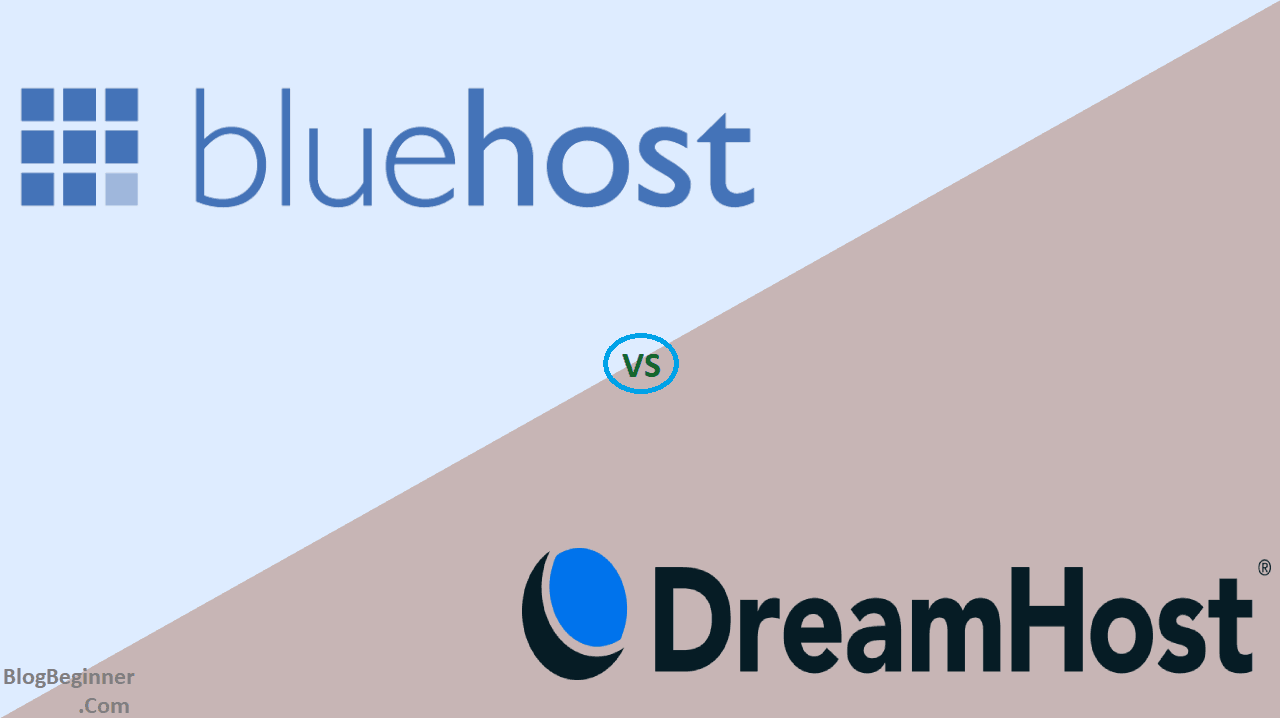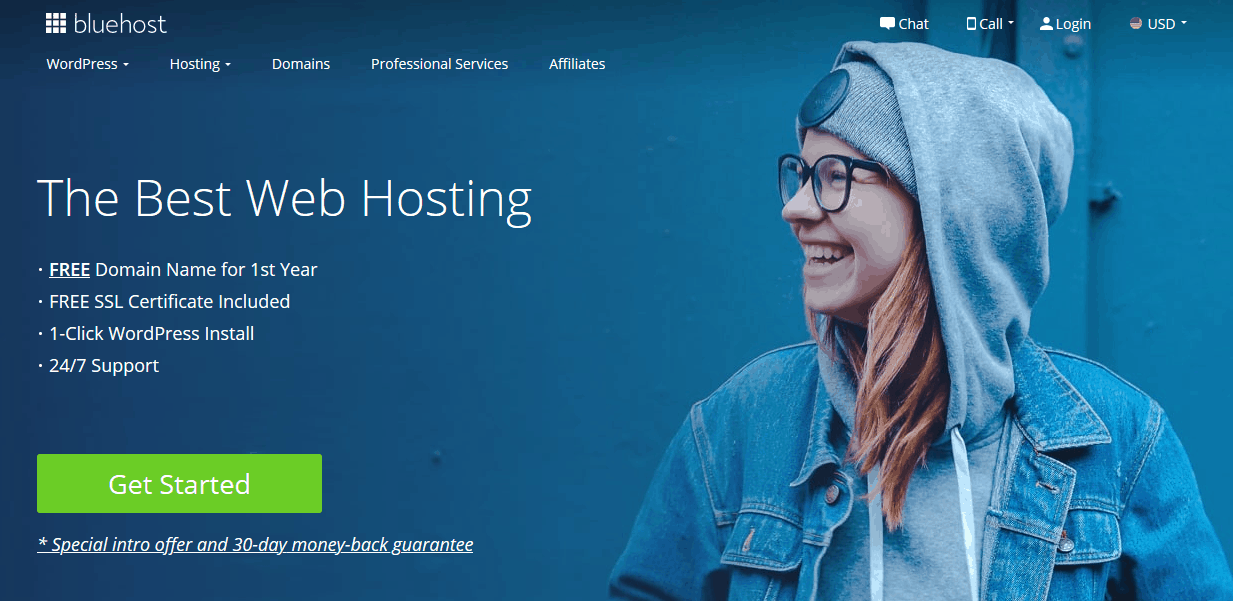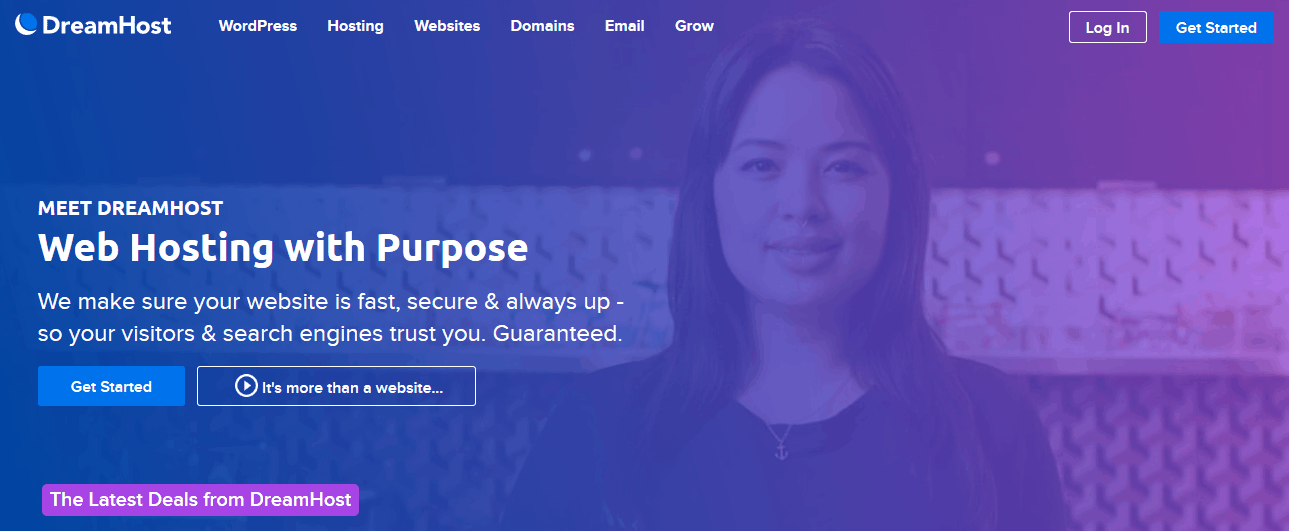Why WordPress hosting?
People gravitate toward WordPress hosting because you can get a professional website with just a few clicks.
There are tons of free templates, and even more you can purchase.
It is the simplicity of getting such a site that makes it the go to.
The 50, 000+ plugins also mean that you can customize your website to the tee to meet your personal and business vision of how you want your website to look.
There is also the fact that WordPress powers 28 percent of all website on the internet.
Contents In Page
Introduction
Bluehost
Bluehost is under the tech giant Endurance International Group, and their headquarters are in Utah, USA. The primary service offering is unmetered bandwidth that comes with a free domain.
Currently, Bluehost powers over two million domains. There are various packages priced to suit your pocket with the basic shared hosting going for $2.95 per month.
One can also get domain registration for different extensions. Hosting options include dedicated, shared, reseller, cloud, and VPS hosting.
If you’re not satisfied, you can apply for their 30-day money back guarantee policy. Otherwise, once your site goes live, you can advertise using Bing or Google and the like.
Bluehost also supports multiple CMS, including WooCommerce and WordPress. In the industry, this brand is considered to be the top WordPress hosting.
Those creating a new website can use their Weebly-based site builder and build a website with as many as six pages.
For those familiar with developer tools, they can use the cPanel to make adjustments to meet their requirements of how they wish the website would look. With time, even beginners can learn to use the cPanel as well.
Building a site is not complicated when using Bluehost. The platform is user-friendly, and you can add and customize themes to your liking.
This lack of complexity makes it a platform of choice for many. Even if you do have an existing domain, you have to pay for a site transfer. Use our Bluehost Coupon to check available discounts.
When you run into any problems, you can reach out to the round the clock US-based customer service, operating 24/7. There is an affiliate program for those who wish to make extra cash.
Hurry! Get 70% OFF On Bluehost Now
Dreamhost
DreamHost has been in existence for 20 years and remains privately owned. It is that factor that they credit their success to.
They state that it allowed them to operate on the very same valued they had when starting the company. When it comes to customer service, DreamHost is big on it.
You can contact their US-based customer support team anytime. They also won the 2017 Best Support (PCMag.com).
There is also a resource section on the website where you can get assistance. Currently, the website states that they service over 1.5 million sites. The hosting is also among the top recommended hosting solutions by WordPress.
DreamHost is among the top cheapest hosting services you can get out there. There is the option of making monthly or yearly plans, with the latter being the more affordable alternative.
The hosting caters to several demographics, which includes a personal website and business site of whatever size. The solutions they offer include VPS, dedicated, shared, and cloud hosting.
If you want to build a website, you can do so using their site builder that runs on Remixer. Overall, you get to enjoy fast speeds when using DreamHost.
The user experience is friendly for both the beginner and expert user alike.
In terms of security, DreamHost offers users free WHOIS privacy software that protects them from hacking and spamming alike. Use our DreamHost Coupon to check available discounts.
They also have an auto-renew feature for all domains; you don’t have to worry if you’ve missed a payment and the chances of your domain getting taken away from you.
Hurry! Get 55% OFF On DreamHost Now
Complete Overview of Both Companies
| BlueHost | DreamHost | ||
|---|---|---|---|
| 1. | Starting Price | $2.95 per month | $2.59 per month |
| 2. | Service Offered | Web Hosting & Domain Registration | Web Hosting & Domain Registration |
| 3. | Payment Methods | All types of credit cards, PayPal, purchase orders, checks & money orders. | All types of credit & debit cards, PayPal, Electronic Check / ACH, Check or Money Order, Gift Certificate. |
| 4. | Coupons | 20+ BlueHost Coupons | 20+ DreamHost Coupons |
| 5. | Uptime Guarantee | 99.99% | 100% |
| 6. | Value For Money | Yes | Yes |
| 7. | Support | Very Good. | Very Good. |
| 8. | Monthly Payment option | No. | Yes. |
| 9. | Money Back Guarantee | 30 Days. | 97 Days. |
| 10. | Free Domain | Yes | Yes. |
| 11. | Free Migration Service | Yes | Yes |
| 12. | Free SSL | Yes | Yes |
| 13. | Account Panel | BlueHost offer cPanel | DreamHost offer cPanel |
| 14. | Free Backups | Yes | Yes |
| 15. | SSD Storage | Yes | Yes |
| 16. | Free CDN | Yes. By Cloudflare. | Yes. |
| 17. | One-Click Installers | Yes. BlueHost provide it in cPanel. | Yes. DreamHost provide it in cPanel. |
| 18. | Popularity | BlueHost is very popular. | DreamHost is also very popular. |
| 19. | Security | Very Good | Very Good |
| 20. | Easy to use | Yes | Yes |
| 21. | Trusted Hosting Provider? | Yes | Yes |
| 22. | Do we recommend | Yes. Highly Recommend. | Yes. Highly Recommend. |
| 23. | Review | Check BlueHost Review | Check DreamHost Review |
Top 10 Hostings to Check Before Select Any One
➩ Top 10 Best WordPress Hosting
➩ Top 10 Best Web Hosting
➩ Top 10 Best Cloud Hosting
➩ Top 10 Best Website Builders
➩ Top 10 Best Dedicated Server Hosting
➩ Top 10 Best VPS Hosting
Differences between Bluehost and DreamHost
Below we will learn main difference between Bluehost vs Hostgator. We will compare main features of both companies so you can choose hosting as per your need.
1. Hosting Services
Bluehost
When it comes to the hosting services, there is a clear winner in who offers more alternatives. Bluehost only has three at the various monthly rates:
-
Shared hosting
(Basic, Plus, Choice Plus, Pro)- $2.95-$13.95
All plans include:-
Domains:
There is a domain manager that’s meant to make tracking, updating, transfer, purchase, and administration of all domains easy given they are all in one place.
For the Plus and Business Pro accounts, there is unlimited support for add-ons, domains, subdomains, and both domestic and international domains.
Resource Protection:
There is risk typically associated with shared servers, and that is it being slowed down by a website that is using excessive resources.
When that happens, Bluehost identifies them and temporarily re-assigns them to isolated systems.
That leaves your website running normally.
Scalability:
If you’re not sure what your needs are, you can start with the basic plan and scale your way up with just a few clicks.
SSL Certificates:
These provide a secure connection between your website and visitors. It also safeguards personal information, e-commerce transactions, and other sensitive data. It is available for all their plans.
Marketing Credits:
When you spend your first $25 on your new Google Ads account and Microsoft Advertising, you get $100 for each platform.
-
VPS hosting
(Standard, Enhanced, Ultimate)- $18.99-$59.99
Free Domain Name: For each new VSP, one gets a free domain name for the first year. After, you pay the set price for the domain.
30-day money-back guarantee: You can cancel for a full refund if you’re not happy with the service after the first 30 days. However, there are restrictions, therefore, read the T&C.
Round the clock support: You can reach out to the trained support team any time for technical issues and other aspects.
-
Dedicate hosting
(Standard, Enhanced, Premium)- $79.99-$119.99
*same as the previous plan with advanced features
Hurry! Get 70% OFF On Bluehost Now
DreamHost
On the other hand, DreamHost has:
-
Shared hosting
(Starter and Unlimited)- $4.95 and $10.95
Getting the website up and running is easy as pie. There are also other features that we’ll explore:-
Unlimited bandwidth and storage:
Something that sets DreamHost apart is that they have unlimited bandwidth and storage for all their plans.
Bluehost does offer the same for all but the basic account in their shared hosting plan.
The reason unlimited space is important is that should your website go viral you don’t have to worry about it crashing.
Free domain:
You don’t pay for the domain name on DreamHost for as long as you’re using the platform.
That’s different from Bluehost.
Free email address:
Unlike Bluehost, DreamHost gives you a custom and personalized email address that’s professionally set up.
That aspect is excellent for branding. It is available for all their other plans.
FREE SSL Security:
That adds security between your website and visitors but also boosts SEO with Google.
It is available for all their plans.
-
VPS hosting
(Basic, Business, Professional and Enterprise)- $15.00- $120.00
The virtual server hosting plans have resources only allocated to you. That means you have high performance and speeds for your website. It is also indeed easy to set up and manage.
Upgrading to the next level is fast; the RAM takes 10 seconds to upgrade. Let’s explore what else there is:-
Account management:
Technical Support and Operations teams who have world-class ratings (from PCMag.com) help keep your server running and updated with security patches, OS updates, and much more.
The team is also available on standby to diagnose and resolve any issues you might have.
VPS Control Panel:
Though the control panel is straightforward to use, it still pro-level for developers who want to do the site building and maintaining themselves.
100% uptime: Given that you have dedicated resources to yourself, you are guaranteed uptime of 100 percent.
This rate is quite among the best in the industry.
Unlimited website hosting:
You can host an unlimited number of domains and website when you’re on the VPS plan.
Reseller and sub-accounts:
If you’re running websites for your clients, you can have an unlimited number of the site you’re contracted to manage.
-
Dedicated hosting
(Standard and Enhanced)- $169.00 and $299.00
100% uptime: DreamHost credit their infrastructure for the 100 percent guaranteed uptime.
Round the clock tech support: In-house experts are continually monitoring servers and thus giving you peace of mind.
Unlimited bandwidth: You can do as much as you wish as long as it is compliance with their unlimited policy.
Other features include Full Root & Shell Access (SSH), Ubuntu Linux, RAID 1 Storage, DDoS Protection, Reseller, and Sub Account Features, Ruby Version Manager (RVM), OPcache, Unique IPv4 and IPv6, Node.js, Local MySQL Server with Full Root Access, and PHP7/Perl/Python/Ruby.
-
Cloud hosting
DreamCompute ($4.50/month ($0.0075/hour)) DreamObjects ($0.025/GB of storage/month | $0.05/GB of downloads/month): You can consider cloud hosting as your DIY where you pick the services you need.
Overall, when you compare the pricing, DreamHost is more expensive than Bluehost on average when you look at the basic packages.
If you want to get discounted prices on DreamHost you have to opt for the three-year plan. However, in the monthly plans, there are no commitments or plans that you have to make to get it.
Bluehost doesn’t have cloud computing; for DreamHost, you get the rates on a needs basis and thus difficult to quantify.
Hurry! Get 55% OFF On DreamHost Now
Check our all web hosting deals & Reviews.
2. WordPress hosting
-
Bluehost
As mentioned, Bluehost is among the top recommended hosting for WordPress. The recommendation is based on the automated setup to get you a WordPress site.
You don’t need third-party tools; you just click to install. The clientele that gravitates toward WordPress is bloggers and business owners.
That’s because the entire process of building the site to the management of the same is quite smooth and seamless. When it comes to downtime, it is nearly nonexistent, so your website is powered throughout the year.
Bluehost offers three WordPress hosting packages, all based on a few factors.
For example, the first and most popular WordPress hosting solution is best for those undertaking small projects, for those who have little traffic going to their website and anyone new to WordPress and would like to get the hang of it before upgrading.
The next is called WP Pro, which is the go-to for people with a more complex website and thus requires high speeds to keep the loading time low.
Such sites are ideal for those with a high traffic website, and they want to track and monitor performance. The last solution is for e-commerce sites.
If you have an online shop with high traffic and require secure payment methods, then this package is for you.
-
DreamHost
DreamHost has three WordPress solutions. The first runs on shared hosting and ideal for those using the platform at a basic level, whether new or experienced.
The second one runs on cloud hosting and is fantastic for businesses that value security highly.
The third option is VPS and the go-to package for businesses running five WordPress sites and needs a sole source that guaranteed everything works at all times and is fast too.
With DreamHost WordPress, you get 100 percent uptime, automatic updates, and money-back guarantee for 97 days when you’re on shared hosting and 30 days when you’re using the DreamPress plan.
As always, you have access to the control panel for customization. There’s also SSL security protection included in the packages, along with domain privacy.
Another award that DreamHost has is “Editor’s Choice” in PCMag winner for four consecutive years.
3. Site migration
The other noticeable difference between Bluehost and DreamHost is that Bluehost doesn’t offer free site migration while DreamHost does. Let’s look into the specifics.
-
Bluehost
The hosting company has experts/in-house professional that can help with the site migration. You can migrate up to five websites and 20 email accounts and all associated databases and files from your old hosting account.
The cost of doing that is $149.99. For that price, they also ensure that everything is working correctly in your server.
When it comes to customer support, site migration takes priority, and they ensure that the entire process is seamless.
Once the migration is done, you can give the team feedback if something is wrong. Even after the migration is complete, you can still get in touch with the support team.
Currently, Bluehost does not offer migration support for Reseller, Dedicated, or VPS server accounts. Also, this process does not include the transfer of domain name registrations.
That means you have to use their Name Transfer Utility to transfer your domain to them. However, when it comes to emails, some might be updated as per their security standards.
-
DreamHost
That platform offers free migration with exceptions. If you’re transfering a WordPress website from another hosting company, then the transfer is free on the DreamPress Plan.
DreamPress is the managed WordPress hosting plan, which is an upgrade from the typical hosting plan.
If you, however, want the company to do it for you, reach out to their support team so that they can start the migration process.
It is worthy to note that there are some resources on the website that you should only attempt to use once you have contacted customer support about the site migration to avoid errors.
The service is free, but DreamHost will do the transfer for you. The details of the process are in their Terms of Service that you have to check in the agreement of WordPress migrations if you need one.
After you get a ticket as you wait for the migration. Where applicable, you stand to get charged.
The only other time you are explicitly charged is when you are moving from another hosting plan to DreamHost (not DreamPress) and if the site you’re transferring is not WordPress.
The cost comes to $99 per site. It is quite obviously a lot lower than what Bluehost offer.
Once you transfer your WordPress, there’s still work for you to do. The migration includes your pages, posts, and embedded images.
However, you’ll have to select themes and plugins as well as set up the menu and widgets again. There are other limitations.
Hosting services such as Weebly, Wix, or Squarespace cannot be moved to DreamHost. Same goes for Windows Server-based Active Server Pages (ASP) websites.
4. Security
-
Bluehost
Bluehost comes with a ton of security features. You have access to them when you purchase a hosting service from them.
The features include the keeping of your signing in information for your domain private so no one can attempt to hack your account.
That’s achieved through an ‘account token validation’ feature where you have to submit a six-digit security token code.
That is how the support staff at Bluehost knows you’re the rightful owner of the domain you’re trying to access.
Bluehost also offers SiteLock. Despite WordPress being popular, it unfortunate that it is susceptible to malware attacks. The SiteLock feature prevents them.
There is also hotlink protection whereby users hosted files are protected from theft or unauthorized use. They also have Postini software by Google, which blocks you from getting spam emails.
If you’re suspicious of an IP address, you can choose to block or later unblock it. Should you need to revert to previous versions of your website, you can access that information from the CodeGuard daily backups stored there.
These backups are essential should you get hacked or make an error on your site. You thankfully still have previous versions and won’t have to start from scratch.
-
DreamHost
For DreamHost, they have a Web Application Firewall (WAF) called mod_security, which both filters and blocks malicious HTTP requests.
That includes Remote Execution, SQL injection (SQLi) attacks, Brute Force, Remote File Inclusion (RFI), and Cross-Site Scripting (XSS). This feature is free for all users.
They also have the freedom to enable or disable the feature perhaps when you wish to upgrade to their paid security feature Multifactor Authentication (MFA). What it does in increase security of your account.
There are two layers of security. The first is the typical username and password. The next one is a one-time passcode that you get and have to enter before accessing your DreamHost account.
This second layer of security aids in keeping away hackers and website hijackers. There are two apps that you can use to access this feature: Google Authenticator app or a Yubikey that is within the panel.
The other paid security service they have is DreamShield. You use it to scan your website for malware. It is an add-on that also runs automatic updates.
Once the scan is done, you get an email notifying you the results of the scan. In the same way, you can remove the add-on from the panel.
In the same place, ensure that you enable the auto-update for all your software so that you’re domain is not open to attacks.
There is also an auto-backup feature that runs daily so that you always have the most recent versions of your website should you need to revert to a previous version due to an error or hacking.
5. Affiliate program
-
Bluehost
Bluehost has reliable tracking hardcoded into their platform, meaning you can get credit on all the referrals.
If you need help getting started, you can reach out to the affiliate managers and get on the way to earning additional income.
What’s impressive about them is that you get personalized advice because no two businesses are the same when it comes to how one goes about earning from the affiliate program.
Currently, there are $5 million commissions paid in the past year.
In the advice you’ll get, you’ll know how to promote Bluehost on your website. That is typically done through custom links and banners.
When a visitor on your page clicks on the ad and signs up, you get paid $65.
-
DreamHost
For DreamHost, their affiliate program gives members $200 per referral. Payments are made via PayPal. According to their website, they state that they’ve made it easier to sell and get paid.
That includes providing ready to use creative banners of various sizes that look fantastic on any site. You can partner with managed WordPress solutions that are recommended by WordPress.org.
DreamHost uses similar tracking methods as Bluehost. There are equally unlimited payouts so there are no limits on how much you can earn on their affiliate program. You can track your earning via their easy to use dashboard.
Who is Winner?
⪼ Hurry! Get 70% OFF on BlueHost Now
⪼ Hurry! Get 55% OFF on DreamHost Now
| Category | Winner |
|---|---|
| Hosting Services | DreamHost |
| Wordpress | BlueHost |
| Site Migration | DreamHost |
| Security | BlueHost |
| Affiliate Program | DreamHost |
| 🏆 Final Winner | DreamHost |
Reviews By Users & Experts Of Both Companies
➩ BlueHost Review
➩ Dreamhost Review
Alternatives:
1. A2 Hosting
Check review between A2 hosting review & Bluehost & Dreamhost. Visit A2 hosting coupon for available Discounts & Offers.
2. Siteground
Check review between Siteground review & Bluehost & Dreamhost. Visit Siteground coupon for available special offers & Deals.
3. Hostgator
Check review between Hostgator review & Bluehost & Dreamhost. Visit Hostgator coupon for available special offers & Deals.
4. Cloudways
Check review between Cloudways review & Bluehost & Dreamhost. Visit Cloudways Promo Code for available special offers & Deals.
5. Inmotion Hosting
Check review between Inmotion hosting review & Bluehost & Dreamhost. Visit Inmotion hosting coupon for available special offers & Deals.
6. Liquid Web
Check review between Liquid Web review & Bluehost & Dreamhost. Visit Liquid Web coupon for available special offers & Deals.
7. Greengeeks
Check review between Greengeeks review & Bluehost & Dreamhost. Visit Greengeeks coupon for available special offers & Deals.
8. Hostwinds
Check review between Hostwinds review & Bluehost & Dreamhost. Visit Hostwinds coupon for available special offers & Deals.
9. Hostpapa
Check review between Hostpapa review & Bluehost & Dreamhost. Visit Hostpapa coupon for available special offers & Deals.
10. Justhost
Check review between Justhost review & Bluehost & Dreamhost. Visit Justhost coupon for available special offers & Deals.
Wrap up
When it comes to a lot of aspects, DreamHost emerges as having more benefits as compared to Bluehost especially in the areas of customer support, site migration, free domain, unlimited bandwidth, and free unlimited emails.
However, even with that, Bluehost does hold its grown when it comes to their packages; there are a lot more choices at different price points.
Whichever you select therefore has a lot to do with the services you need.