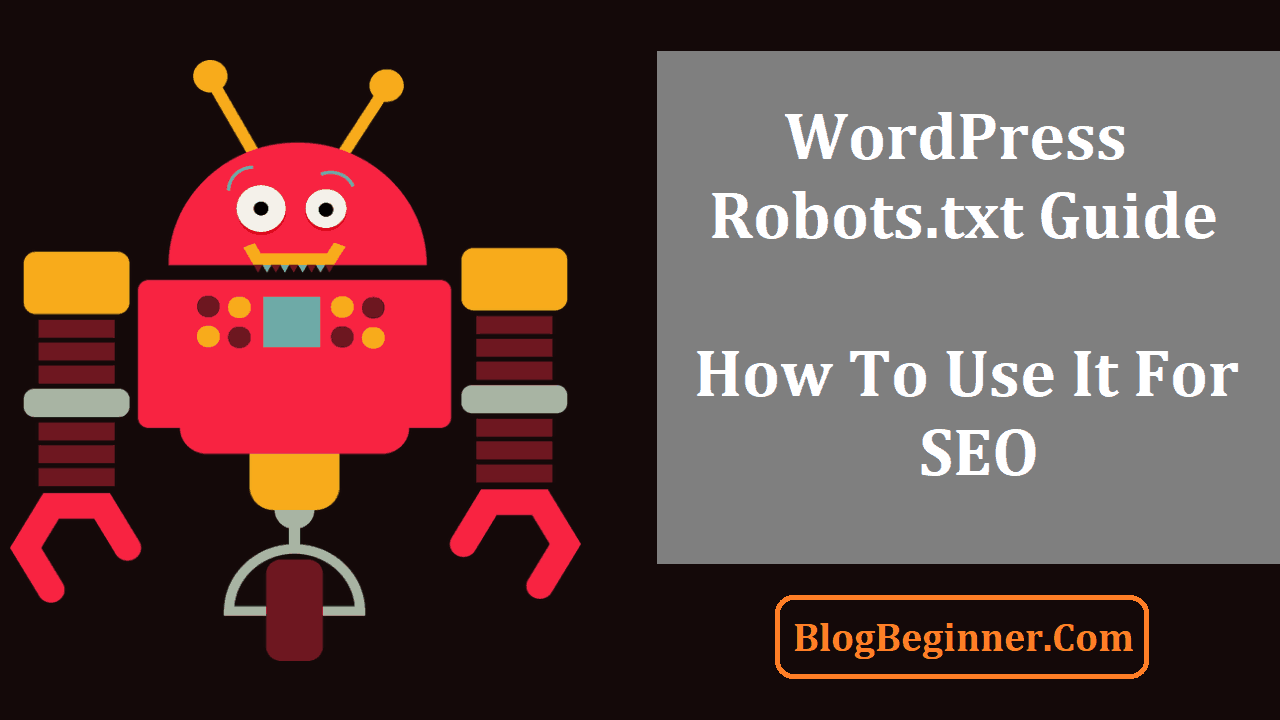Creating a website and optimizing it to get maximum hits can get confusing. It involves many elements and requires us to have basic knowledge about web pages, indexing, and many similar topics.
That’s why in this article, we will discuss the basics of how a search engine works. More importantly, we will show why a Robots.txt file is of paramount importance.
Contents In Page
SEO
Nowadays, using a search engine is more common than ever. It hardly takes any time, and it gives us not just one answer, but a variety of options!
However, you may have noticed that over time, a search engine like Google begins to predict our search entries and present the results in a certain order. This process, humbly put, is a result of Search Engine Optimization (SEO) – making one site appear ahead of another in a humongous list of search results.
Nevertheless, there are various rules that govern how a search engine collates information and ‘indexes’ (quite literally arranges websites like chapters in a book through a complicated process involving various steps).
The search engine army
The word robot immediately paints a picture of a humanoid machine in our minds. However, in the world of search engines, a bot refers to a program designed to carry out automated tasks.
When someone creates a website, a search engine designates its army of bots to inch across the pages, mapping them. So, when a relevant keyword is entered into the search engine, it pulls up the website.
The bots travel across the World Wide Web, helping search engines catalog billions of web pages that exist. Indeed, they are necessary to optimize search results.
Fun fact – WordPress is the most common Content Management System. So, if you’re also using WordPress to create your site, like the 32% of all the websites on the Internet, it’s time to pay attention!
So why Robots.txt then?
We don’t remember the last time we saw a website that had just text or just images. Web pages are usually a combination of multiple elements. We see an array of images, videos, texts and even advertisements on a single page.
Consequently, if your website is a mixed bag of content, there is a good chance that it will be overshadowed by peers in the SEPRs, simply because the bots did not know how to differentiate between the pages that matter and the irrelevant ones.
So, folks back in the mid-1990s decided to come up with a method to control the way bots interacted with websites. They created the Robots.txt file, which is very important in determining the scope of access bots get on our websites. Because of that discovery, we can even completely restrict bots from assimilating information.
What is a Robots.txt file?
When you create a site, a Robots.txt file is also born along with it, courtesy by WordPress. A simple test of adding ‘/robots.txt’ at the end of the website domain can confirm this.
However, this is a virtual display of the file on the server, which cannot be edited. To make changes to the file to suit your needs, you can use plugins by Yoast or an All-in-One SEO Pack.
The file is a very basic piece of code that does not require a tech geek to alter. It has two parts, the user agent (search engine bot that needs to be given directions) and the command (‘allow’ or ‘disallow’). Since the primary use of a Robots.txt file is to restrict a bot’s access to pages, the ‘allow’ command is seldom used.
Why should we care?
After learning about search engine optimization, it might seem that having a Robots.txt file is just counterintuitive. Anyone would want their page to show up as high as possible in the SERPs, right? So why restrict bots from accessing the web pages at all?
Well, it could make indexing our site very cumbersome. The more elements on our blog post, the more a bot has to map. Naturally, it would also take more time. Plus, nobody wants everything on their site to be indexed, right?
For instance, our blog might contain a few tagged sites, which are not important. Moreover, scouring through such pages could eat into our crawl budget – the fixed number of pages a search engine will crawl on our site at a given point of time.
A Robots.txt file gives directions to the bot (“you can go to these parts of my website, except X, Y, and Z”), helping us make sure the most important pages of our website are skimmed through first.
Having too many crawlers on the website could also use up precious server resources, which is a red flag.
Like everything under the sun…
… Robots.txt files are not foolproof. Using the ‘disallow’ command does not necessarily mean that the specific page will not be indexed. In essence, the Robots.txt file is meant to add specific rules that crawlers should follow while interacting with our site.
It tells the bots what they can do with the content they stumble upon. But this does not imply directly that the pages outside the bot’s prerogative are not indexed. If you wish to prevent certain parts of your website from appearing in search engine results, using a ‘noindex’ tag does the job.
If an external site includes a link to a page that you have restricted using bots, a search engine such as Google might still index that page, but without any content.
This is because your Robots.txt file is blocking the bots’ access to your site; it cannot control the content of the external site. There is no way for search engines to then decipher whether or not you originally wanted to restrict those pages.
However, if there is a noindex tag, the bot would still ignore the page (even if the Robots.txt file doesn’t say ‘disallow’), and it wouldn’t be indexed. So, the most effective way to stop web pages from popping up in search engine results would be to put a ‘noindex’ meta tag.
Conclusion:
These are the basic concepts you should keep in mind while playing around with the boundaries of your website and search engine bots. Explore more, and best of luck!